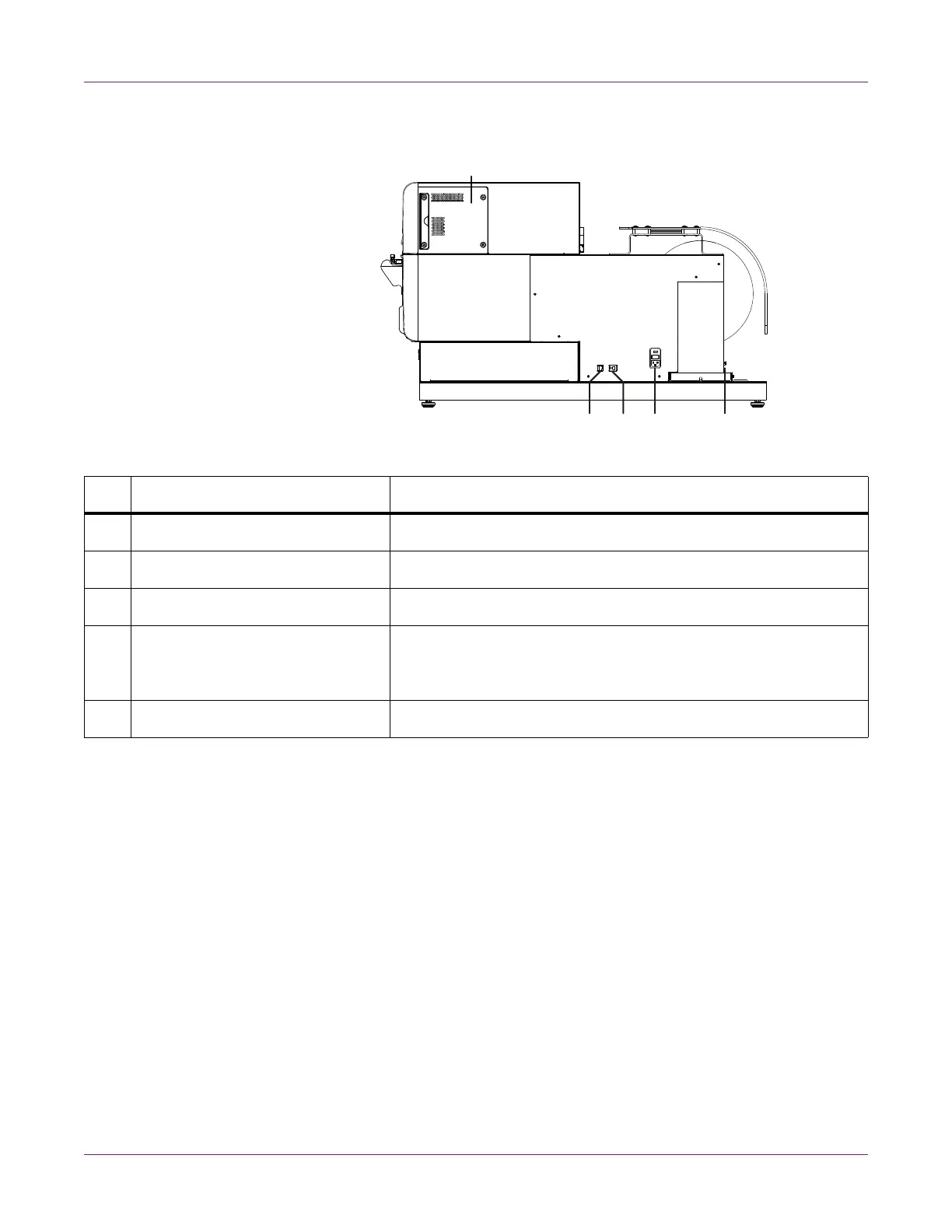Introduction
Kiaro! 200 User Guide 21
Kiaro! 200 Right Side View
# Part Description
1 Maintenance Cover Open this cover when replacing items from print modules.
2 LAN Port Connect a LAN cable here to connect to the computer.
3 USB Port Connect a USB cable here to connect to the computer.
4 Power Connector and Main Power
Switch
Connect the power cord here. The main power switch for all Kiaro!
200 components is located directly above where the power cord
connects to the unit.
5 Media Supply Power Switch Use this switch to turn the media supply power on/off.