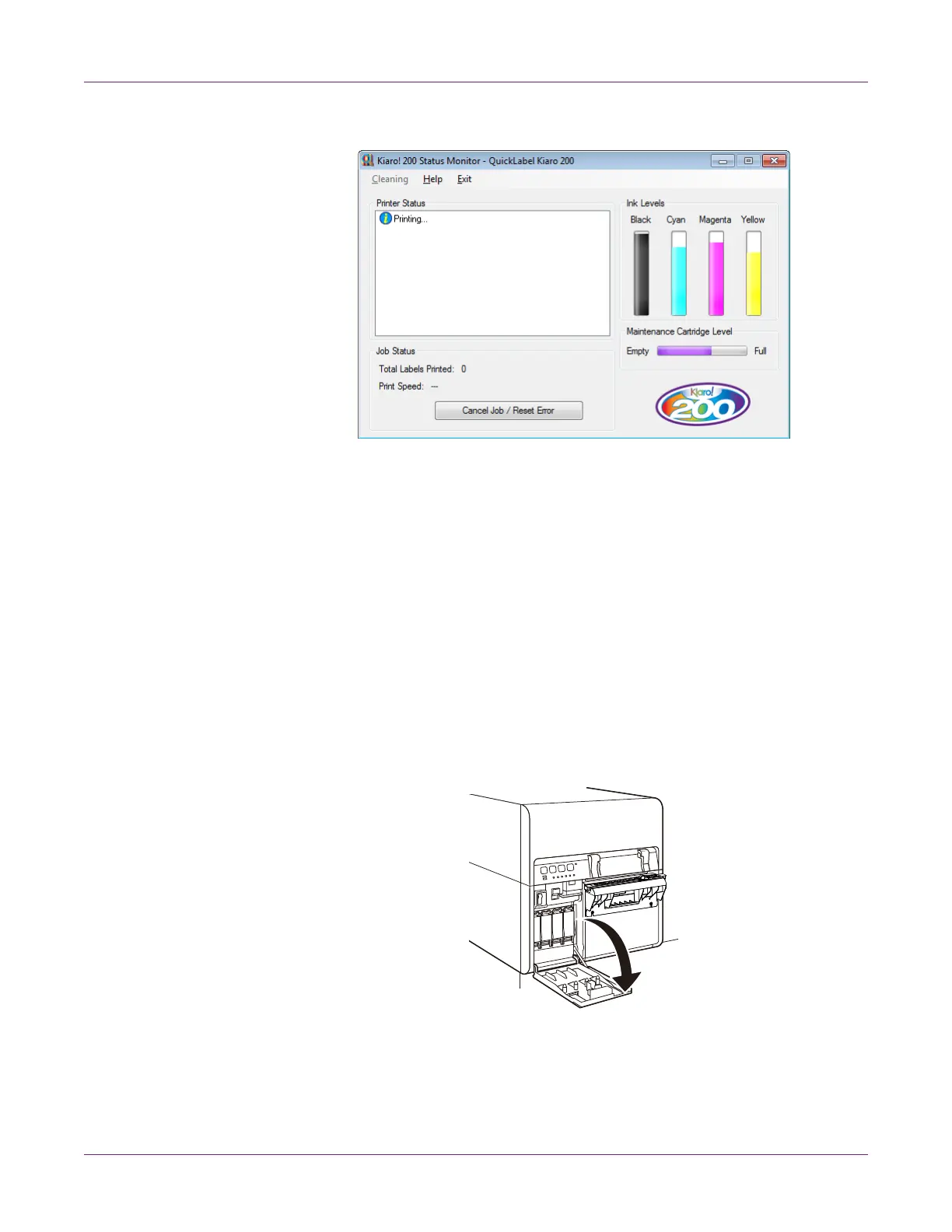Designing and Printing Labels
46 Kiaro! 200 User Guide
• In the Kiaro! 200 printer driver, choose Status Monitor from the Status tab.
2 You can view estimates of remaining ink percentages in the Ink Levels area.
3 You can view an estimate of the maintenance cartridge level percentage in the
Maintenance Cartridge Level area.
Changing or Replacing Media
Removing Media
Some steps for removing media will differ slightly depending on the Kiaro! 200 model
you are using. You can identify the Kiaro! 200 model based on whether it has a roll
cover over the supply mandrel area.
1 If your printer model has a roll cover, open it.
2 Open the ink tank door.