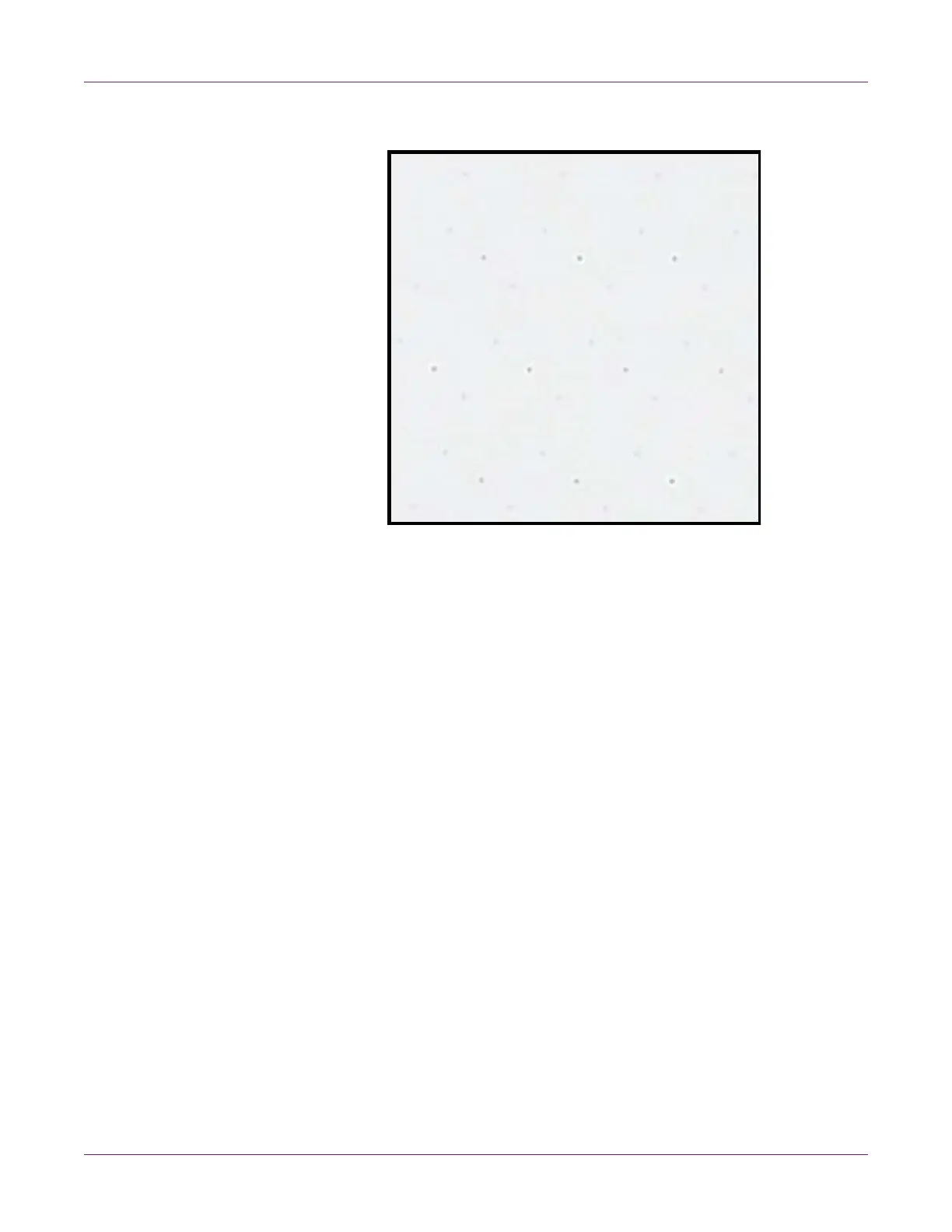Troubleshooting
Kiaro! 200 User Guide 105
Background Pattern
Description
Often called “Keep Alive Dots”, this ink is sprayed in the background to prevent nozzles
from clogging when not in constant use.
Cause
As media passes through the transport assembly, nozzles that are not firing based on
the position and the label content being printed will fire the smallest amount of ink
possible based on a built-in algorithm.
Possible Solutions
A solution is not applicable because the pattern is normal.