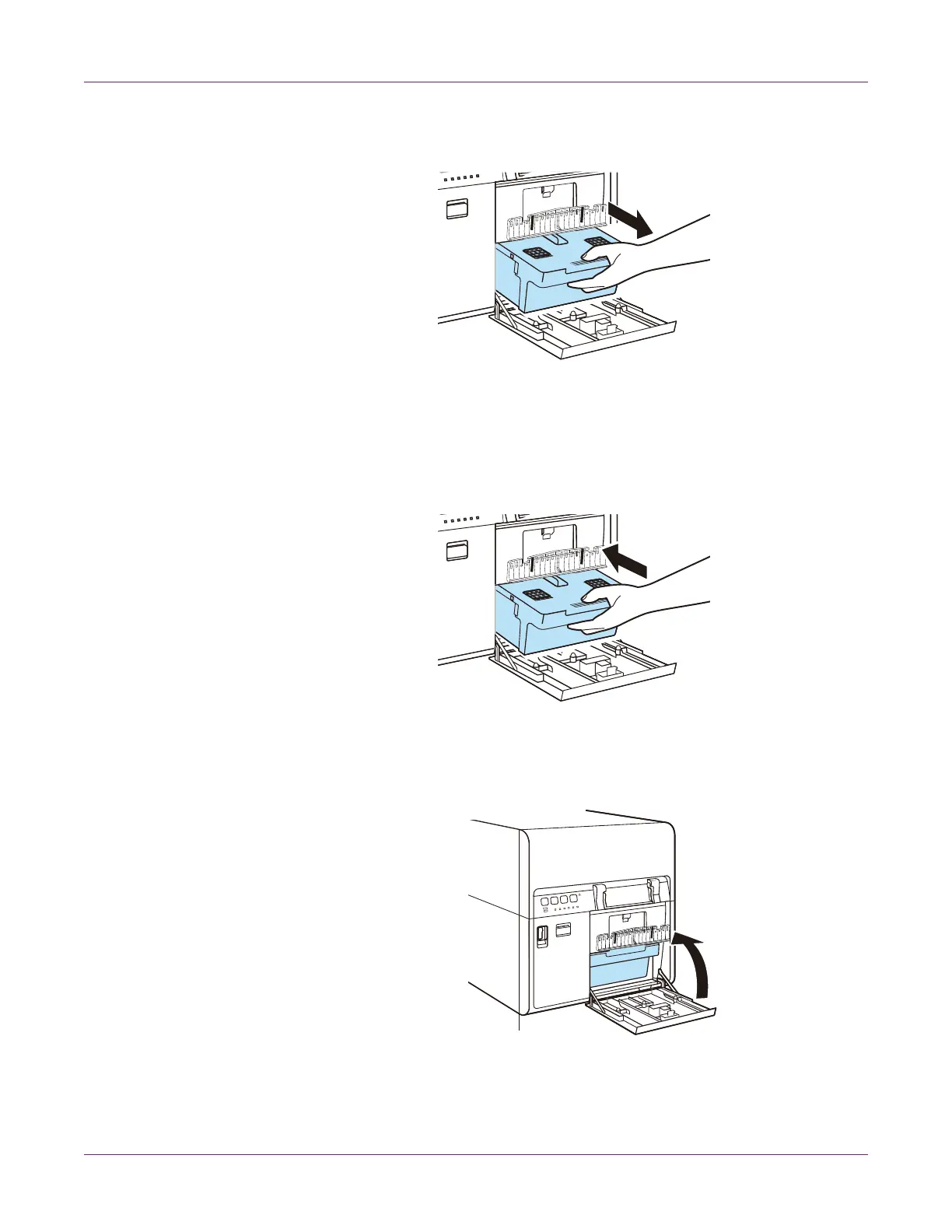Printer Maintenance
Kiaro! 200 User Guide 93
2 Draw out the maintenance cartridge slowly.
When removing the maintenance cartridge full of ink, take care not to incline or
drop it. The spilled or scattered ink may stain the floor or clothing.
3 Insert a new maintenance cartridge.
4 Close the maintenance cartridge door.
The error message on the Status Monitor will disappear, and printing will start.