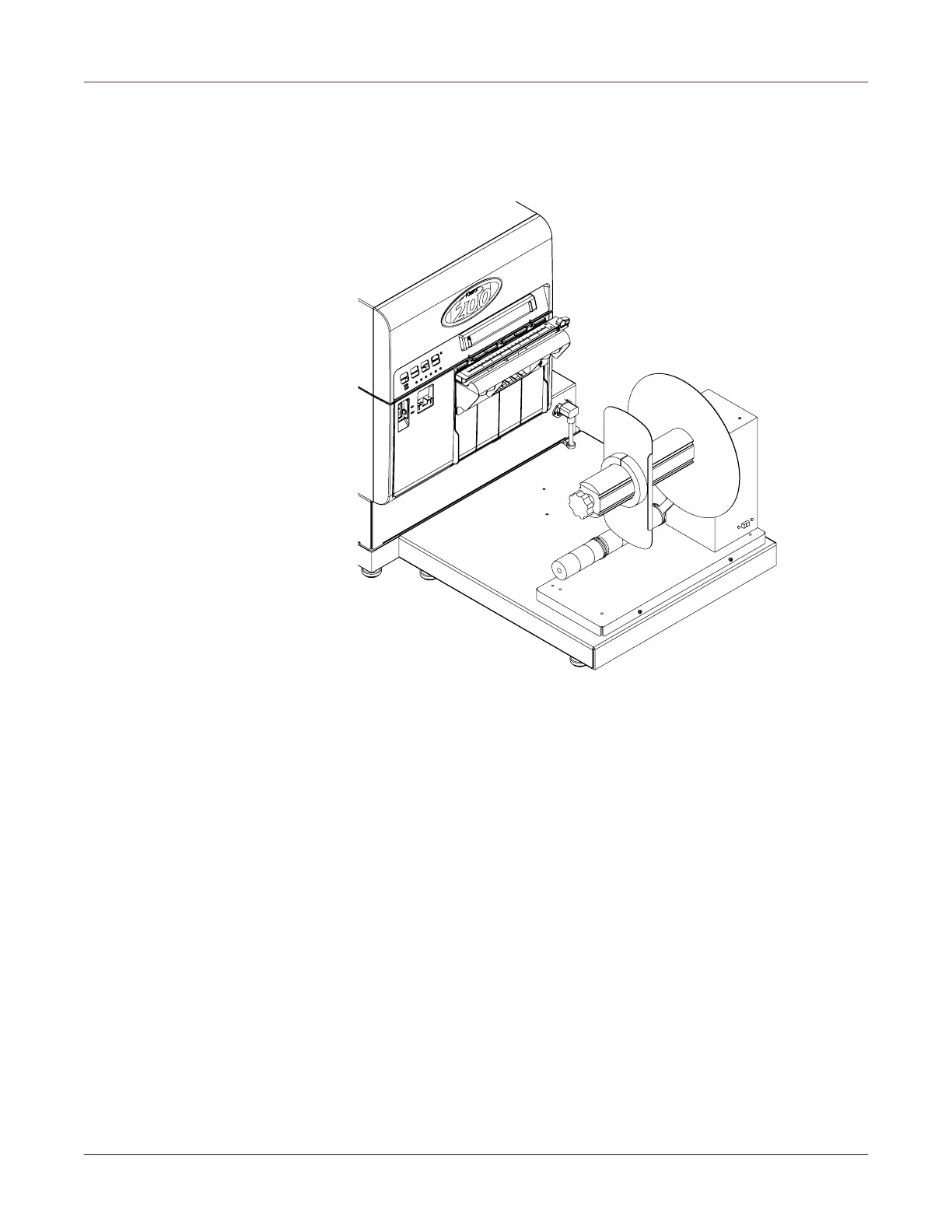Rewinder
122 Kiaro! 200 User Guide
4 Lift the rewinder and position the mounting slots over the shoulder screws on the
printer. Lower the rewinder while ensuring the slots engage with the screws.
5 Plug the rewinder power cord [3] into the power receptacle [4] on the Kiaro! 200.
6 If necessary, you can rotate the feet on the bottom of the frame to adjust the height
of each corner. Use these adjustments to keep the rewinder level.