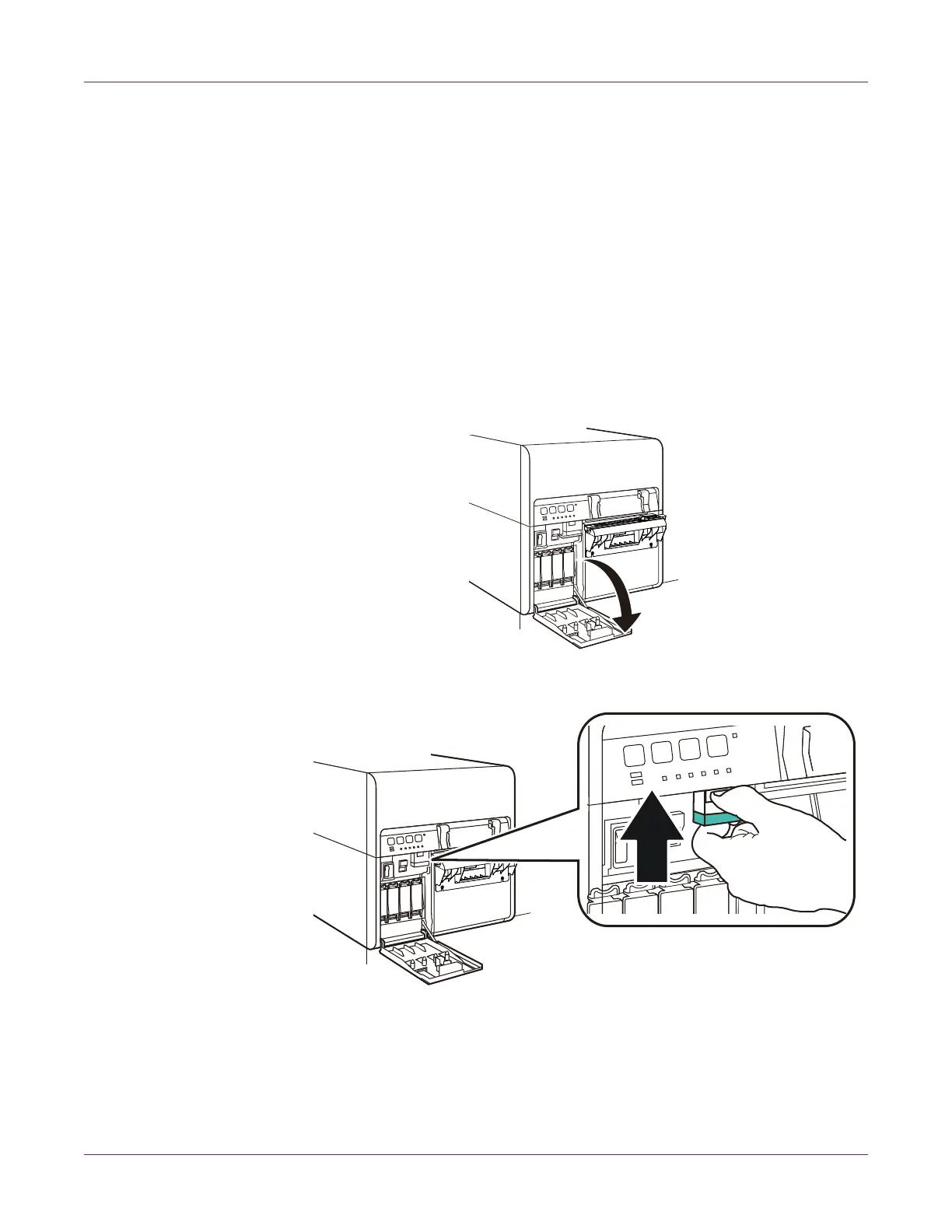Quick Start Guide
Kiaro! 200 User Guide 9
3 Turn the mandrel adjustment knob [3] counterclockwise to loosen the mandrel.
4 Remove the outer flange [4] from the mandrel.
5 Orient a roll of label media [5] as illustrated and seat it on the mandrel. Ensure the
side of the roll contacts the inner flange [2].
6 Reinstall the outer flange [4]. Refer to the information below to determine whether
to tighten the mandrel.
• If your printer model has a roll cover, turn the mandrel adjustment knob [3]
clockwise to tighten the mandrel.
• If your printer model does not have a roll cover, do not tighten the mandrel at
this time.
7 Open the ink tank door.
8 Push the upper unit release lever up to open the upper unit.