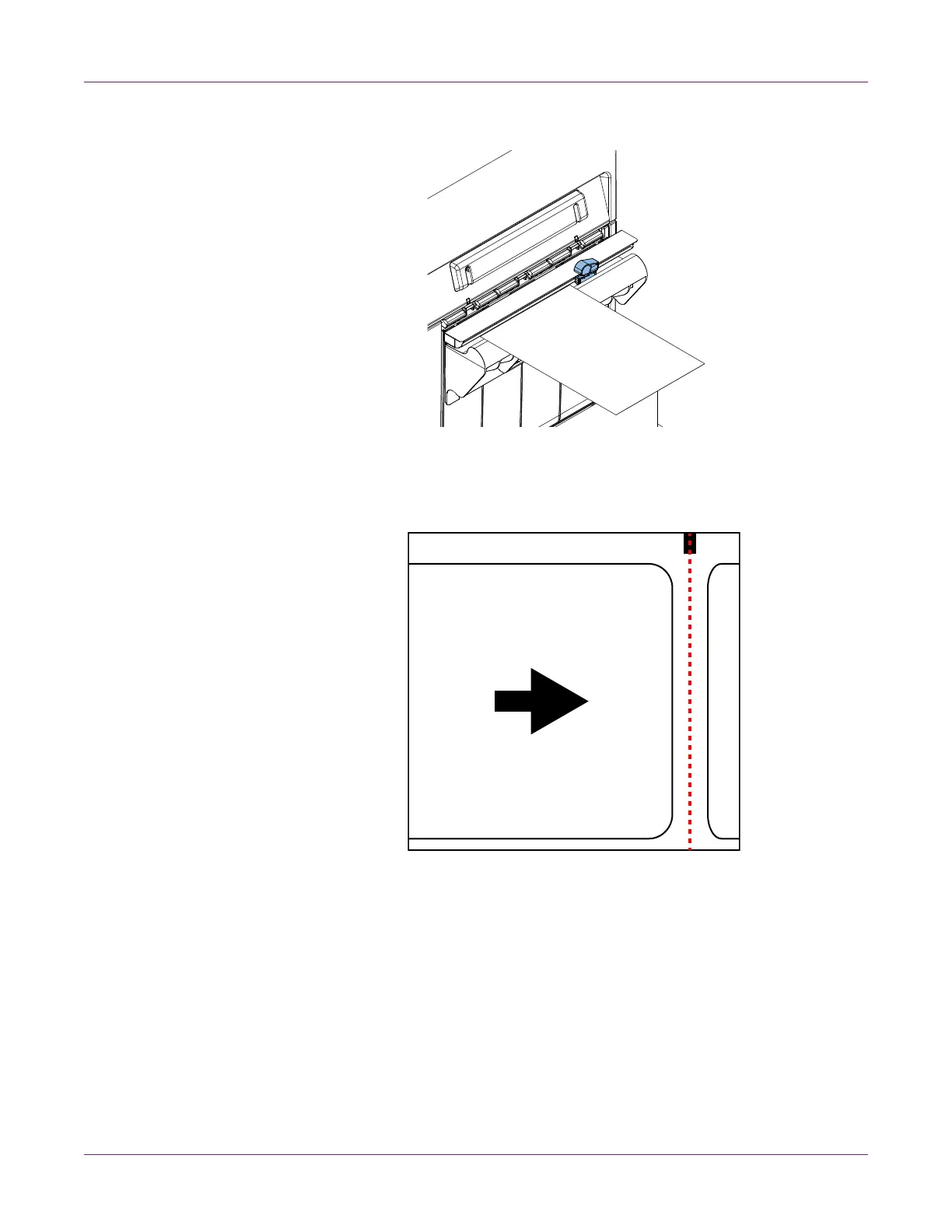Designing and Printing Labels
Kiaro! 200 User Guide 43
2 Cut the label by moving the cutter across the media while pressing the cutter lightly.
3 Return the cutter to the original position.
4 Verify that the cut is located in the center of the reflective mark as illustrated by the
dashed red line below.
If the cut is not located in the center of the reflective mark, label feeding errors may
occur. Adjust the stop position so the cut is centered on the mark. Setting the Stop
Position