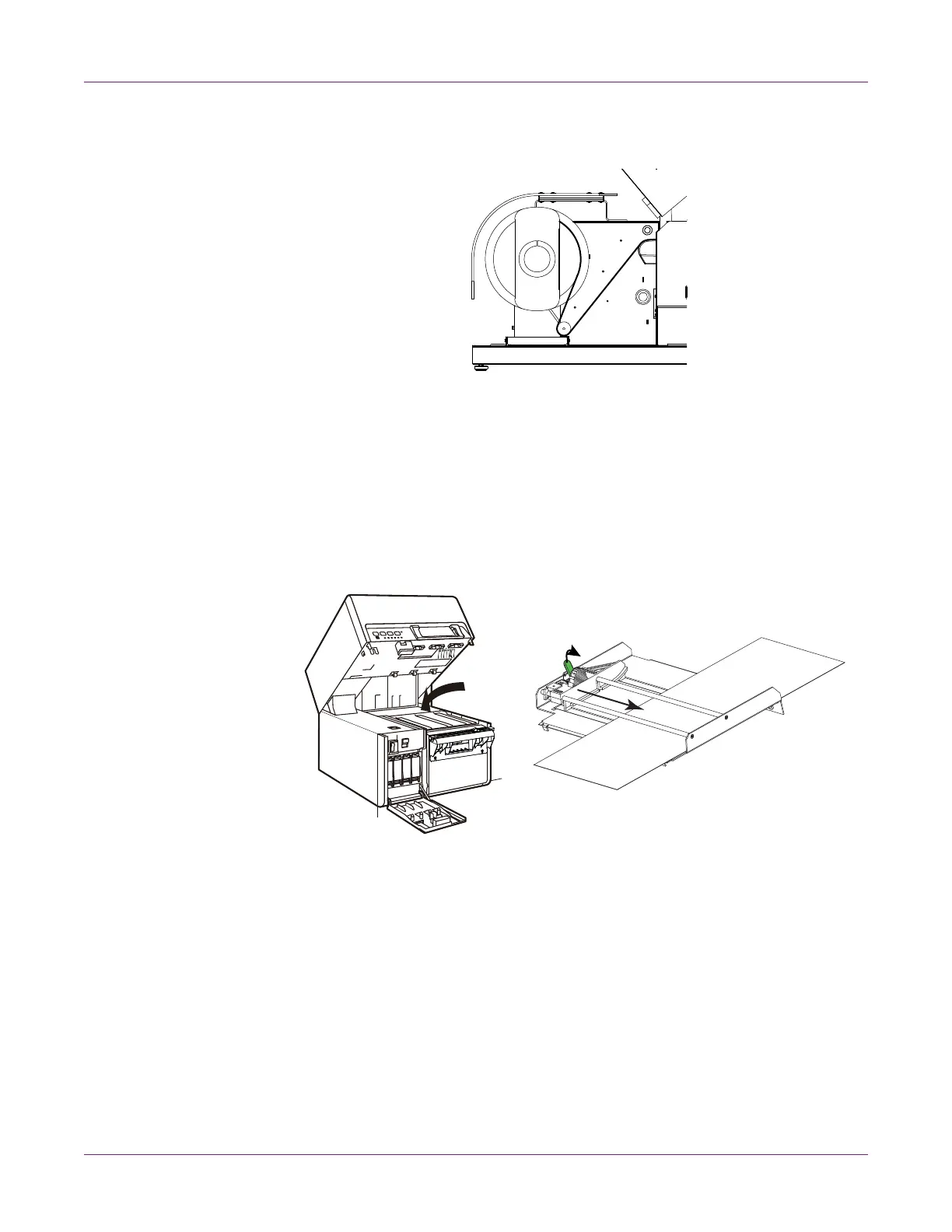Designing and Printing Labels
Kiaro! 200 User Guide 51
10 Feed the media under the dancer arm and up into the entry slot on the rear of the
printer. The media path is illustrated below.
• If your printer model has a roll cover, the mandrel will unwind and feed media
as the dancer arm is lifted. Do not turn the supply mandrel by hand to advance
the media.
• If your printer model does not have a roll cover, ensure the mandrel is not
tightened at this time. The media roll should rotate freely on the mandrel during
this process.
11 Adjust the input guide inside the upper unit. Press the green lever and slide the
guide just before it contacts the media. Then release the green lever.
Label media should be able to move smoothly without being hindered by the input
guide.
Note: The guide should be positioned to just touch the edge of the liner and not
cause exposed liner to curl on either side.
12 Pull the media until it advances slightly past the manual cutter.
13 If your printer model does not have a roll cover, turn the mandrel adjustment knob
[3] clockwise to tighten the mandrel.
1