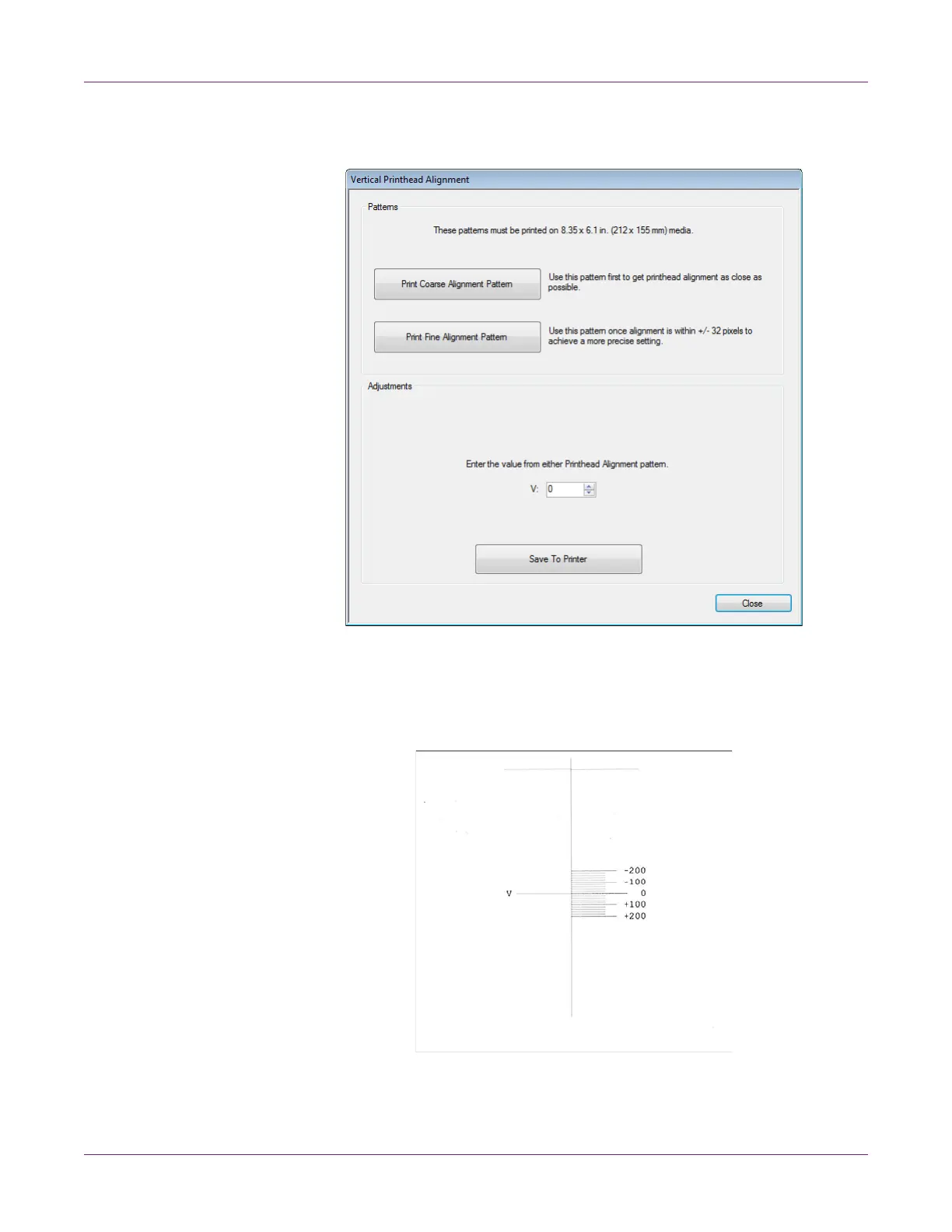Kiaro! 200 Maintenance Utility
66 Kiaro! 200 User Guide
4 Choose Vertical Printhead Alignment. The Vertical Printhead Alignment window
will open.
This window provides a coarse and fine alignment pattern. Start with the coarse
adjustment and align the printheads as close as possible. Then use the fine
adjustment for precision alignment.
5 Choose Print Coarse Alignment Pattern.