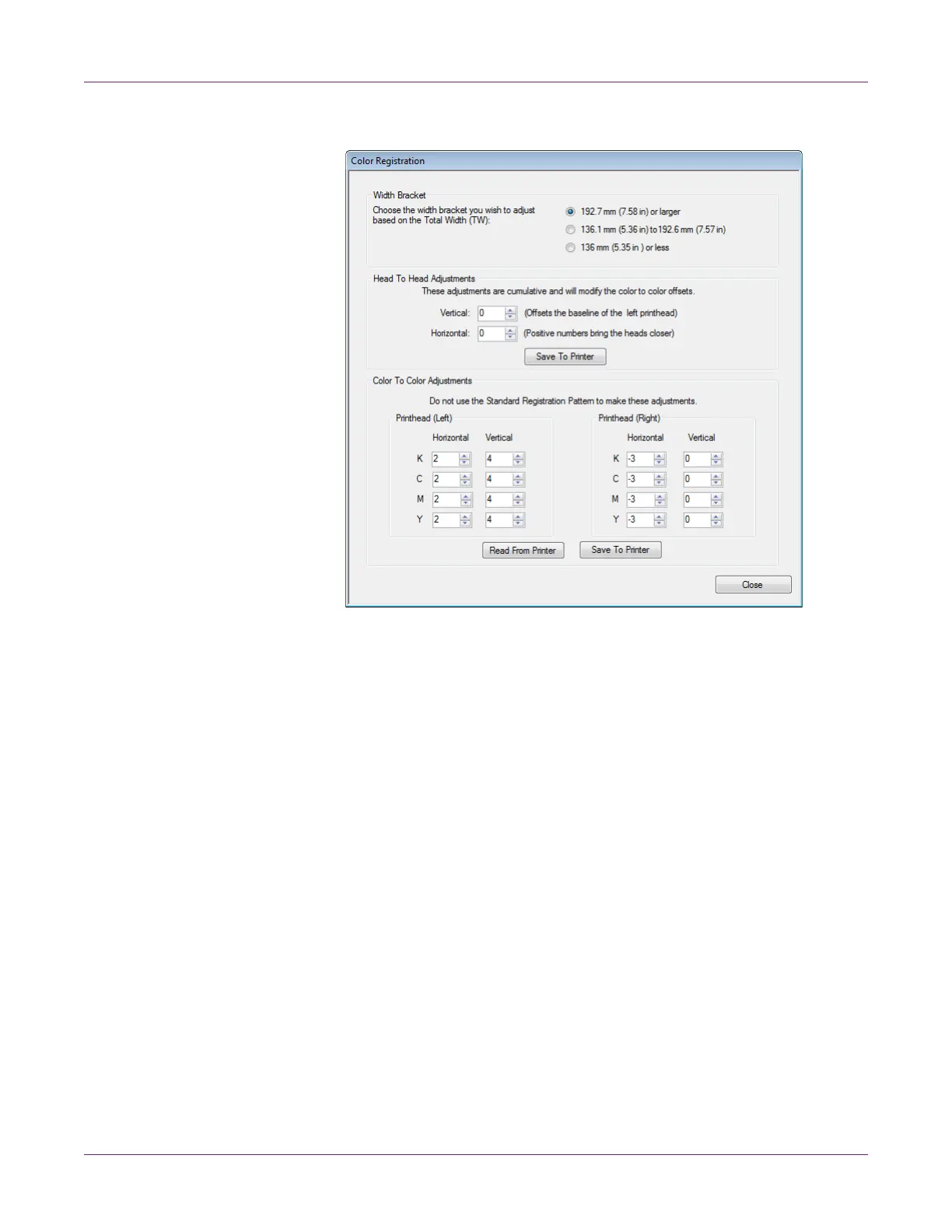Kiaro! 200 Maintenance Utility
72 Kiaro! 200 User Guide
3 Choose Manual Color Registration. The Color Registration window will open.
4 Manual registration can be adjusted for three media width groups, or brackets.
Select the width bracket you will adjust.
These brackets are based on the total width (TW) of the media construction,
including the narrow portions of exposed liner near the edges of the media.
When you select a bracket, the current settings for the bracket will be displayed in
the Adjustments section.
5 Make head-to-head adjustments if necessary.
• Vertical - Use this adjustment to move the left printhead vertically relative to
the right printhead. In the following illustration, a label is exiting the printer.