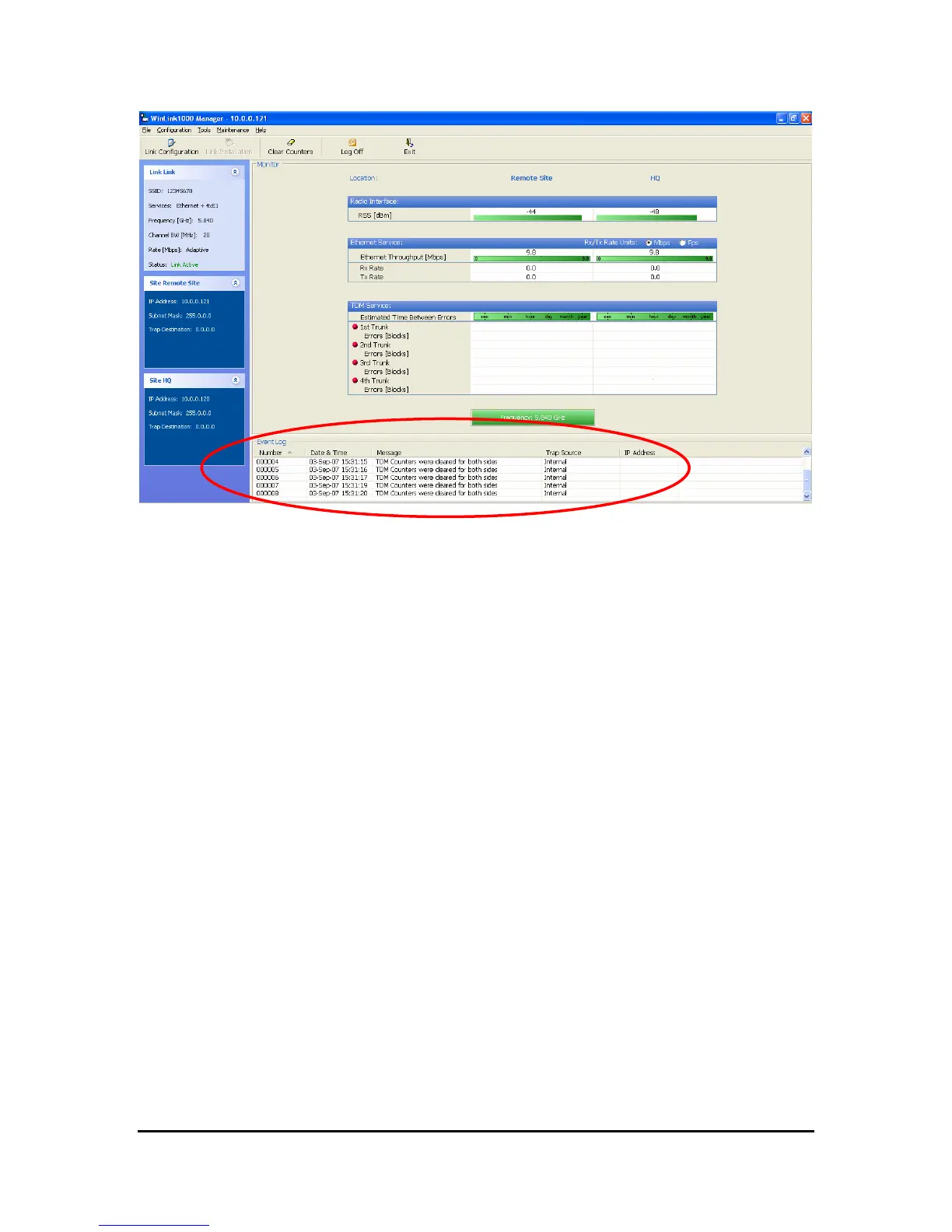Performance Monitoring
WinLink User and Installation Guide Version 1.750 6-118
Figure
6-11: Events Log Display
Setting the Events Preferences
You can define a color for the traps to be displayed in the Active
Alarms screen, according to the severity of the event. The severity is
predefined.
To set the trap color:
1. From the Tools menu, choose Preferences.
The Preferences dialog box appears.
2. Click the Events Tab:
