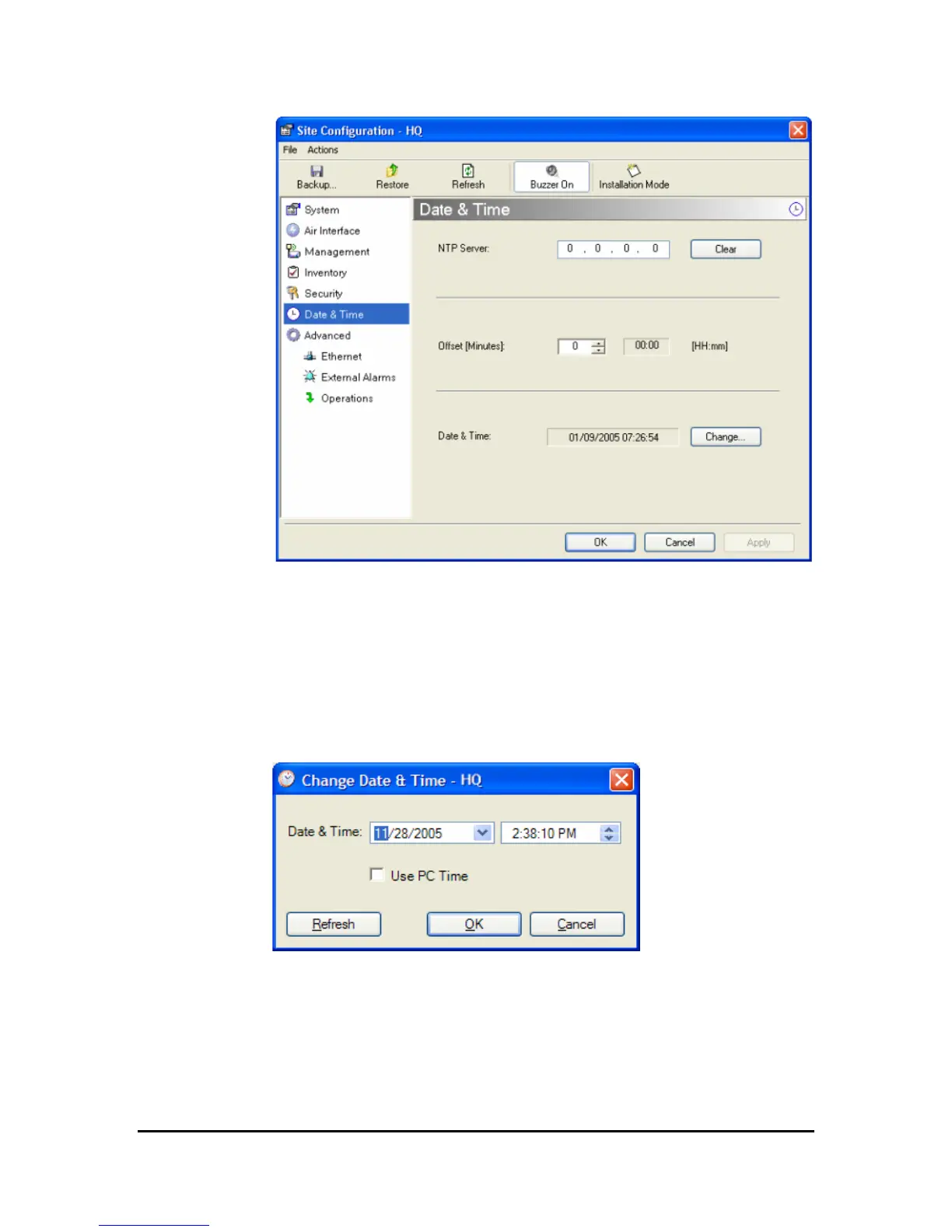Configuring the Site
WinLink User and Installation Guide Version 1.750 5-89
Figure
5-15: NTP Server Address - Site Configuration dialog box
4. If entering an address for the NTP Server, click Clear, and then
enter the new address.
5. Set the Offset value.
6. To manually set the date and time, click Change and edit the new
values.
Figure
5-16: Change Date and Time - HQ dialog box
Configuring the Bridge
Bridge configuration is required in various network topologies, such as
protection (1+1) and ring application. The bridge configuration
