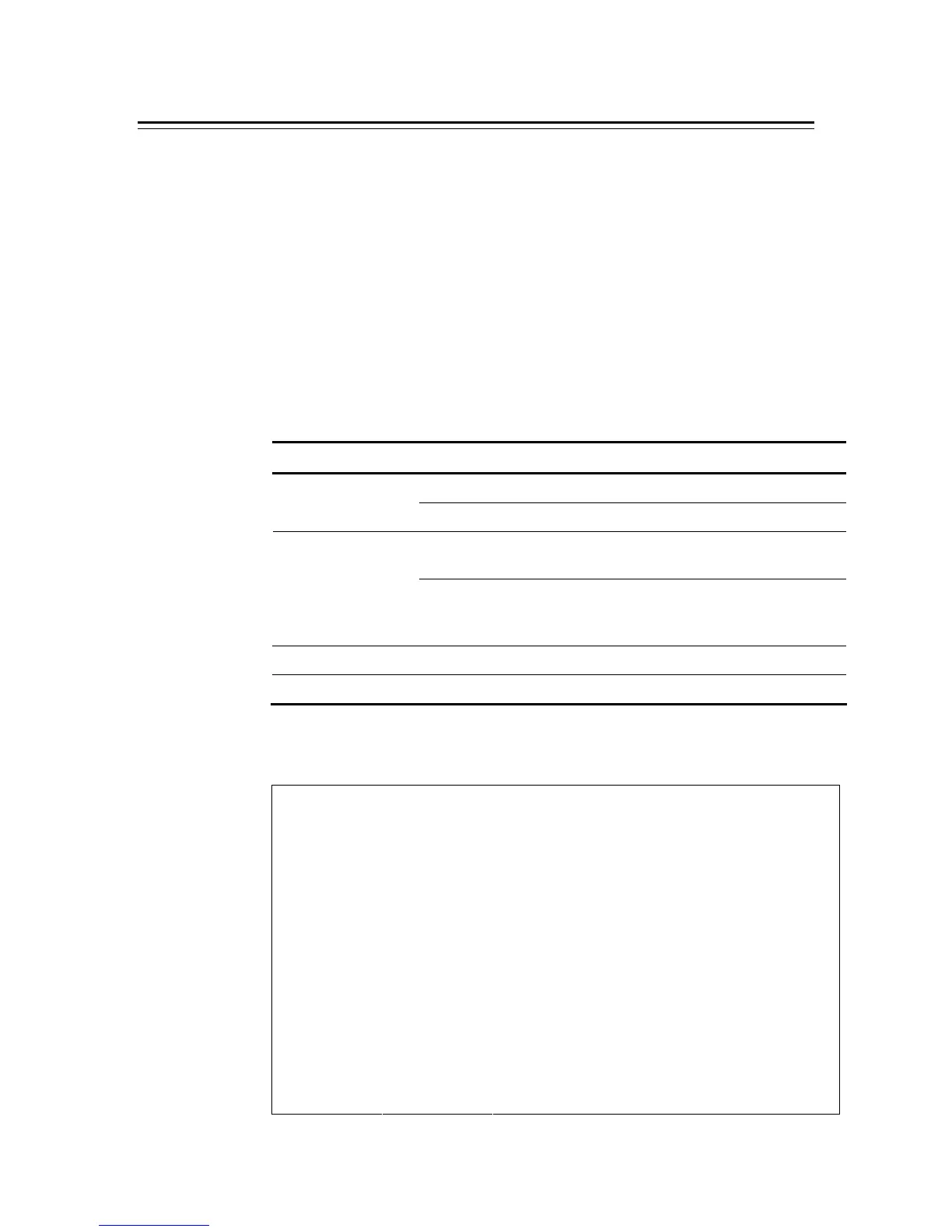Chapter 8
Diagnostics and
Troubleshooting
Use the following tables to diagnose any faults in the system.
Table
8-1: Troubleshooting
Symptom Remedy
Verify that AC power is connected to the IDU. No power
Verify that the ODU cable is properly wired and connected.
Complete the installation procedure from the management
software.
No signal
Verify the ODU alignment. Check that the radio
configuration of both site A and site B units are the same
(channel and SSID).
Weak signal Verify the ODU alignment, reconfigure the link.
Verify the alignment tone sounds the Best Signal sequence.
The LEDs show faults in the system or the link.
Table
8-2: Troubleshooting with LEDs
LED Status Remedy
PWR Off Check that AC adapter is connected to the IDU-
E and the AC power outlet.
IDU Orange Check that the IDU/ODU cable is properly wired
and connected.
ODU Red Check that the IDU/ODU cable is properly wired
and connected.
Orange Complete the installation procedure from the
management software.
AIR I/F
Red Check the ODU Antenna alignment. Check that
the radio configuration of both site A and site B
units are the same (channel and SSID).
SERVICE Off Check the TDM service configuration in the
NMS.
