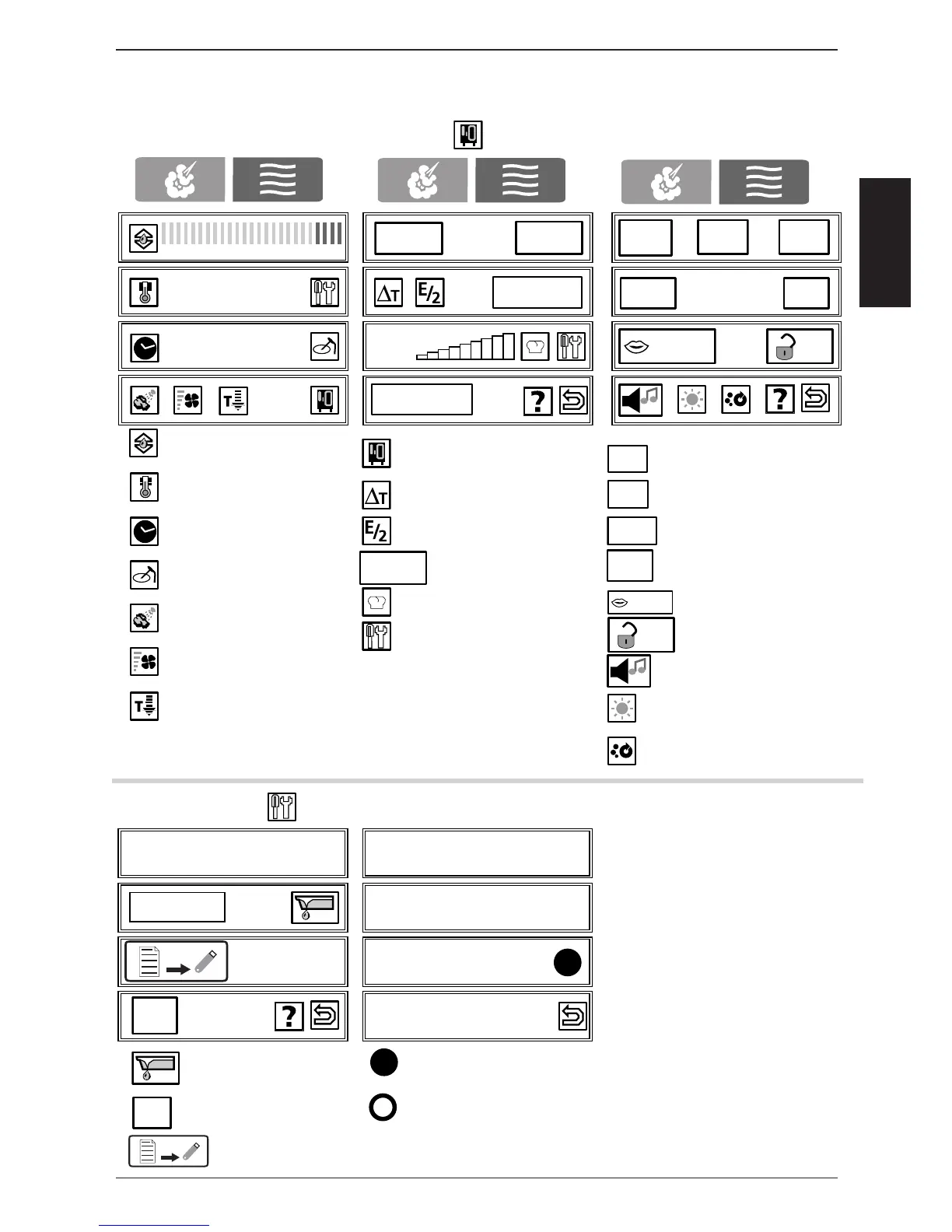Service Typ
HACCP
Prog
english
h:m
m:s
am/pm
24 h
08/22/03
22.08.03
°C / °F
Service Info No: E11SE0503200......... Service Info: Display of
pending service faults
Descaling SW: SCC - 01 - 07 - 08
Mod: SCC_101
English
empty steam generator humidity emergency control active
(Door must be open!)
humidity emergency control was active since last switch ON
Display Software version (will not be displayed when in „dry heat mode“)
Download of service data to stick.Set DIP-switch 1 to “on” (=activation of diagnostic program).
Afterwards touch function key and then service key.
Typ
Typ
Setting of Humidity
Setting of cabinet
temperature
Setting of time
Setting of
core temperature
Moistening
Setting of
fan speed
Cool Down
Setting of : time, Date,
time format, °C/°F etc.
Delta -T cooking
1/2 Energy
HACCP Protokol
Telephone Chef-Line
Service
Setting of time format
Setting of time laps
Setting of date format
Setting of °C/°F
Setting of language
default 12345, SU: ttreu
Setting of buzzer sound
Setting of display intensity
Setting of CleanJet prompting
(only active when frame is red)
Info
Info
Up to Software version SCC 01-07-12 only!