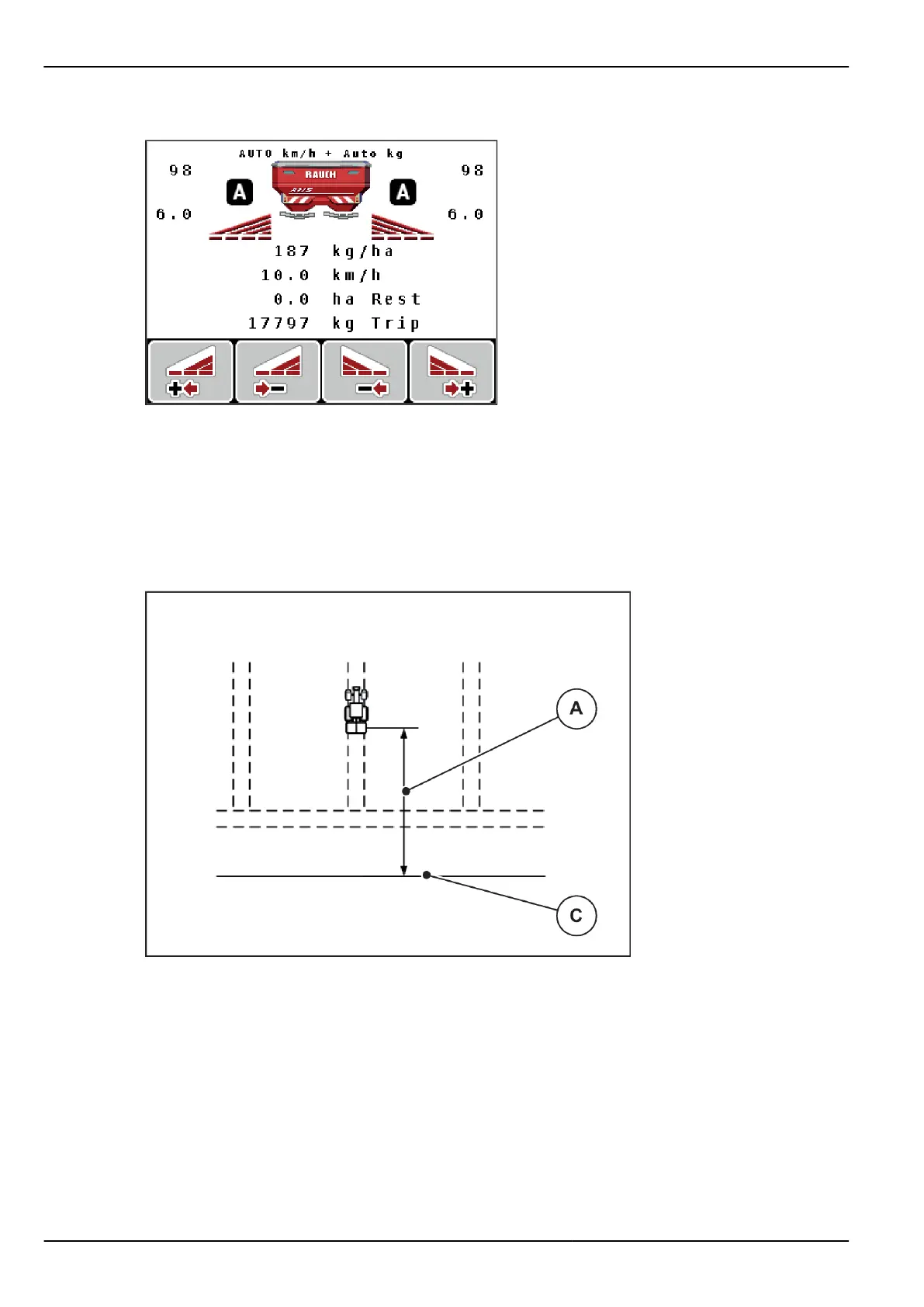Fig. 55: Operating screen display: Spreading operation with GPS Control
Turn on distance (m)
The Turn on dist. (m) parameter refers to the switch-on distance [A] measured from the field border
[C]. At this position in the field, the metering slides open. This distance depends on the type of fertilizer
and represents the ideal switch-on distance for optimized fertilizer distribution.
Fig. 56: Distance on (measured from field border)
A Turn on distance C Field border
If you want to change the switch-on position in the field, you need to adjust the Turn on dist. (m) value.
• A lower value for this distance means that the switch-on position is closer to the field border.
• A greater value means that the switch-on position is closer to the center of the field.
5. Spreading operation
100
5902662 QUANTRON-A AXIS/MDS