2-10 Raychart 425 Chartplotter
Figure 2-7: Nav-Chart Card Insertion/Removal
Removing a Nav-Chart card
CAUTION:
DO NOT use a metallic instrument, eg. a screwdriver or pliers, to aid
removal, as doing so can cause irreparable damage.
➤ To remove a Nav-Chart card, refer to Figure 2-7:
1. Pull out the cartridge cover at the right hand side of the unit.
2. Grip the card firmly and pull to remove it from its slot.
3. To prevent the ingress of water, replace the cartridge cover.
Note: If difficulty is experienced in removing the card, a short length of
cord can be secured between the two circular holes in the card to ease its
removal, making sure that fitting of the cartridge cover is not impeded.
Displaying the Chart Data
The new chart data will be displayed when you move the cursor into an
area covered by the new chart When a chart cartridge is inserted, the chart
is automatically redrawn.
The boundary of each chart digitized in the current card is defined by a
box or rectangle. (You can switch off the chart boundaries display as part
of the chartplotter set up described in Chapter 4).
D4706_2
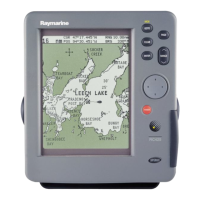
