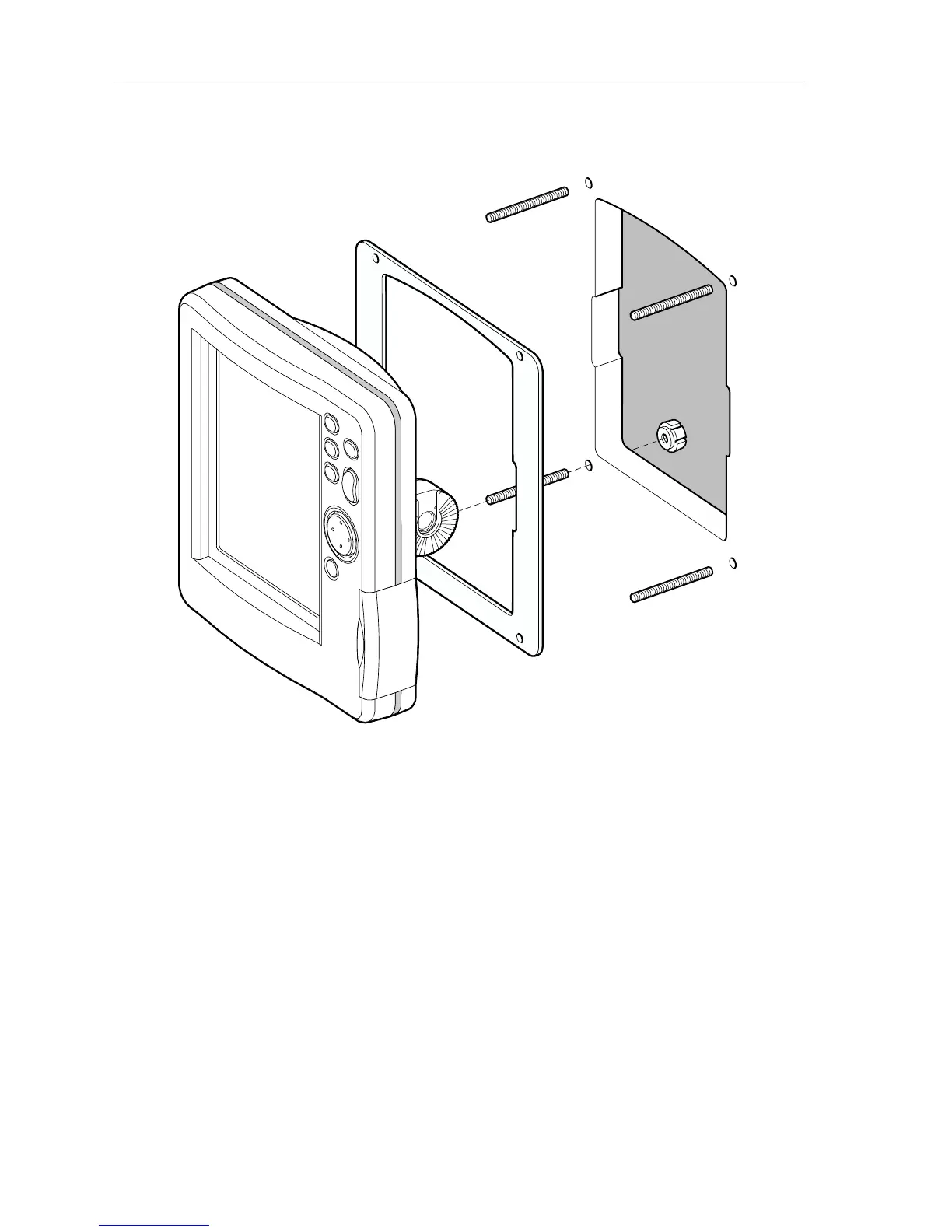5-10 Raychart 425 Chartplotter
8. Place the gasket on the unit and slide the unit into the panel cut-out.
9. Secure the unit with the thumb nuts, hand tight only (Figure 5-5).
Figure 5-5: Raychart 425 Panel Mounting Arrangement
5.5 Cable Running
Introduction
The minimum requirements are a power cable and a connection from the
Raystar 120 GPS Receiver. Additional cables will be required if
connecting to other equipment.
Notes: (1) All cables should be adequately cleated and protected
from physical damage and exposure to heat. Avoid running
cables through bilges, doorways or close to moving objects or
heat sources.
(2) Where a cable passes through an exposed bulkhead or
deckhead, a watertight gland or swan neck tube should be
used.
D4722_1
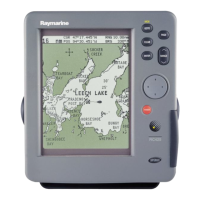