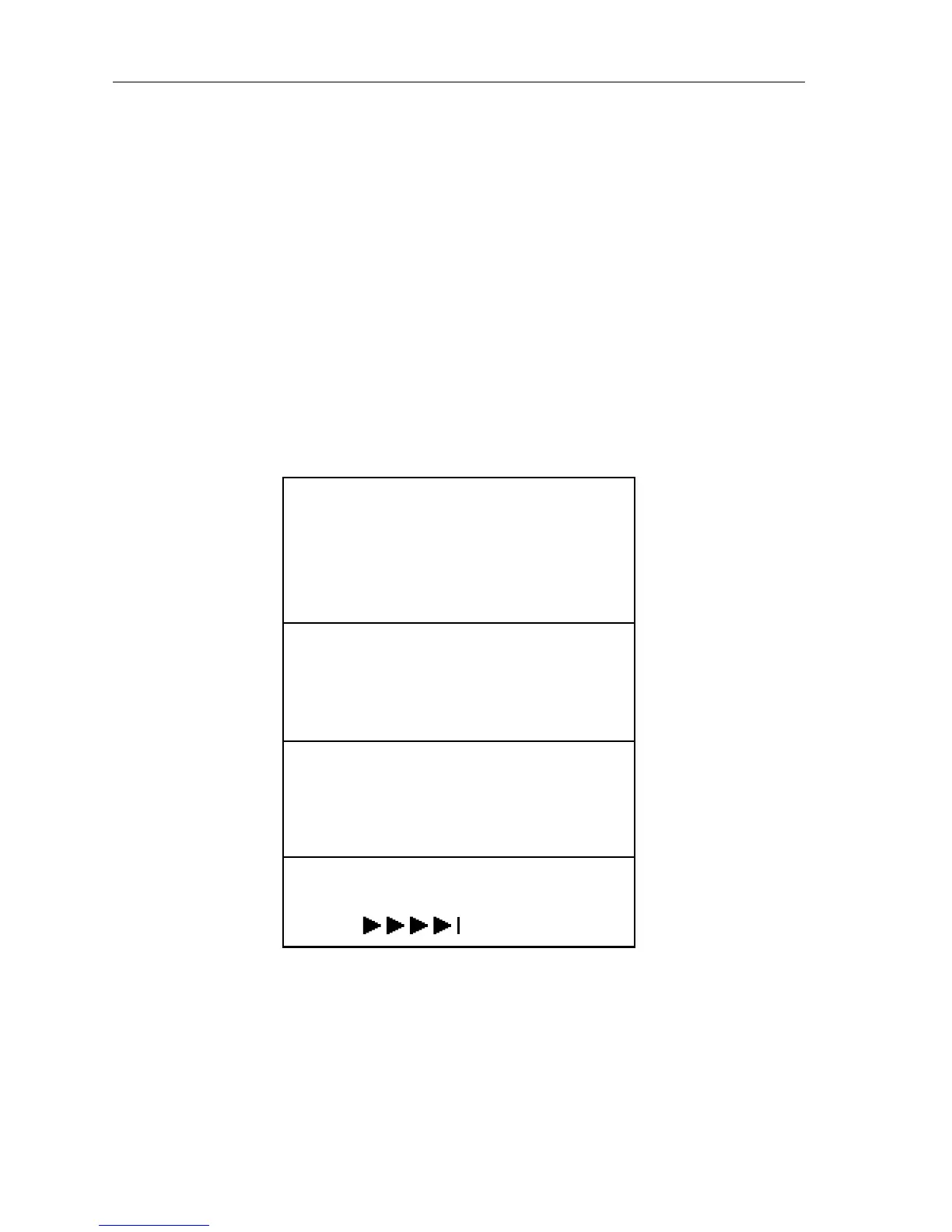3-28 Raychart 425 Chartplotter
Textual data provides Position, SOG, COG, Bearing and Range to
waypoint, Time, Fix status and the XTE indicator. Any unavailable data
is replaced by dashes, one per character. When there is no GPS fix but
there is a value for the last fix, this is shown instead;
POSITION is replaced
with
LAST POSITION.
The (c) indicator only appears when the position has been user calibrated.
The Fix indicator shows the GPS Fix status and indicates either
FIX OK,
SD FIX
or NO FIX.
Note: Graphical XTE indicator is as per Waypoint Data on page 3-26.
Time/Date Data
The Time/Date display comprises text data occupying the whole screen
(Figure 3-44):
Figure 3-44: Time/Date Data Display
Textual data provides Sunrise and Sunset time, Current Time/ Date,
Waypoint and Route arrival times plus the XTE indicator.
Sunrise and Sunset times are for the selected day and at the selected
position. The
TODAY indicator emphasizes that the sunrise and sunset
times relate to the current day. If another day is selected, the
TODAY text is
replaced with
ON XX/XX/XX where XX/XX/XX is the selected date in the
current format.
TIME 12:34
DATE 26/01/99
ETA (WAYPOINT) 13:37 26/01/99
TTG (WAYPOINT) 01:03
ETA (ROUTE) 14:32 27/01/99
TTG (ROUTE) 34:03
STEER STARBOARD
SUNRISE 06.23
SUNSET 21.34 TODAY
AT POSITION (USER SELECTED)
50°45 .000 N
001°06 .000 W (c)
D4704-1
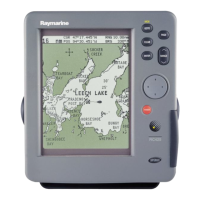