v
Contents - Raychart 425 Chartplotter
SAFETY NOTICES................................................................. iii
Warranty................................................................................... iv
EMC Conformance .................................................................. iv
Technical Accuracy .................................................................. iv
Chapter 1: Overview .................................................................................. 1-1
1.1 Introduction..............................................................................1-1
How this Handbook is Organized ............................................1-1
1.2 Satellite Differential System ....................................................1-2
How it Works ...........................................................................1-3
Availability of the WAAS and EGNOS ...................................1-4
Broadcast Continuation and Accuracy ....................................1-4
1.3 The Chartplotter .......................................................................1-5
Display Features and Functions ..............................................1-5
Operating Controls ..................................................................1-6
Chapter 2: Getting Started ....................................................................... 2-1
2.1 Introduction..............................................................................2-1
Conventions Used ...................................................................2-1
Simulator .................................................................................2-1
2.2 Switching On/Off.....................................................................2-2
Changing the Lighting and Contrast ........................................2-2
2.3 Chart Simulator........................................................................2-3
2.4 Controlling the Display............................................................2-4
Selecting the Display Mode ....................................................2-4
Moving Around the Chart .......................................................2-6
2.5 Using Navionics Nav-Chart Cards...........................................2-9
Inserting a Nav-Chart Card .....................................................2-9
Removing a Nav-Chart card ..................................................2-10
Displaying the Chart Data .....................................................2-10
Chapter 3: Operation ................................................................................. 3-1
3.1 Introduction..............................................................................3-1
Safety .......................................................................................3-1
3.2 Working with Waypoints..........................................................3-1
Introduction .............................................................................3-1
Placing a Waypoint ..................................................................3-2
Selecting a Waypoint ...............................................................3-4
Waypoint Data Display ...........................................................3-5
Editing Waypoint Details ........................................................3-5
Erasing Waypoints ...................................................................3-7
Moving Waypoints ..................................................................3-8
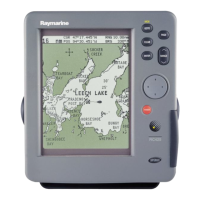
