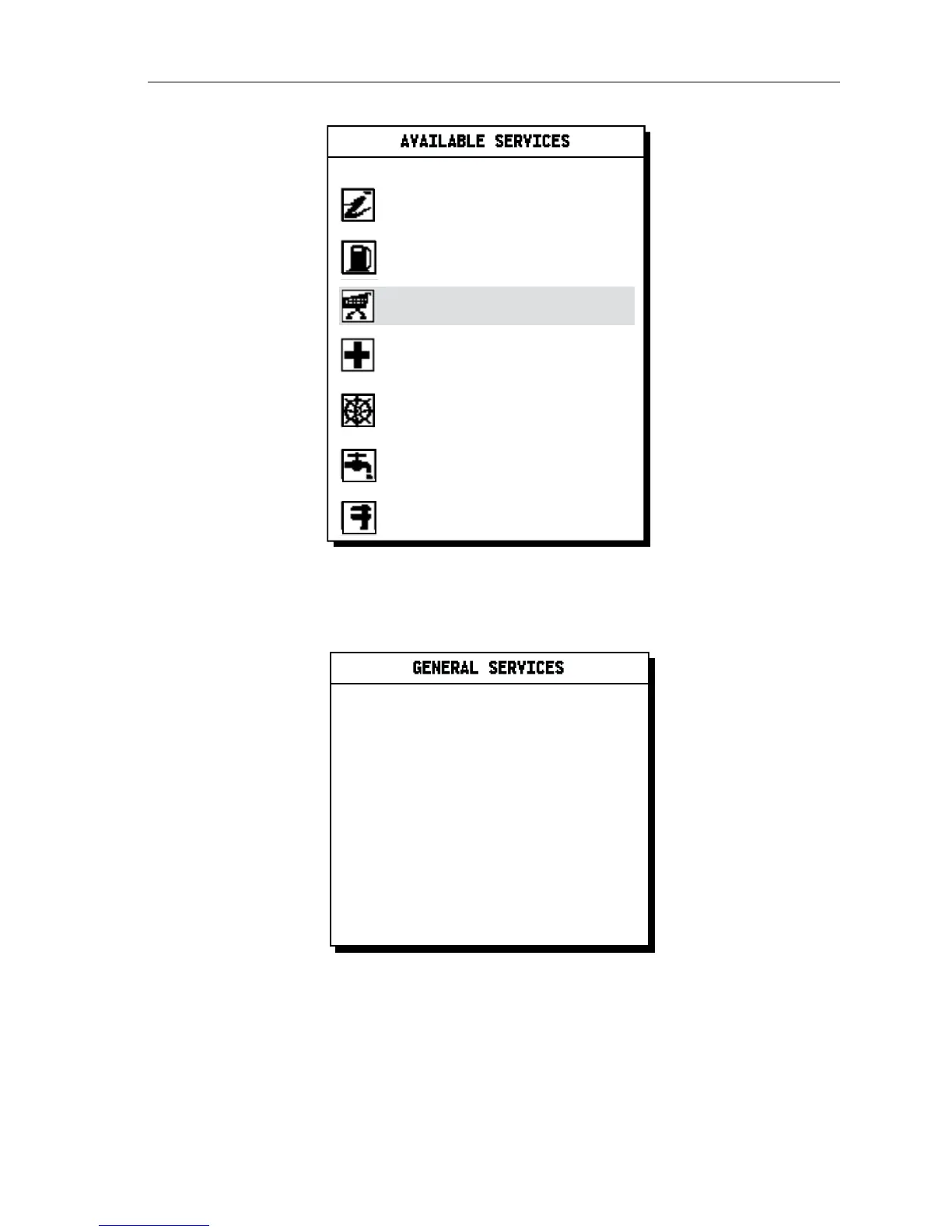Chapter 3: Operation 3-35
Figure 3-54: Available Port Services
3. Use the trackpad to select the required service and press ENTER to
display further details (Figure 3-55):
Figure 3-55: Port Service Details
4. To see more options (if available), select the.......More....... option
and press
ENTER.
5. Press
CLEAR to remove the pop-up from the screen.
D4993_1
OTHER INFORMATION
FUEL
GENERAL SERVICES
FIRST AID
OTHER UTILITIES ON THE PIER
WATER
REPAIR SERVICES
D4709_1
HOTELS
RESTAURANTS
BANKS
LAUNDRIES
CAR RENTAL
FISHING/DIVING
ICE
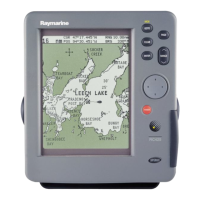