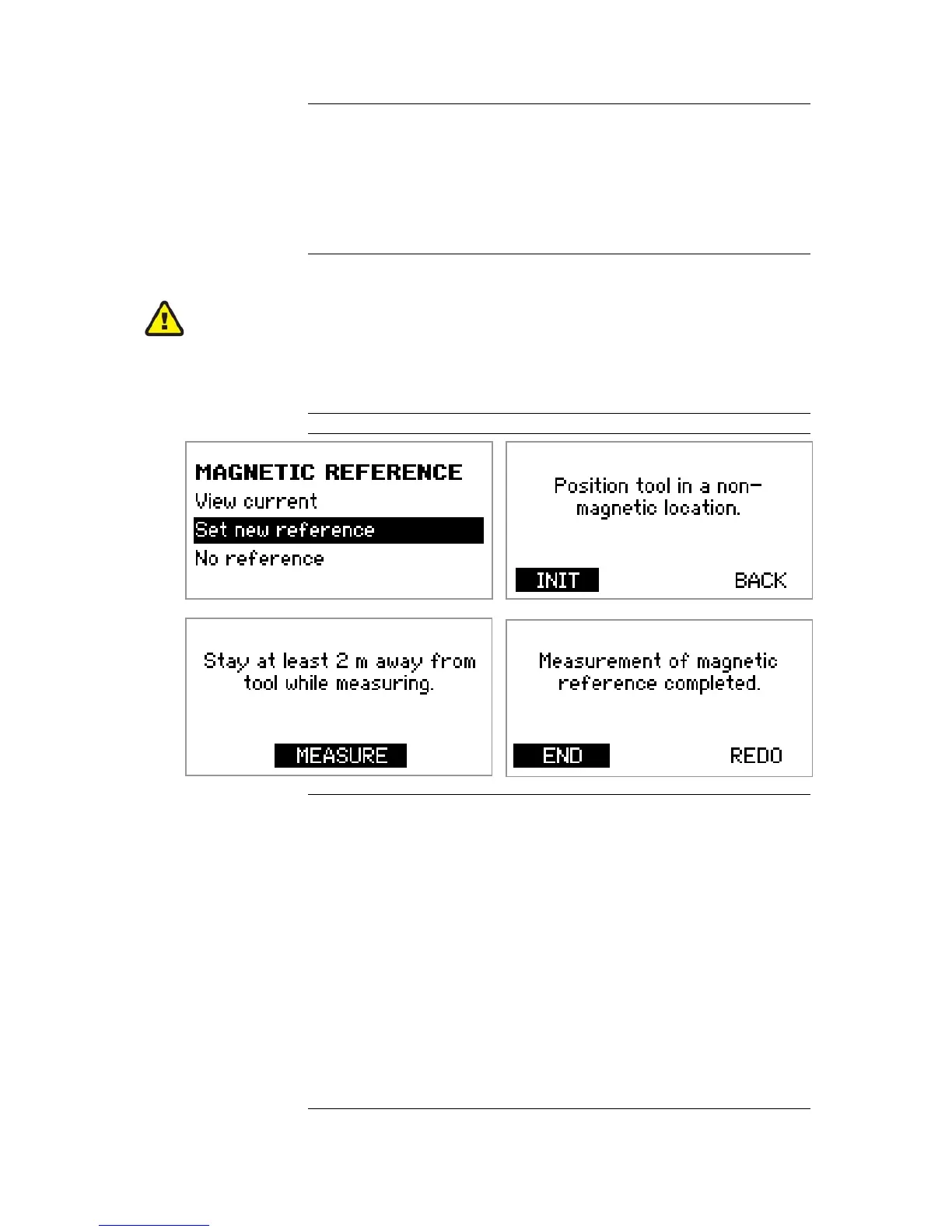MANUAL – REFLEX EZ-TRAC™ | 42
View current magnetic reference
1. From the SETTINGS menu, select Magnetic Reference.
2. From the MAGNETIC REFERENCE menu, select View current.
3. The current magnetic reference is displayed.
4. Select MAIN MENU to return to the MAIN menu or
BACK to return to the MAGNETIC REFERENCE menu.
The REFLEX EZ-TRAC™ instrument is used to register a new magnetic
reference.
Note, the instrument must be placed away from any magnetic
interference when the magnetic reference is registered. Also, no
person should be closer than two meters from the tool during the
measurement.
Figure 35 Register magnetic reference
Measure magnetic reference
1. Position REFLEX EZ-TRAC™ away from any magnetic interference,
such as constructions or machines.
2. From the SETTINGS menu, select Magnetic Reference.
3. From the MAGNETIC REFERENCE menu, select Set new
reference.
4. Direct the IR port of the
REFLEX™ EZ-COM unit towards the IR port
of the instrument and select INIT.
5. Maintain at least 2 metres from the instrument.
6. Select MEASURE.
7. The tool must be kept stationary and nobody shall be near the
tool while ‘Measuring reference’ is displayed.
8. When the measurement is completed, select END.
