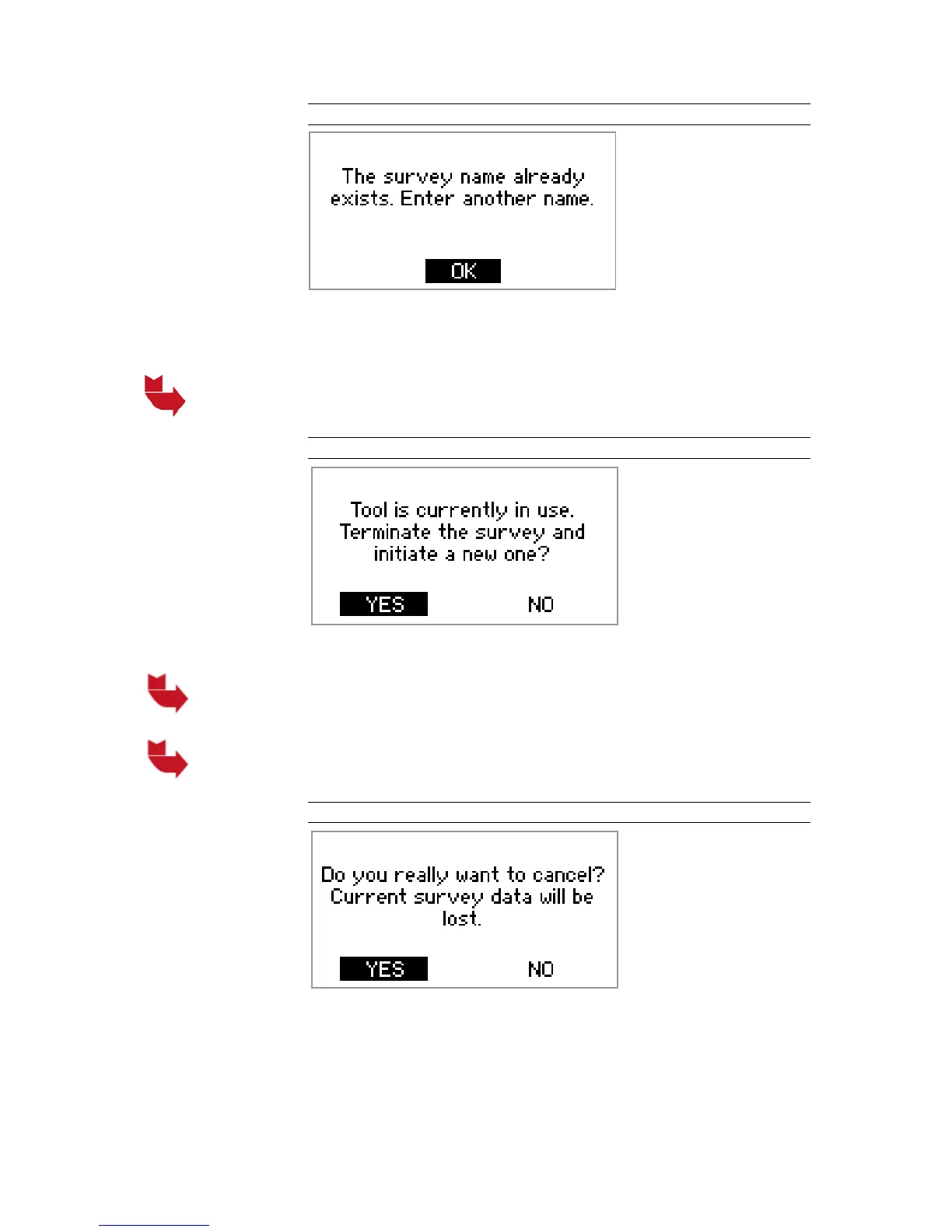MANUAL – REFLEX EZ-TRAC™ | 46
Figure 42 Name exists
The Name Exists message appears if a survey of the same type
(Single Shot, Multi Shot or Orientation) with the same survey name
already exists in the
REFLEX™ EZ-COM unit. A unique name is needed
to distinguish surveys from each other.
Select OK and enter another name.
Figure 43 Tool in use
If the instrument is executing a survey when the
REFLEX™ EZ-COM
unit tries to connect to it, the Tool in use message appears.
Select YES to end the on-going survey and initiate the new survey.
Note, survey data from the on-going survey will be lost.
Select NO to return to the previous screen.
Figure 44 Cancel
The Cancel message appears if CANCEL is selected during a
survey.
