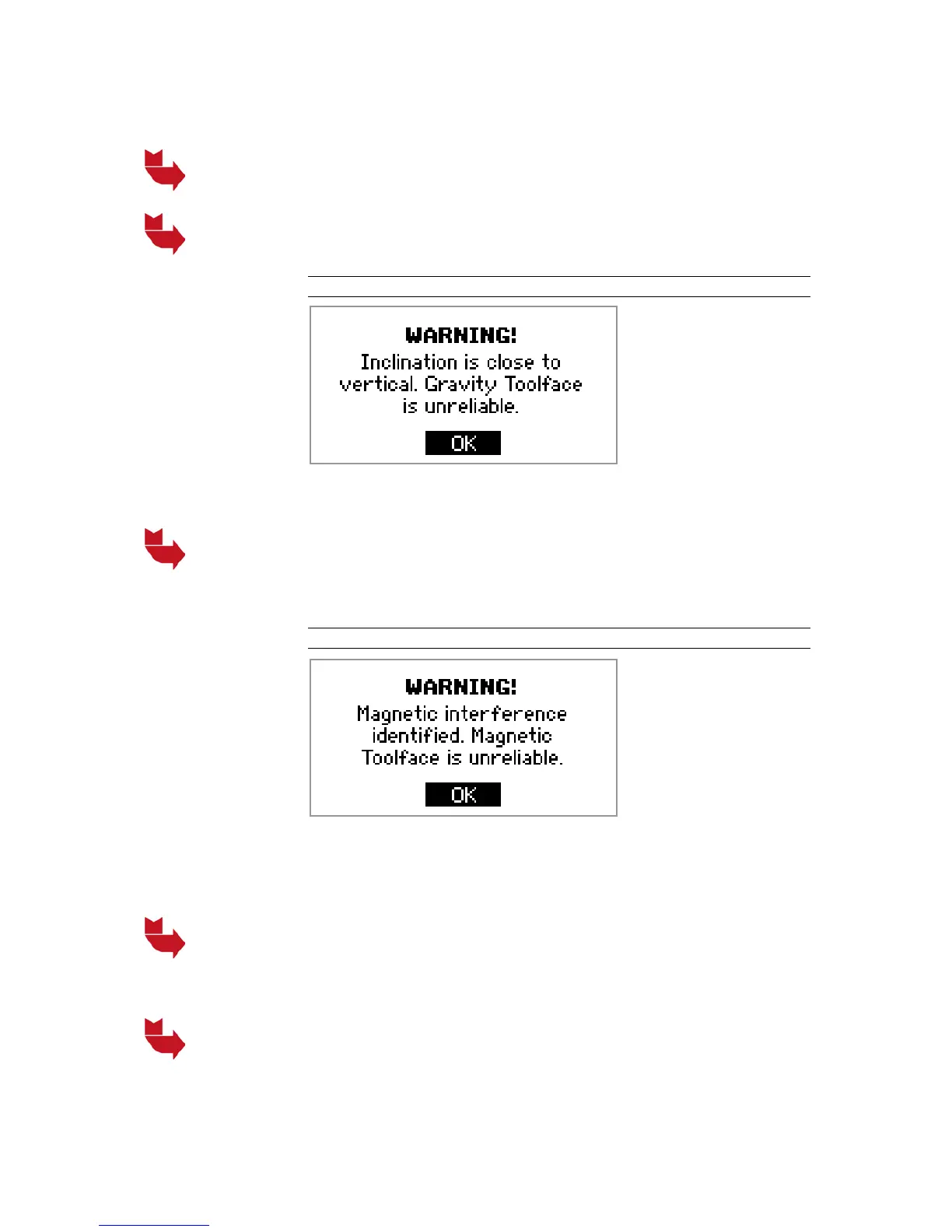MANUAL – REFLEX EZ-TRAC™ | 54
The Lose results message appears if CANCEL is selected during an
Orientation survey (with a stored zeroing value).
Select YES to proceed with the cancellation. The survey results will
be lost.
Select NO to return to the previous screen.
Figure 62 Close to vertical
The Close to vertical message appears after download if the Gravity
Tool Face mode has been used and the measured inclination of the
borehole is less than 5 degrees from vertical.
For inclinations within 5 degrees from vertical, the Gravity Tool Face
mode is not reliable and the survey should be re-run using the
Magnetic Tool Face mode.
Figure 63 Magnetic warning
The Magnetic warning message may appear after download if the
Magnetic Tool Face mode has been used. This happens if a Magnetic
Reference has been registered and if the measured magnetic field
strength and/or magnetic dip are out of the accepted range
(±1,000 nT and ±0.5 deg).
To avoid the risk for magnetic interference, the Orientation survey
should be re-run using the Gravity Tool Face mode. However, the
Gravity Tool Face mode can only be used in boreholes with
inclinations that are more than 5 degrees from vertical.
If the borehole is less than 5 degrees from vertical, the Gravity Tool
Face mode is less accurate. In that case you have to take actions to
protect the instrument from magnetic interference and re-run the
survey using the Magnetic Tool Face mode.
