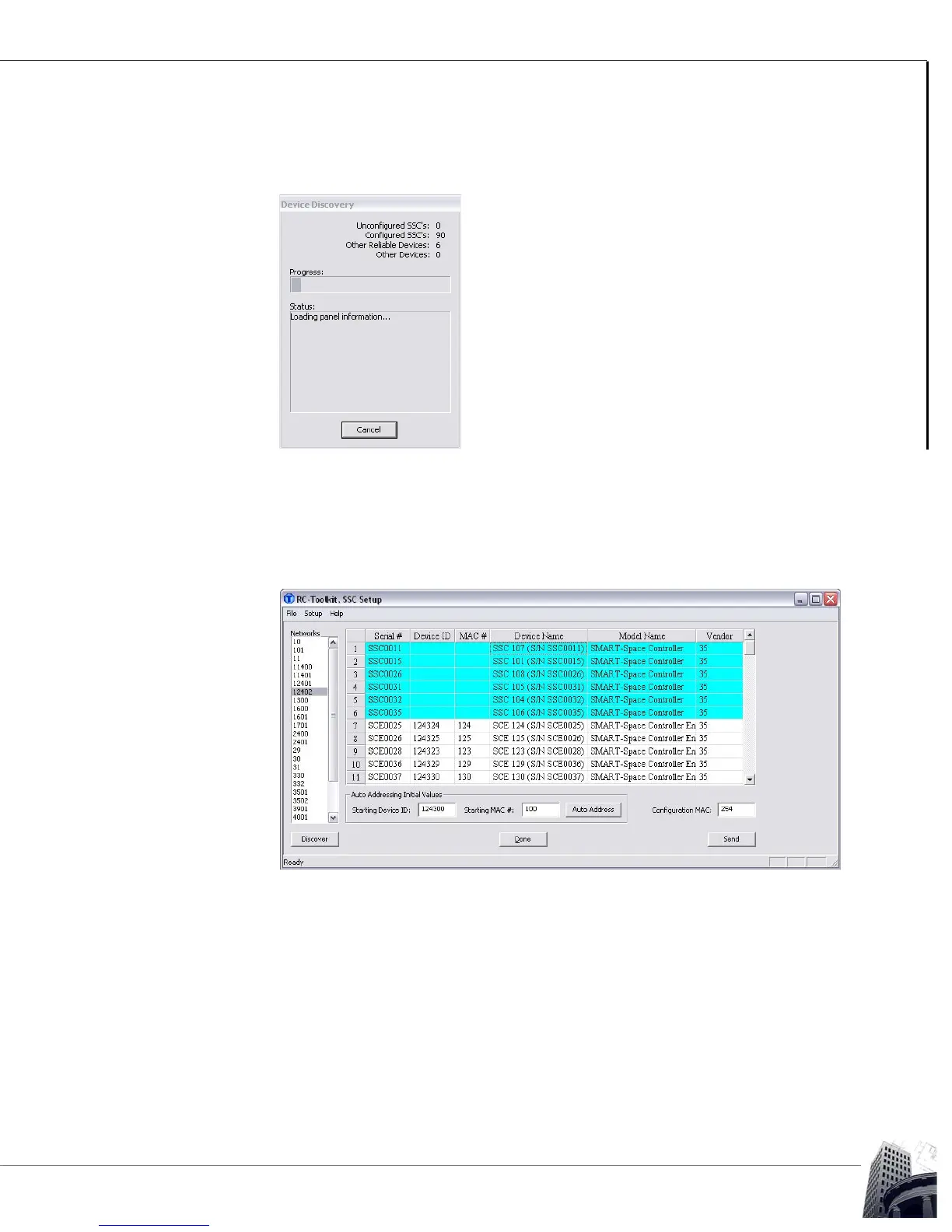43
2012-2015 Reliable Controls Corporation
RC-TOOLKIT BACNET MSET TOOL
USER GUIDE
SOFTWARE CONFIGURATION
SMART-SPACE CONTROLLER
™
7 The Device Discovery message box displays a running total of the devices
discovered on the network.
FIGURE 36: DEVICE DISCOVERY DIALOG BOX
8 After the Status field displays Done!, click the Close button to populate the
BACnet MSet Tool application main frame with the discovered devices.
Unconfigured SMART-Space Controllers are highlighted in blue at the top of the
main frame.
FIGURE 37: RC-TOOLKIT, BACNET MSET DIALOG BOX