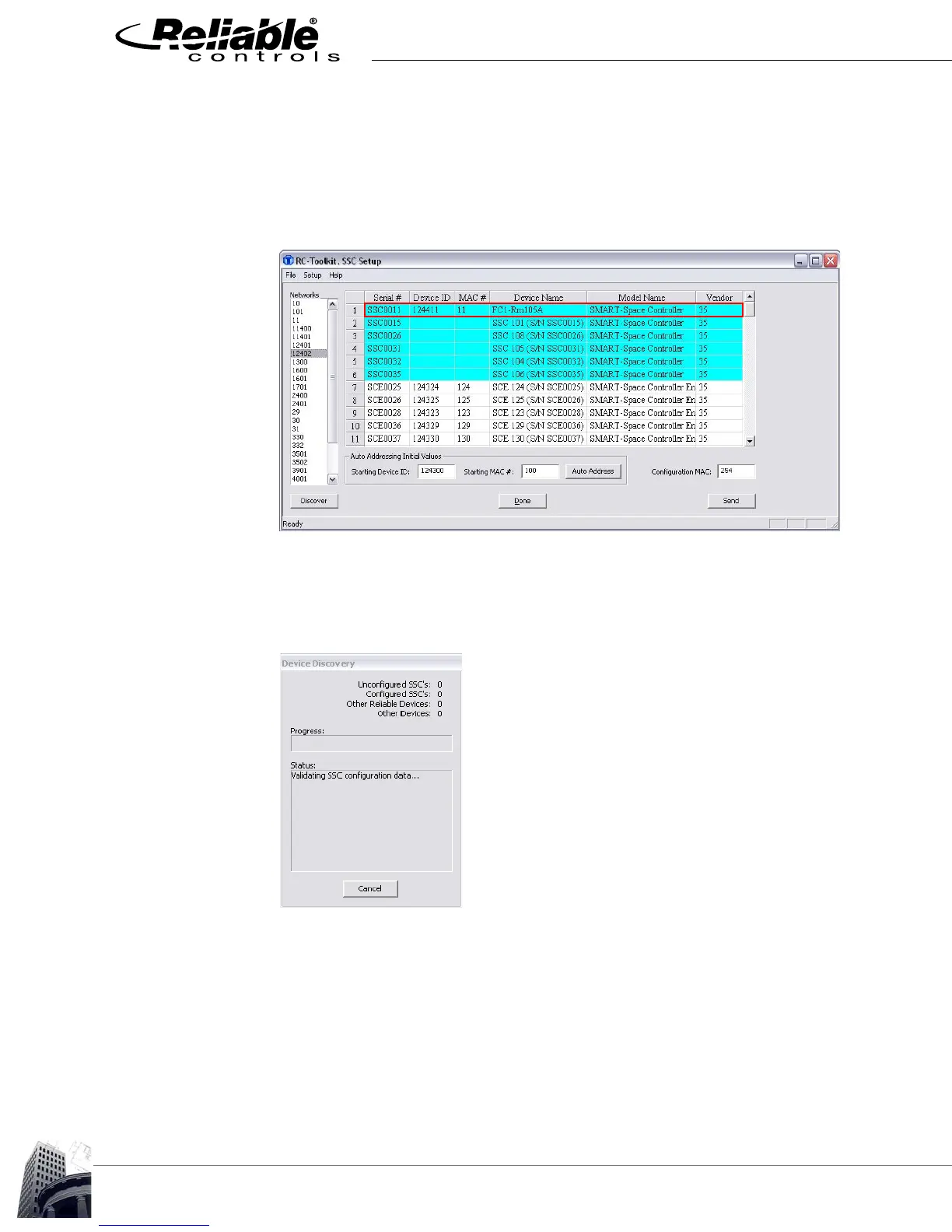RC-TOOLKIT BACNET MSET TOOL
44
2012-2015 Reliable Controls Corporation
9 Changes can be made to the Device ID, MAC#, and Device Name of any of the
listed SMART-Space Controllers. Please refer to the Auto Addressing procedure
for simultaneously configuring multiple SMART-Space Controllers. Changes
cannot be made to other Reliable Controls devices or third-party devices that
have been discovered and displayed.
FIGURE 38: RC-TOOLKIT, BACNET MSET DIALOG BOX
10 Multiple device configuration changes can be made, and then simultaneously
sent to controllers by clicking the Send button. The changes are validated, and
then sent to controllers.
FIGURE 39: DEVICE DISCOVERY DIALOG BOX
11 After sending any configuration changes, wait at least 2 minutes before
attempting to rediscover the network.
