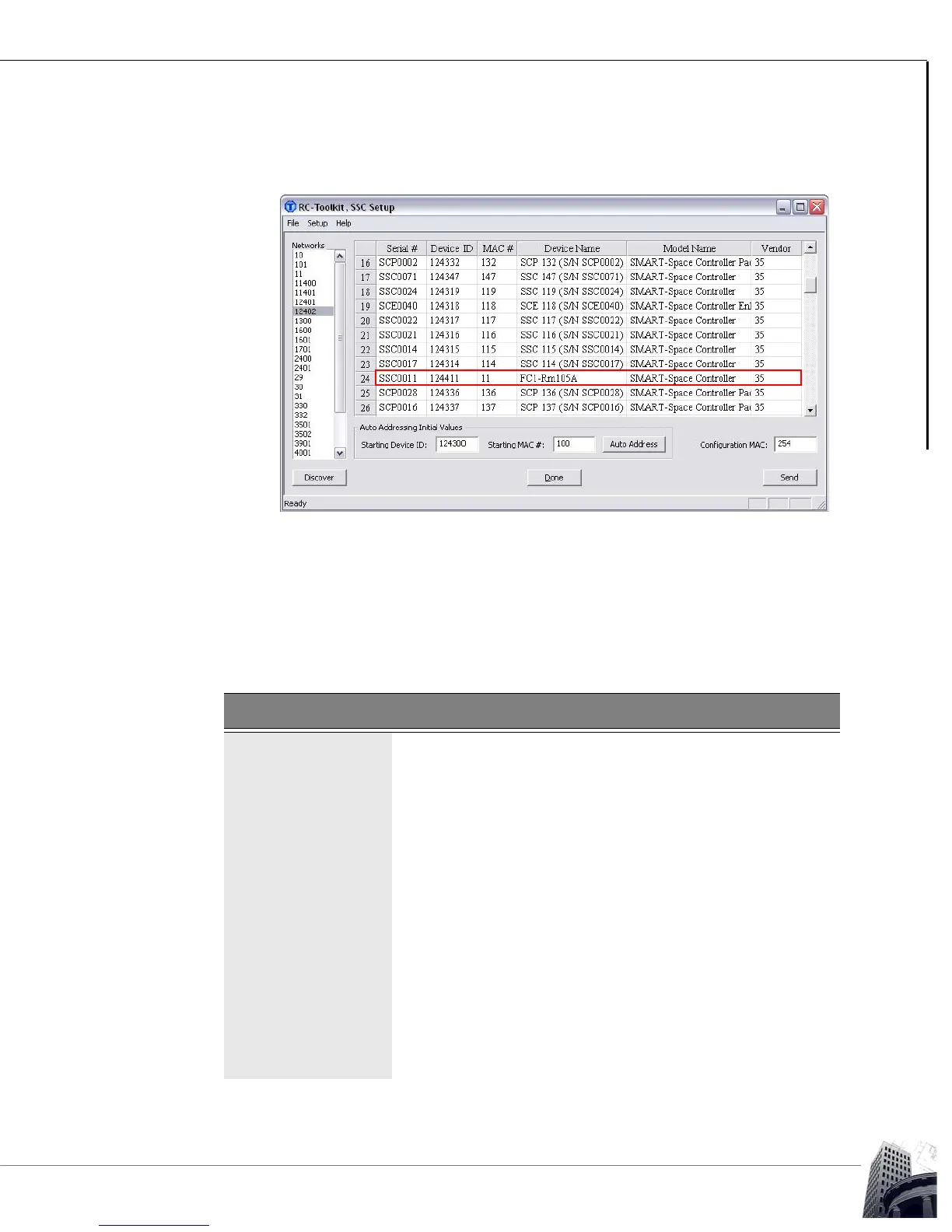45
2012-2015 Reliable Controls Corporation
RC-TOOLKIT BACNET MSET TOOL
USER GUIDE
SOFTWARE CONFIGURATION
SMART-SPACE CONTROLLER
™
Table 7 details the fields found on the BACnet MSet dialog box.
12 The device list clears after a send. To repopulate the device list and check that
changes to controllers were successful, click the Discover button.
FIGURE 40: RC-TOOLKIT, BACNET MSET DIALOG BOX
13 When all changes have been sent to controllers click the Done button to return
to the RC-Toolkit main menu.
TABLE 7: SSC SETUP DIALOG BOX FIELDS
Field Description
Networks Frame Lists the BACnet network numbers of accessible B/IP, B/
Ethernet, and MS/TP networks. The BACnet devices
connected to any one network can be discovered by selecting
a network number, and then clicking the Discover button
located beneath the Networks frame.
Main Frame Lists all Reliable Controls and third-party BACnet devices
discovered on the BACnet network selected in the Networks
frame.
Serial # This field applies to SMART-Space Controllers only. Each
SMART-Space Controller is configured with a unique serial
number at the factory, which cannot be modified in the field.
Device ID According to the BACnet standard, the BACnet Device ID
must be a unique number on the BACnet network, limited to
between 0 and 4,194,302. The Device ID defaults to 1000 plus
the MAC address after a SMART-Space Controller is
configured manually through its LCD screen.