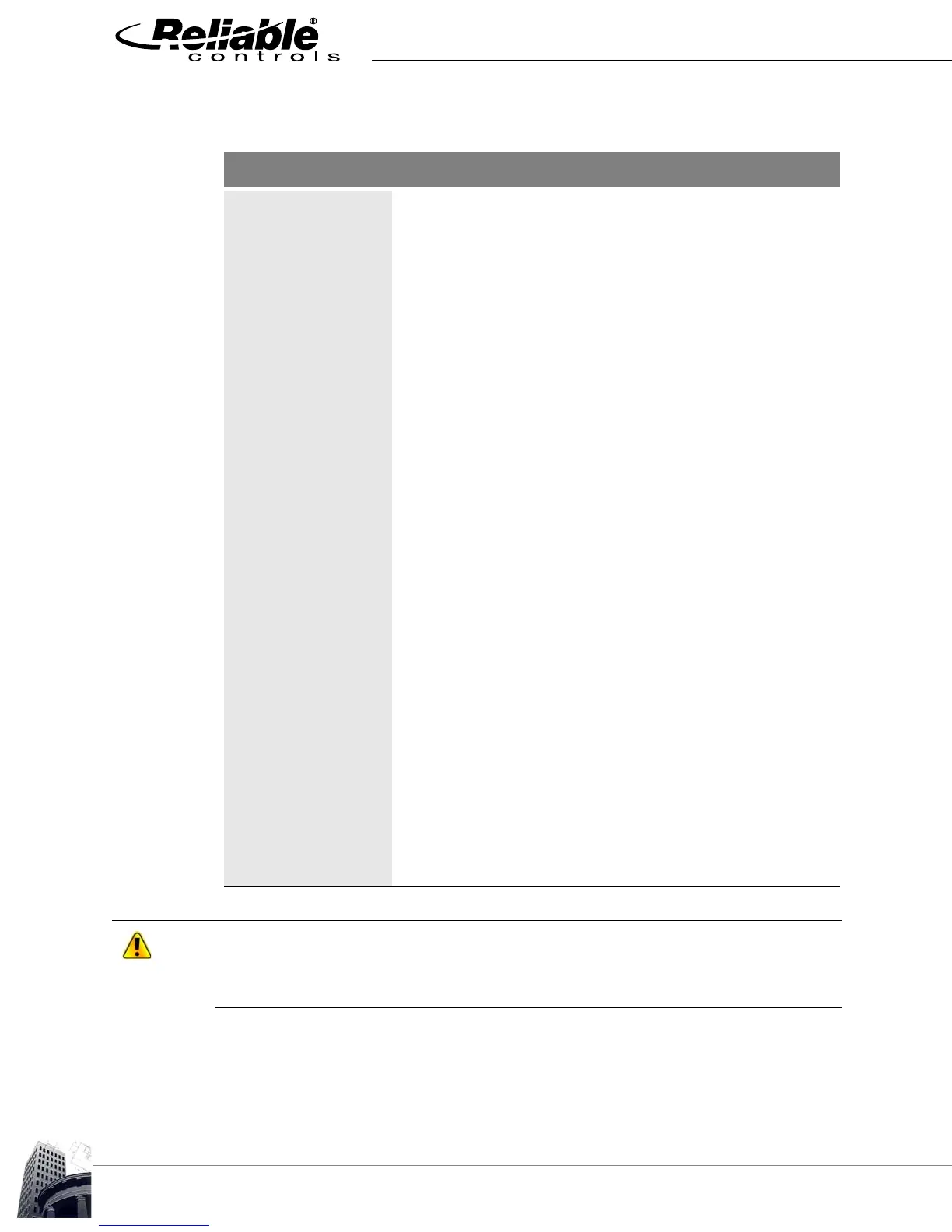RC-TOOLKIT BACNET MSET TOOL
46
2012-2015 Reliable Controls Corporation
MAC# The Media Access Code is the address of a BACnet device on
the MS/TP network being discovered. Unconfigured SMART-
Space Controllers do not have a MAC#. This value can be
modified by the user, by typing in the column field, or by
following the Auto Addressing procedure described later in
this section. The MAC# must be unique on the network, and
must be between 1–253.
Device Name A user-defined, 32-character alphanumeric name for a BACnet
device. Unconfigured SMART-Space Controllers use a
combination of their model name and serial number as their
initial device name. Each controller should be given a unique
device name during configuration.
Model Name The model name of the BACnet device as designated by the
manufacturer.
Vendor The BACnet vendor number assigned by BACnet International
to the device manufacturer. Reliable Controls BACnet vendor
number is 35.
Auto Addressing
Initial Values Frame
If configuring multiple SMART-Space Controllers using the
Automatic Addressing procedure described later, the fields in
this frame determine the starting MAC# and Device ID values.
Starting Device ID The automatic addressing process will set the BACnet Device
ID of the first SMART-Space Controller to the number in the
Starting Device ID column field, and then increment the
Device ID of each successive device by one.
Starting MAC# The Automatic Addressing procedure will set the MAC# of the
first SMART-Space Controller to the number in the Starting
MAC# column field, and then increment the MAC# of each
successive device by one.
Configuration MAC The MAC# used by the BACnet MSet Tool to communicate on
the selected MS/TP network. The Configuration MAC field
should be left at the default (254) unless this number is
already used on the selected network.
Clicking once on the column header for any column in the MSet - BACnet dialog box sorts
the view numerically or alphabetically according to the values in the selected column.
Clicking the column header again reverses the sort between ascending and descending
order.
TABLE 7: SSC SETUP DIALOG BOX FIELDS
Field Description