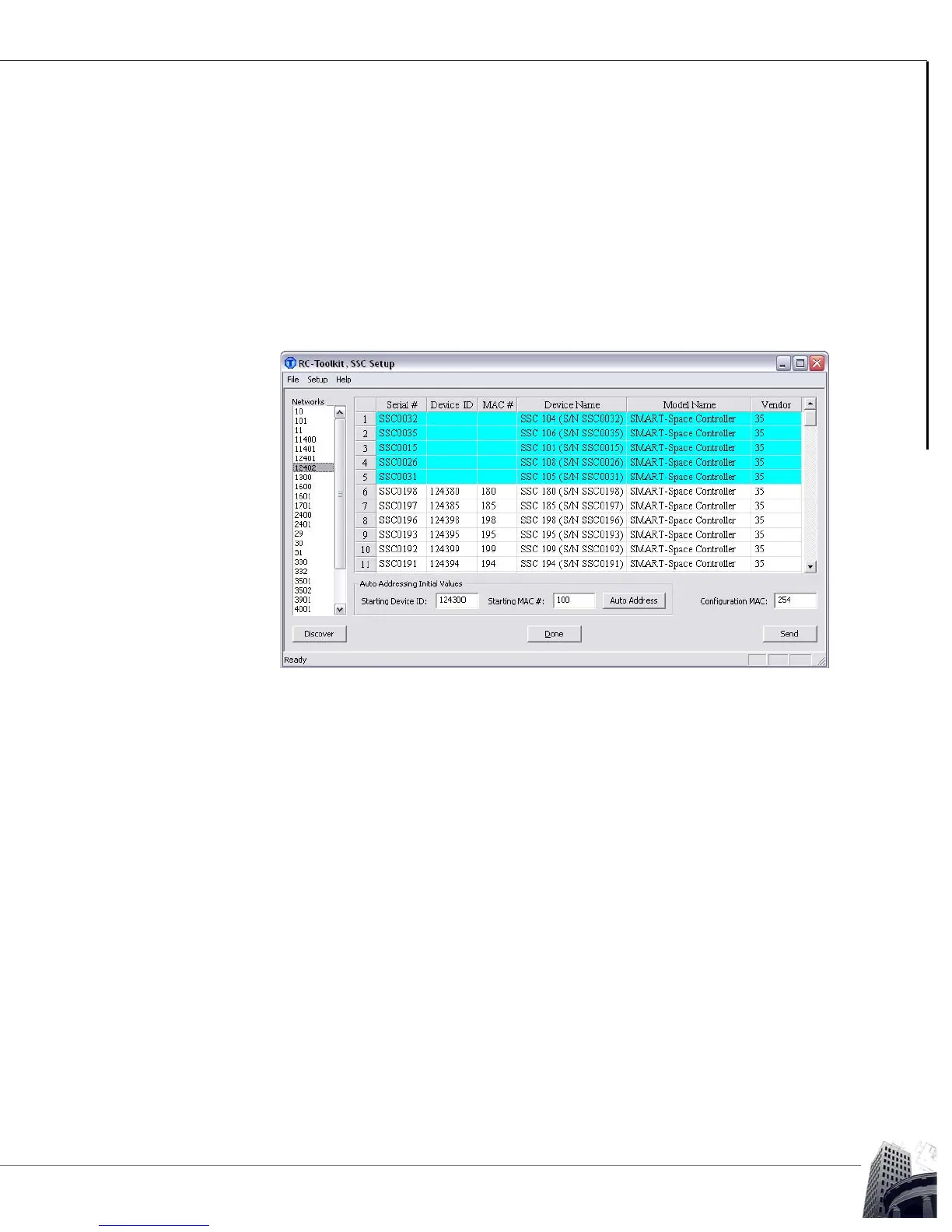47
2012-2015 Reliable Controls Corporation
RC-TOOLKIT BACNET MSET TOOL
USER GUIDE
SOFTWARE CONFIGURATION
SMART-SPACE CONTROLLER
™
TO AUTO ADDRESS SMART-SPACE CONTROLLERS
This process can be used to save time and minimize errors while addressing large
numbers of SMART-Space Controllers. Auto Addressing modifies the MAC# and the
Device ID of unconfigured SMART-Space Controllers only. Other BACnet devices on the
network are not affected.
1 Open the BACnet MSet dialog box and discover a network with SMART-Space
Controllers, using the process described above.
FIGURE 41: RC-TOOLKIT BACNET MSET DIALOG BOX
2 Unconfigured SMART-Space Controllers are always displayed with a blue
background at the top of the list of devices discovered on the network. The
other non-blue SMART-Space Controllers visible in Figure 41 have been
previously configured. Note the Auto Addressing procedure will only configure
the unconfigured SMART-Space Controllers on the network. Other pre-
configured SMART-Space Controllers, Reliable Controls devices, and third-party
devices will not be affected.
3 The default value in the Starting MAC# field is 100, which Reliable Controls
recommends as the lowest MAC# for SMART-Space Controllers. A Starting
MAC# from 1–253 is valid, but note that the highest possible assigned number
is 253.
