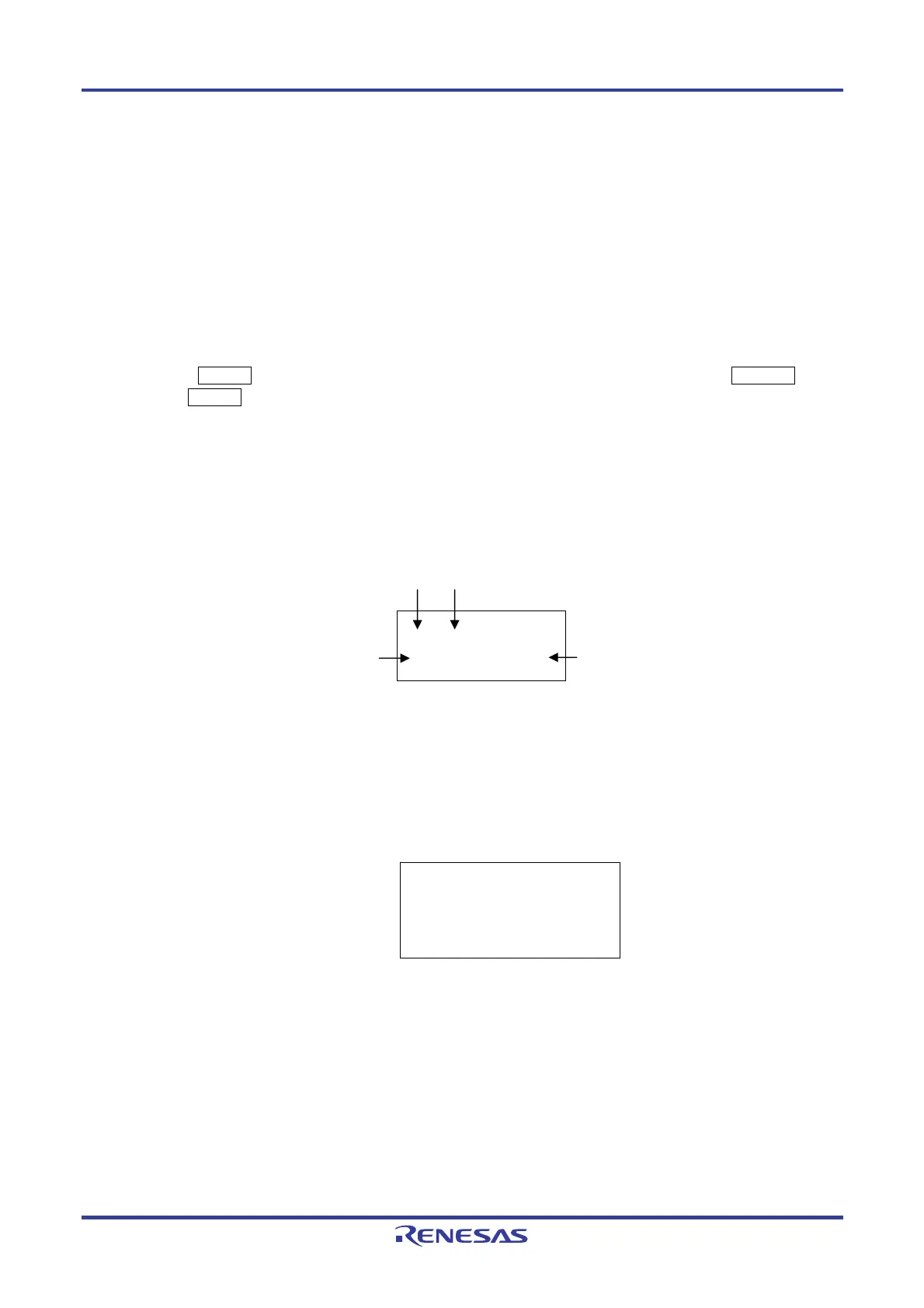PG-FP5 CHAPTER 4 PROGRAMMING GUI USAGE
R20UT0008EJ0400 Rev. 4.00 Page 68 of 240
Jul 15, 2010
[Enable Bank mode] check box
Sets the normal mode or bank mode for the mode of the remote connector. Checking this box will set the
bank mode, and not checking it will set the normal mode. If checked, [Enable Simple mode] cannot be
checked. When in the bank mode, the programming area can be selected through the remote connector.
With respect to detailed functions, Refer to CHAPTER 7 USAGE THE REMOTE CONNECTOR. The
default is not to have this box checked.
[Enable Simple mode] check box
Sets the normal mode or the simple mode. Checking this box will set the simple mode, and not checking it
will set the normal mode. If checked, [Enable Bank mode] cannot be checked. When in the simple mode,
the functions of the FP5 control buttons and message display will change. When
the NEXT button is clicked, the programming area will be switched. Clicking the ENTER button
or START button will execute the Autoprocedure (E.P.) command. The message display will display (1) the
programming area number, (2) the program file name, and (3) the checksum and (4) command name.
Immediately after the program file is downloaded, the checksum will show H:xxxxxxxx. At this time, the
program file will be checked using 32-bit CRC calculations from the start to the end address. After this,
executing [File] menu -> [Checksum] command will display F:xxxxxxxx. The default is not to have this box
checked.
Figure 4-36 Example of Message Display
0:sample.hex
H:AFE33BC0 E.P.>
[Checksum comparison] check box
When [Device] menu -> [Checksum] command is executed and the checksum of the target device is
displayed, the checksum of the program file stored in FP5 will be referenced and the results displayed.
Checking this box will cross-reference the checksum, and not checking it will not. The default is not to have
this box checked.
Figure 4-37 Example of Action Log Window
>Sum
Checksum: 0x623E
Checksum compare: PASS
Checksum operation: finished.
[Program file size monitor function ] check box
Halts execution of programming commands if the program file size exceeds the programmable range. If this
check box is checked and the address range of the downloaded program file exceeds the address range
specified in the [Operation Mode] area on the [Standard] tab of the Device Setup dialog box, executing a
[Program], [Verify], or [Autoprocedure (E.P.)] command will cause the error message “ERROR (E302): Hex
file exceeds target device flash range.” to appear in the Action Log window and execution of the command
will halt. If this check box is not checked, the warning message “WARNING: HEX file exceeds target device
flash range.” will appear in the Action Log window, but execution of the command will continue. The default
is not to have this box checked.
(1) (2)
(3)
(4)
<R>
