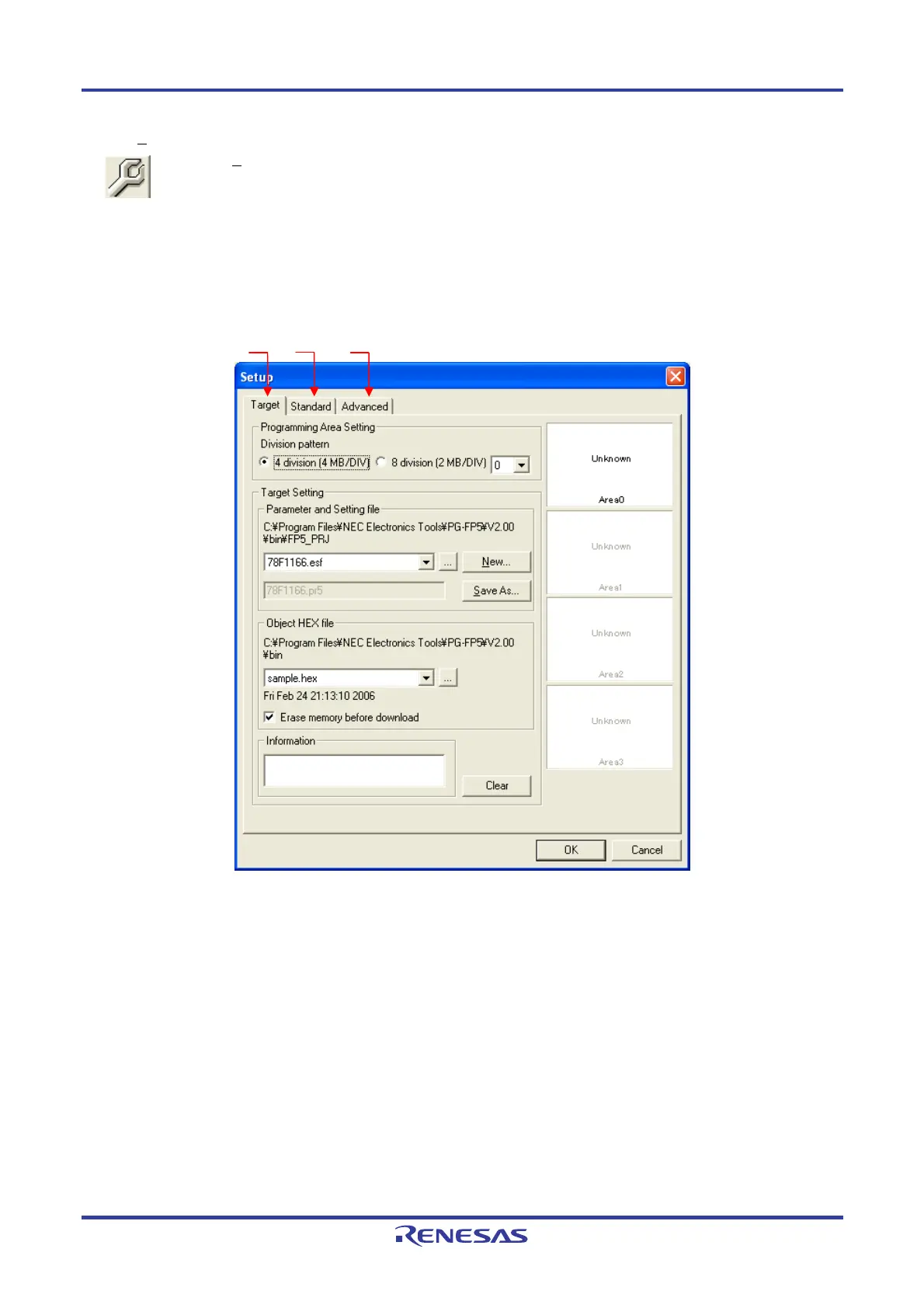PG-FP5 CHAPTER 4 PROGRAMMING GUI USAGE
R20UT0008EJ0400 Rev. 4.00 Page 76 of 240
Jul 15, 2010
(14) [S
etup] command
When the [S
etup...] command is executed, the Device Setup dialog box is opened. In this dialog box, select
a program file, perform settings in accordance with the user environment for flash memory programming, set
command option and option data etc.. Each time the programming GUI is started, the programming GUI
loads the PR5 file, ESF file and program file that were used last and displays the settings. Settings for the items
not dimmed can be changed in accordance with the user environment. Switch the [Target], [Standard] and
[Advanced] tabs for setting.
Figure 4-46. Device Setup Dialog Box
Remarks 1. PR5 file (parameter file)
PR5 files (parameter files) contain parameter information required for writing programs to the flash
memory in the target device. Do not change the PR5 file data because it affects assurance of written
data; otherwise, the programming GUI will not recognize the PR5 file.
2. ESF file (customized setup file)
ESF files (customized setup files) contain the programming environment settings specific to the user
environment and PR5 file names. If the file contains invalid contents, the programming GUI will not
recognize the ESF file.
(b)
(a)
(c)