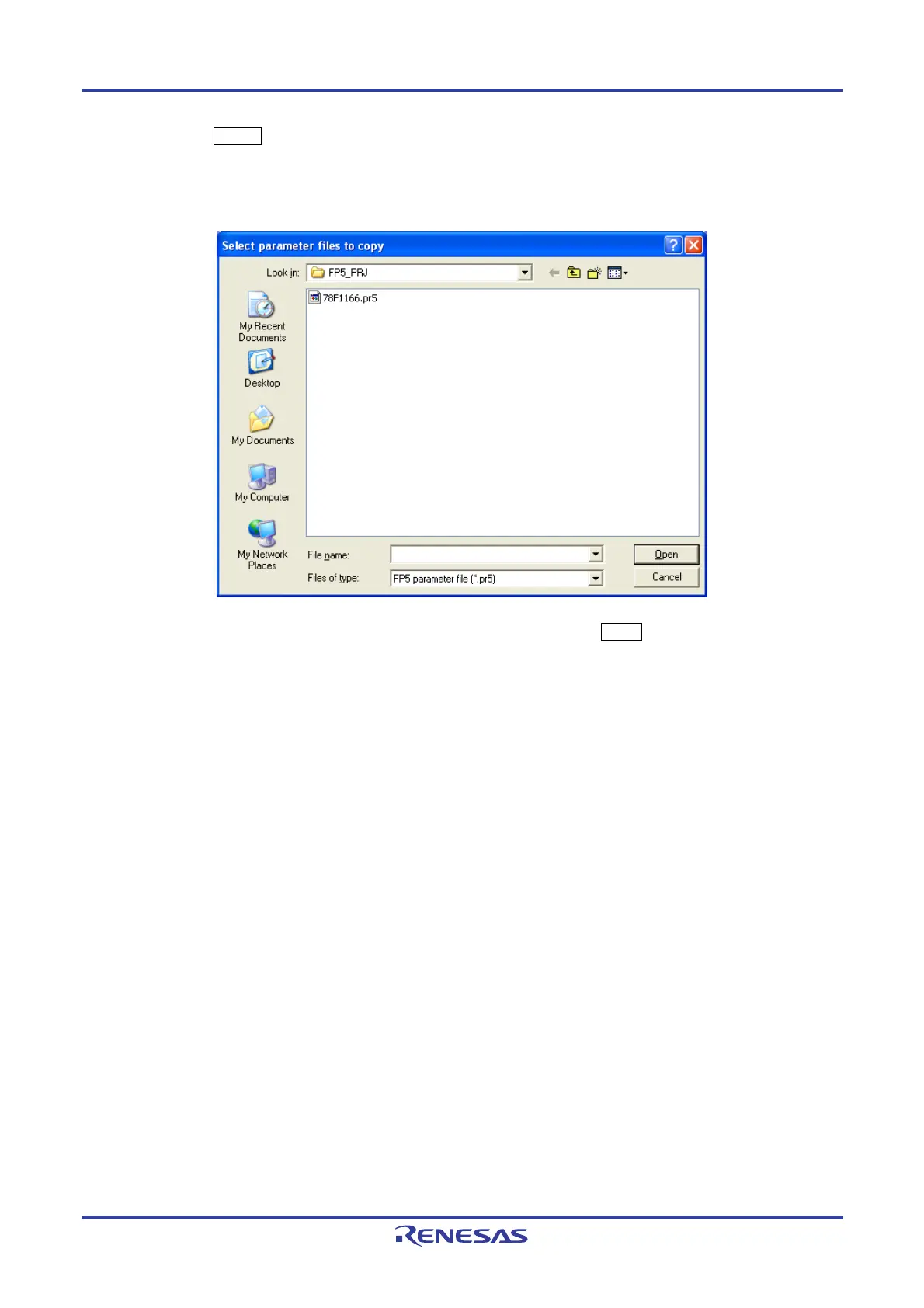PG-FP5 CHAPTER 4 PROGRAMMING GUI USAGE
R20UT0008EJ0400 Rev. 4.00 Page 82 of 240
Jul 15, 2010
Clicking the New... button will open the following dialog box. The PR5 file can be copied to the specified folder of
the ESF file with this dialog box.
Figure 4-54. [Select parameter files to copy] Dialog Box
After selecting the PR5 file, input the new ESF file name and then click the Save button.