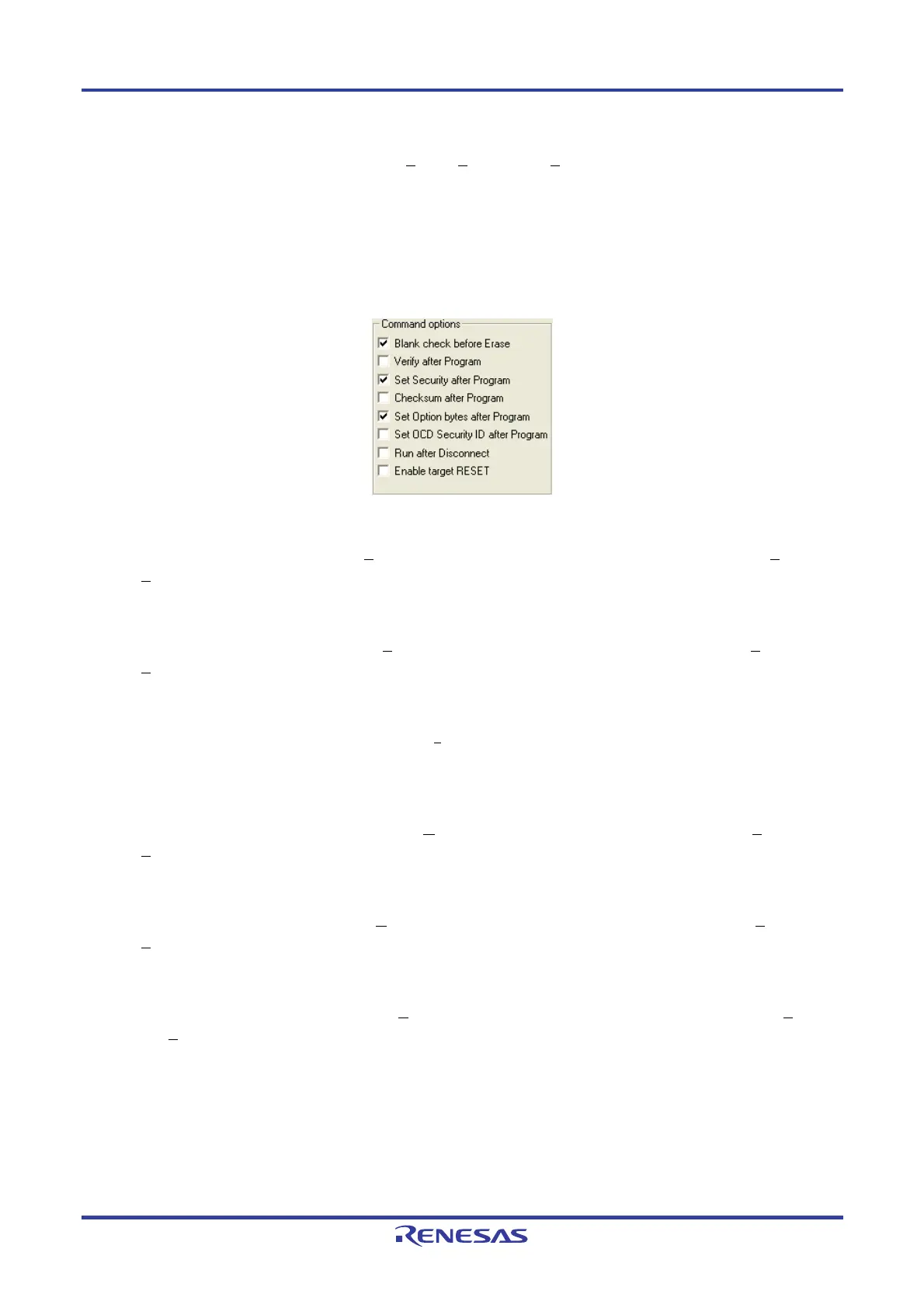PG-FP5 CHAPTER 4 PROGRAMMING GUI USAGE
R20UT0008EJ0400 Rev. 4.00 Page 96 of 240
Jul 15, 2010
<2> [Command options] area
In this area, set options to be added to the [E
rase], [Program] and [Autoprocedure(E.P.)] commands.
Caution When loading an HCUHEX file, the HCUHEX file is handled as master data. The settings of
[Blank check before Erase], [Set Security after Program], [Set Option bytes after Program], and
[Set OCD Security ID after Program] therefore cannot be changed.
Figure 4-66. [Command options] Area
[Blank check before Erase] check box
If this check box is selected, the [B
lank Check] command is automatically executed before the [Erase] and
[Autoprocedure(E.P.)] commands are executed.
[Verify after Program] check box
If this check box is selected, the [Verify] command is automatically executed after the [Program] and
[A
utoprocedure(E.P.)] commands are executed.
[Set Security after Program] check box
If this check box is selected, the [Set Security] command is automatically executed after the [Program] and
[Autoprocedure(E.P.)] commands are executed.
[Checksum after Program] check box
If this check box is selected, the [Checksum
] command is automatically executed after the [Program] and
[A
utoprocedure(E.P.)] commands are executed.
[Set Option bytes after Program] check box
If this check box is selected, the [Set Option bytes] command is automatically executed after the [Program] and
[A
utoprocedure(E.P.)] commands are executed.
[Set OCD security ID after Program] check box
If this check box is selected, the [Set OCD Security ID] command is automatically executed after the [Program]
and [A
utoprocedure(E.P.)] commands are executed.
[Run after Disconnect] check box
If this check box is selected, the RESET
¯¯¯¯¯¯
signal level changes from low level to Hi-Z after each command. Note
that when the "Reset option of Run after Disconnect" is set to Pull-up with the [FP5 Manager] dialog box, the
signal will go from low level to Pull-up. If this check box is not selected, the RESET
¯¯¯¯¯¯
signal changes to low level
after each command is finished. This check box becomes available if the [On Target] check box in the [Supply