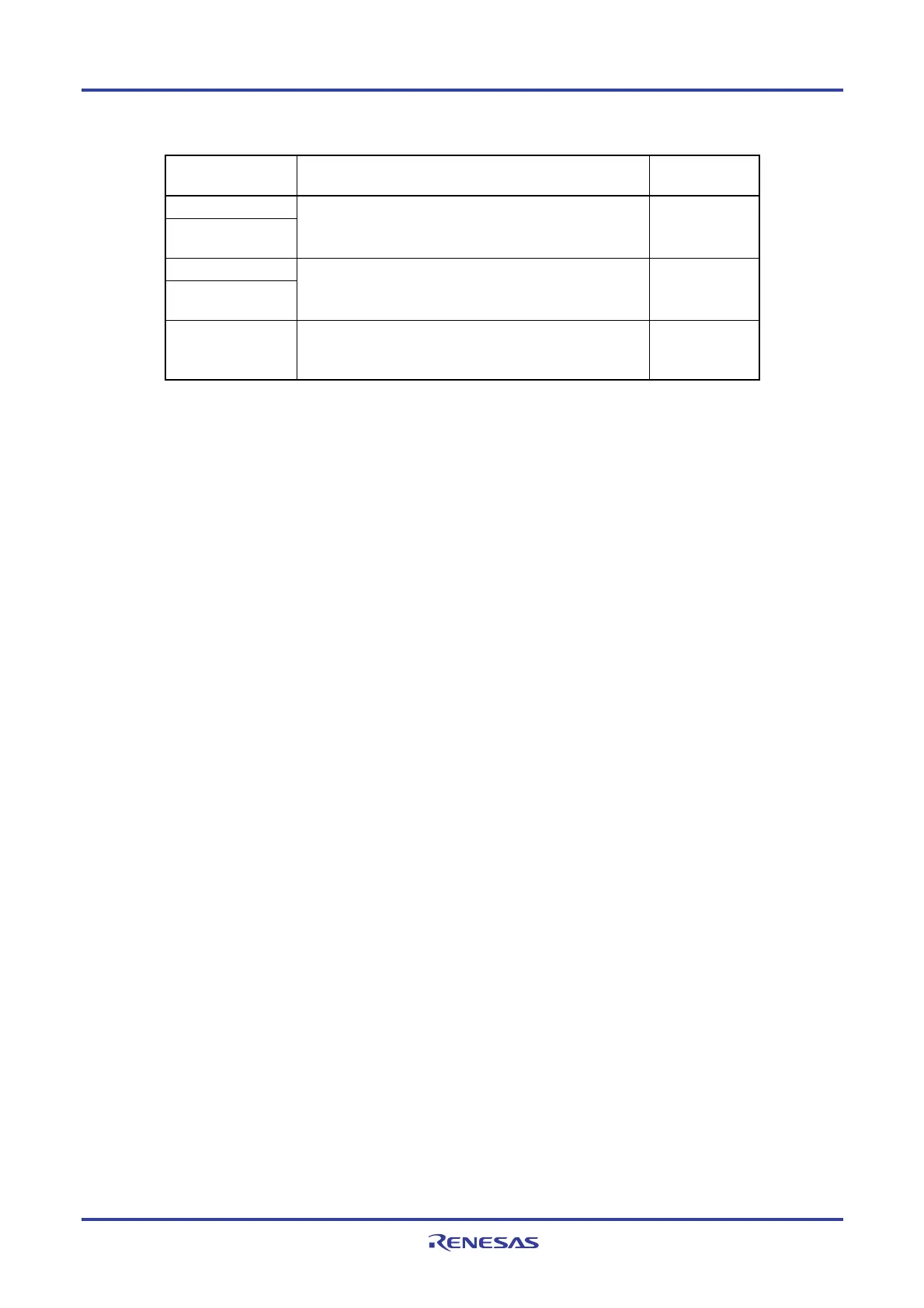RL78/G13 CHAPTER 5 CLOCK GENERATOR
R01UH0146EJ0100 Rev.1.00 292
Sep 22, 2011
Table 5-2. Stopping Clock Method
Clock Condition Before Stopping Clock
(Invalidating External Clock Input)
Setting of CSC
Register Flags
X1 clock
External main system
clock
CPU and peripheral hardware clocks operate with a clock
other than the high-speed system clock.
(CLS = 0 and MCS = 0, or CLS = 1)
MSTOP = 1
XT1 clock
External subsystem
clock
CPU and peripheral hardware clocks operate with a clock
other than the subsystem clock.
(CLS = 0)
XTSTOP = 1
High-speed on-chip
oscillator clock
CPU and peripheral hardware clocks operate with a clock
other than the high-speed on-chip oscillator clock.
(CLS = 0 and MCS = 1, or CLS = 1)
HIOSTOP = 1
(4) Oscillation stabilization time counter status register (OSTC)
This is the register that indicates the count status of the X1 clock oscillation stabilization time counter.
The X1 clock oscillation stabilization time can be checked in the following case,
• If the X1 clock starts oscillation while the high-speed on-chip oscillator clock or subsystem clock is being used as
the CPU clock.
• If the STOP mode is entered and then released while the high-speed on-chip oscillator clock is being used as the
CPU clock with the X1 clock oscillating.
The OSTC register can be read by a 1-bit or 8-bit memory manipulation instruction.
When reset signal is generated, the STOP instruction and MSTOP (bit 7 of clock operation status control register
(CSC)) = 1 clear the OSTC register to 00H.
Remark The oscillation stabilization time counter starts counting in the following cases.
• When oscillation of the X1 clock starts (EXCLK, OSCSEL = 0, 1 → MSTOP = 0)
• When the STOP mode is released