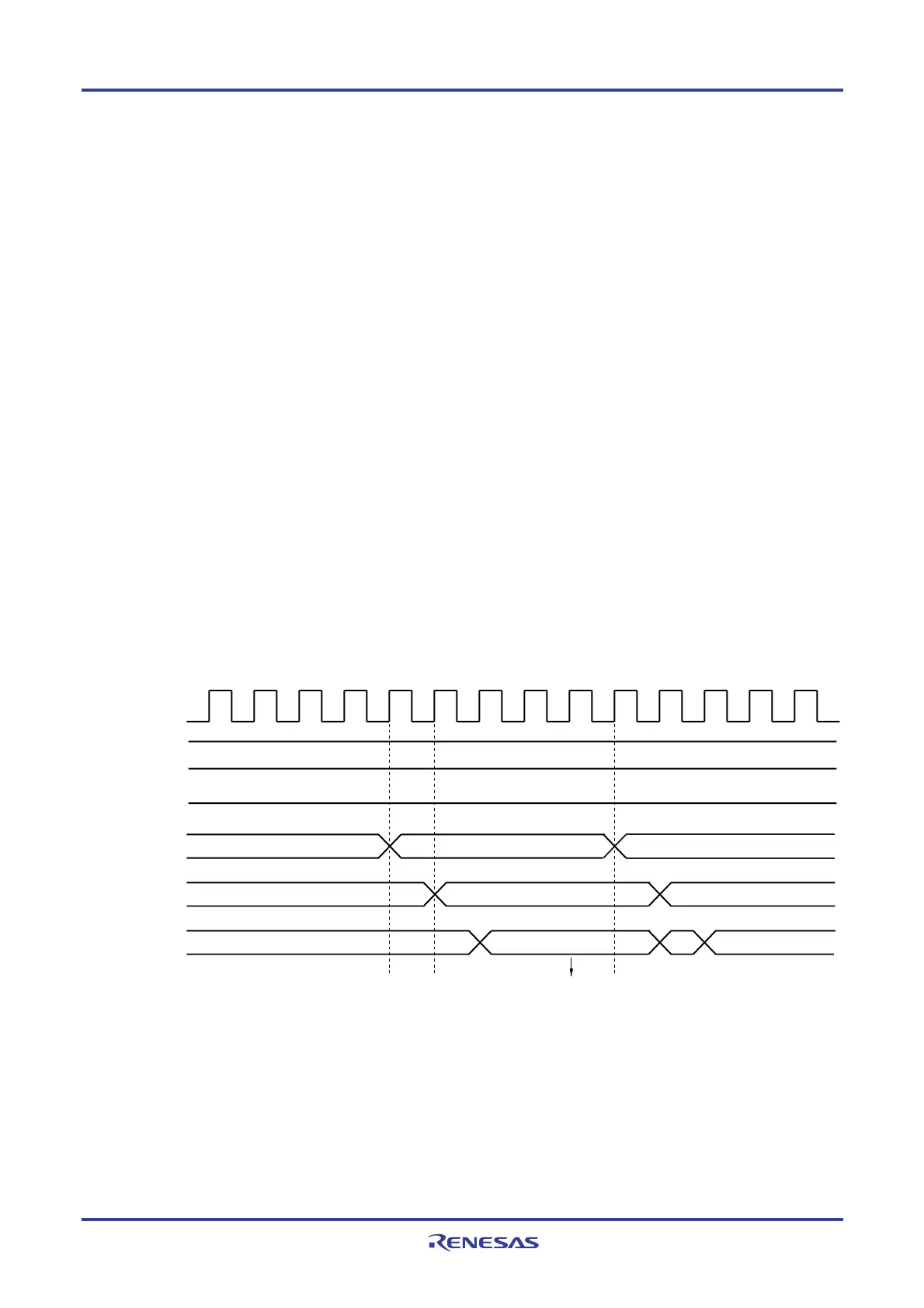RL78/G13 CHAPTER 14 MULTIPLIER AND DIVIDER/MULTIPLY-ACCUMULATOR
R01UH0146EJ0100 Rev.1.00 792
Sep 22, 2011
14.4 Operations of Multiplier and Divider/Multiply-Accumulator
14.4.1 Multiplication (unsigned) operation
• Initial setting
<1> Set the multiplication/division control register (MDUC) to 00H.
<2> Set the multiplicand to multiplication/division data register A (L) (MDAL).
<3> Set the multiplier to multiplication/division data register A (H) (MDAH).
(There is no preference in the order of executing steps <2> and <3>. Multiplication operation is automatically
started when the multiplier and multiplicand are set to the MDAH and MDAL registers, respectively.)
• During operation processing
<4> Wait for at least one clock. The operation will end when one clock has been issued.
• Operation end
<5> Read the product (lower 16 bits) from multiplication/division data register B (L) (MDBL).
<6> Read the product (higher 16 bits) from multiplication/division data register B (H) (MDBH).
(There is no preference in the order of executing steps <5> and <6>.)
• Next operation
<7> To execute multiplication (unsigned) operation next, start from the “Initial setting” for multiplication (unsigned)
operation.
<8> The next time multiplication (signed), multiply-accumulation (signed or unsigned), or division is performed, start
with the initial settings of each step.
Remark Steps <1> to <7> correspond to <1> to <7> in Figure 14-6.
Figure 14-6. Timing Diagram of Multiplication (Unsigned) Operation (2 × 3 = 6)
MDAL 0002H
0003H
0006H
FFFFH
FFFFH
FFFE001H
2FFFDH
<2>
<1>
<3> <5>, <6>
<4>
00H
MDAH
MDBL, MDBH
MDUC
MDSM
L
<7>
Initial value = 0
Initial value = 0
Initial value = 0
Operation clock
<R>
