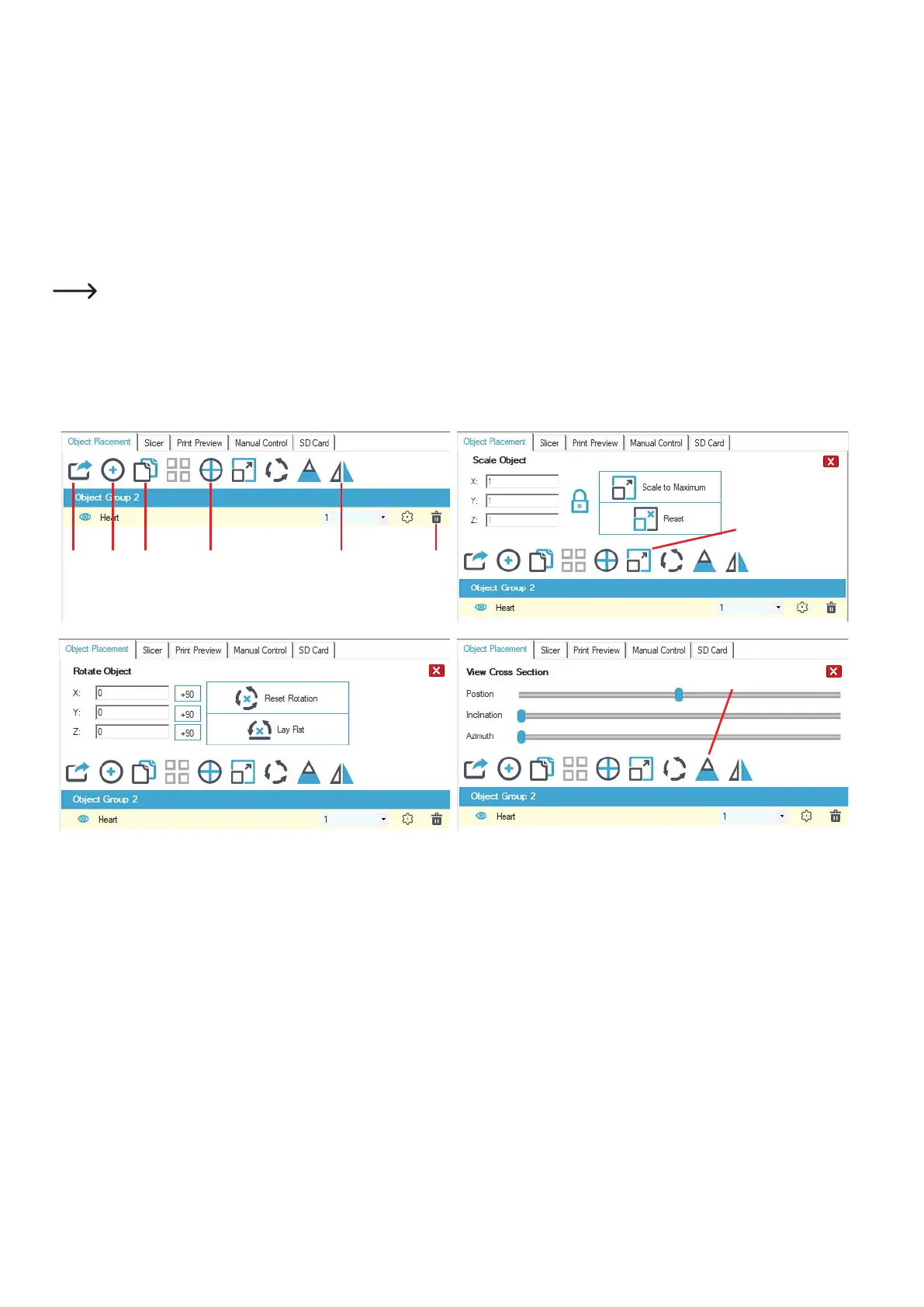53
Short description of the most important buttons in the "Object Placement" tab:
(1) Saving the object
(2) Addingobjects(asdescribedabove);severalobjectscanbeaddend
(3) Copying objects for multiple printing (in another window, the number of copies can be chosen)
(4) Centring the object on the printing plate
(5) Mirroring the object
(6) Deleting the object from the printing plate
(7) Scaling the object
Usethescalingfunctiontocompensatethesizeretentionoftheprintedobjecthereaswell.Ifitisknown,e.g.,thatthelament
material used shrinks by 2 %, set the scaling to the value 1.02 (this is an approximate reference value). After printout, you can meas-
ure the object and adjust scaling again if required.
(8) Turning the object
(9) Showing the cross-section of the object
7
9
1 32 4 65