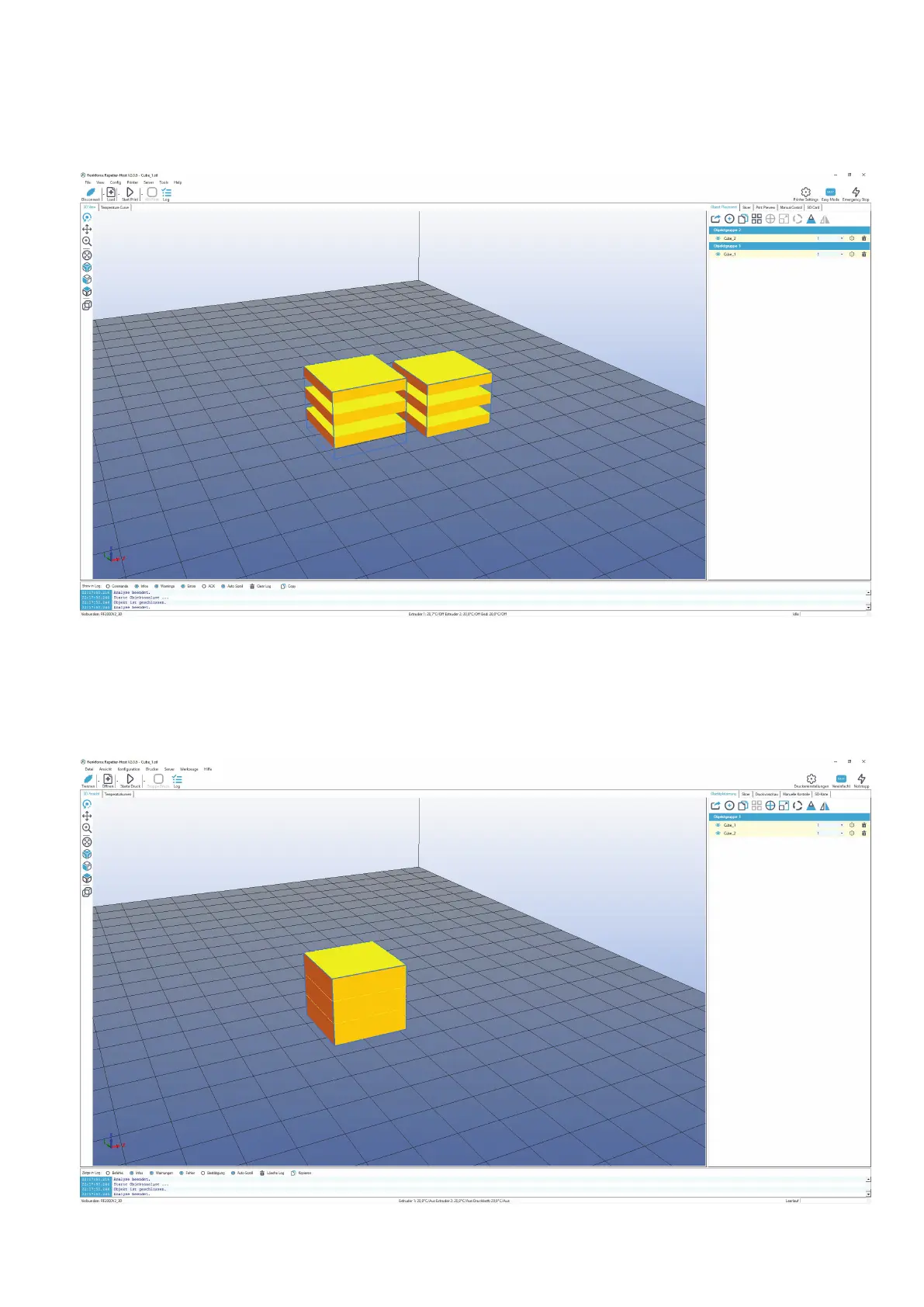54
Placing the object to be printed for 2-coloured print
Two3D-objectlesareusuallyusedforprintingatwo-colouredobject.TheSDcardholds,e.g.,a2-colouredcube"Cube_1.stl" and "Cube_2.
stl".Onepartisforthe1stextruder,theotherpartforthe2ndextruder.Youwillndthelesinthefolder„\STL\Dual_Cube“.
Inserttherstlerstandthenthesecondleinthesoftwareasdescribedabove.
Click the yellow area of "Cube_2" (it is not highlighted by this) in the tab "Object Placement" and keep the mouse button pushed. Then pull the
yellow area from "Cube_2" to the yellow area of "Cube_1". This groups them.
Now click the crosshatch (4) to centre the joined printing object.
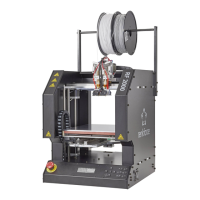