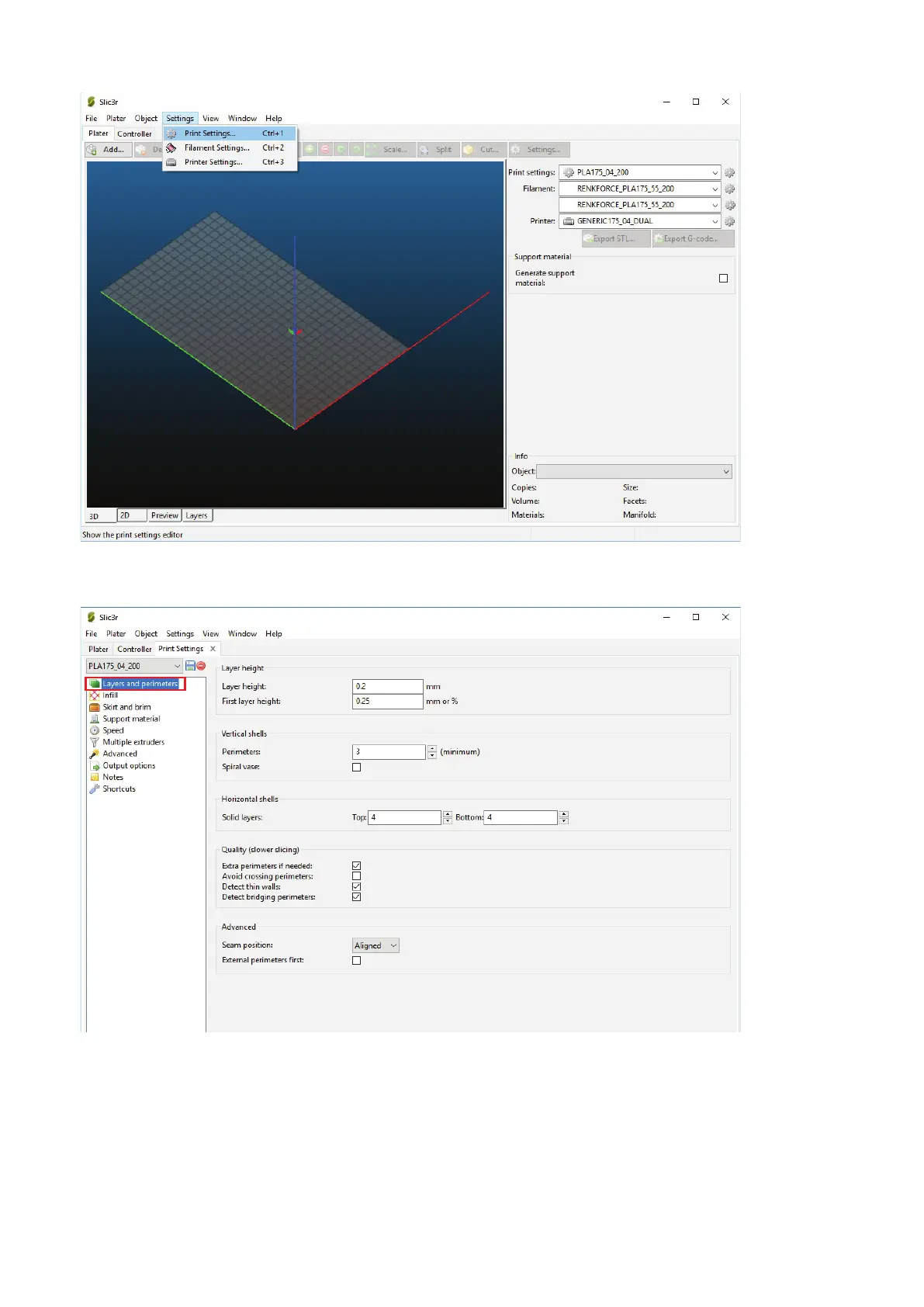64
First, select the settings to be changed in the slicer window (1). Then click the menu "Settings" (2) and open the item "Print Settings..." (3).
Print Settings
(1) Layer height (accuracy/resolution of the printed object)
(2) Layerheightoftherstlayer(inuencestheadjustmentandadhesionontheprintingplate;settherstlayeralittlethickerthanthefollow-
ing layers)
(3) Number of the outer wall layers
(4) Activate for hollow bodies (e.g. vases)
(5) Filled layer number top/bottom
3
1
2
3
1
5
4