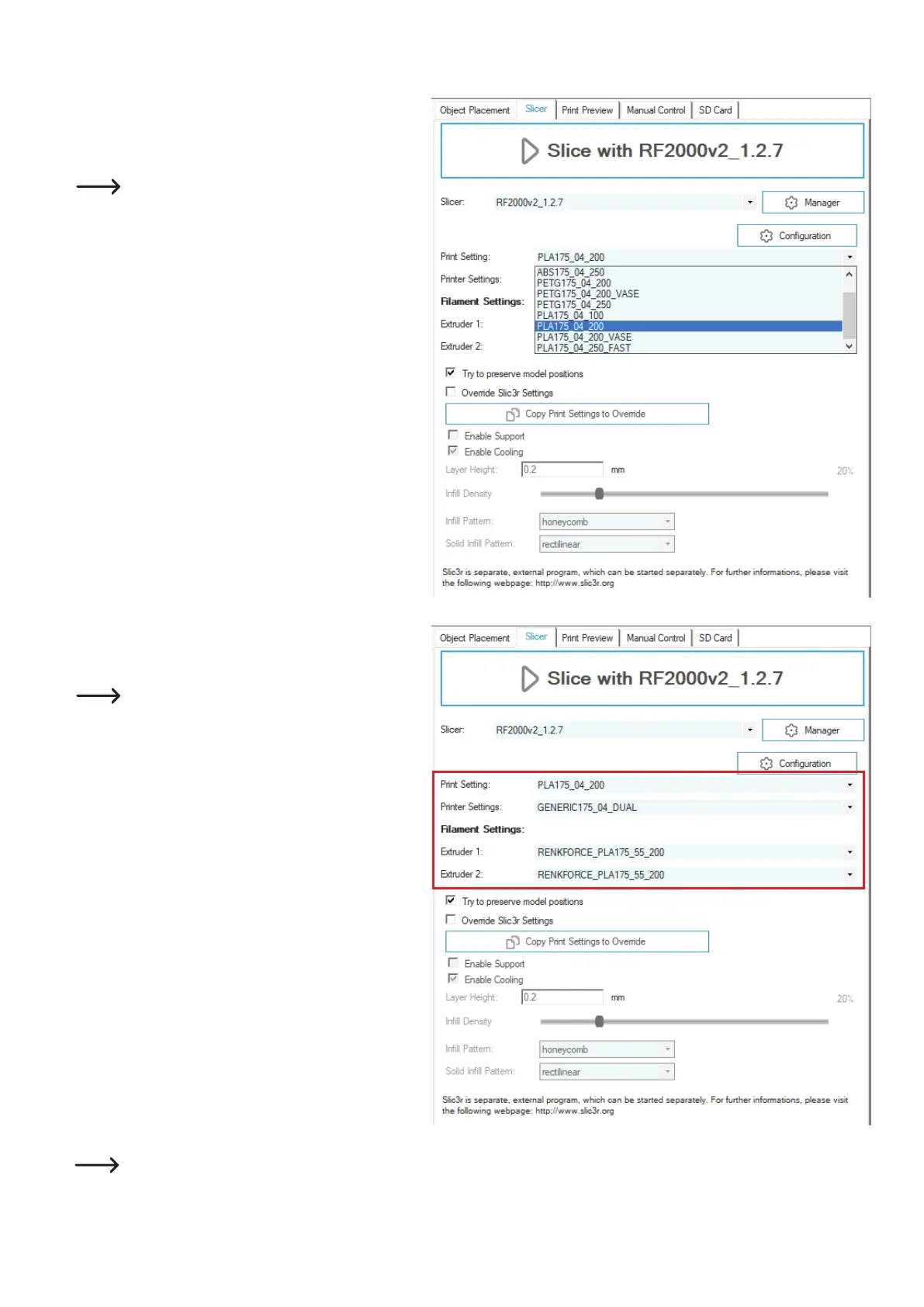76
• WhenthenewSlicerisselectedatthetopin"Slicer:", you
can use the same slicer settings at the bottom in the menus
("Print Setting";"Printer Settings";"Filament Settings")
as in the original slicer of your printer.
Pleasenote!Youmayhavetoadapttheimported
settings to the new slicer version.
• Inordertosliceanobjectwiththenewversion,selectthe
settings "Print Setting", "Printer Settings" and "Filament
Settings" for the new slicer.
If you change anything about the settings, this will
only affect the previously selected slicer, e.g.
"RF2000v2_1.2.7".
Ofcourse,thecongurationmenu"Manager"alsopermitsintegratinganotherSlicer.Thecongurationhereissimilar,butisindi-
vidually customised to each slicer, of course.