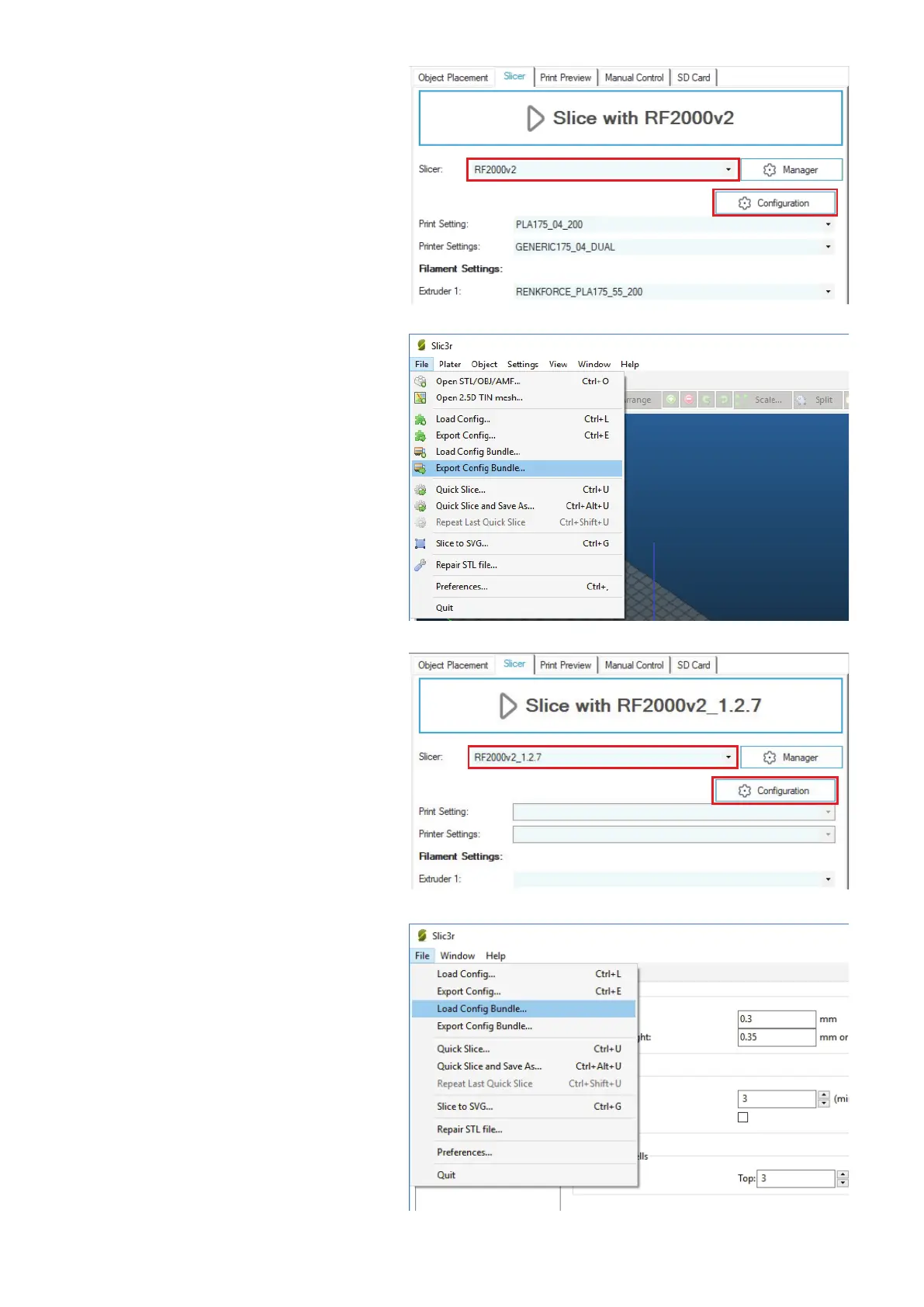75
• In "Slicer:", select the original Slicer of your printer and
click "Conguration".
• Click"File" and then "ExportCongBundle...". Save the
leonyourPC.
• Closethewindowagain.
• Nowselectthenewlycreatedslicerin"Slicer:" and click
"Conguration" again.
• Whenthenewwindowfortheslicercongurationopens,
thecongurationassistantisdisplayedrst.Cancelitwith
"Cancel".
• Amessagemaybedisplayedtoinformyouofanewver-
sion. Close the message with "No".
• Click"File" and then "LoadCongBundle...".
• Itwillbeconguredthatthesettingshavebeenimported
successfully.Conrmwith"OK".
• ClosetheSlic3rcongurationwindow.