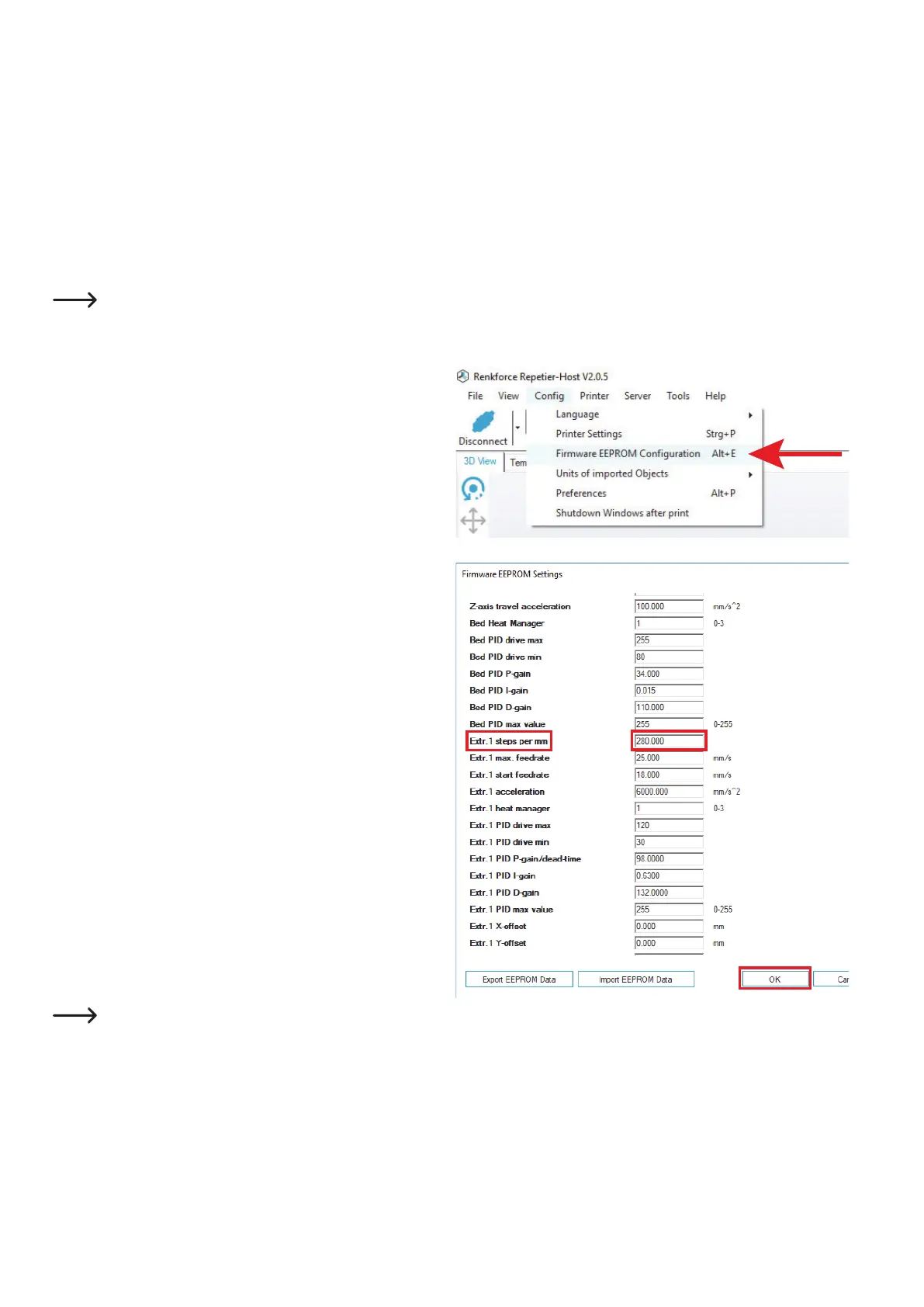83
Calculation and correction of the feed
The formula for calculation of the actually conveyed volume is as follows:
Total length in mm - residual amount in mm = actually conveyed volume in mm
100 mm - 46 mm = 54 mm
The formula for calculating the new value "Steps per mm" is as follows:
Conveyed volume in mm: Actually conveyed volume in mm * Current value Steps per mm = New value Steps per mm
50 mm : 54 mm * 280.000 = 259.259
The value "Current value steps per mm" "280,000" is only an example value here. Always use the current value entered in "Firm-
wareEEPROMConguration" for the calculation!
• Afteryouhavecalculatedthevalue,opentheEEPROMcongura-
tion.
• Inthemenubar,choose"Cong" and the "Firmware EEPROM
Conguration".
• Inthenewwindow,scrolluntilyousee"Extr. 1 steps per mm".
• Changethecurrentvaluetothevaluecalculatedanewbefore.In
our example, change 280,000 to 259,259.
Observe that you also must write the new value with a dot instead
of a comma.
• Toacceptthechange,click"OK".
Thevaluefortheleftextruder(extruder1inthesoftware/extruder0inthermware)isnowadjustedandcorrected.Tocheckthe
value,select100mmagainatthelamentandhaveitextrude50mmagain.If50mmlamentareleftover,thevalueisright.Oth-
erwise, correct it again.
Important! You always need to use the current value "Steps per mm" for calculation. Read the current under "Firmware
EEPROMConguration"beforecalculation.
If you have acquired the printer with dual extruder, repeat the same procedure with the right extruder (extruder 2 in the software /
extruder1inthermware).Theprocedureisnearlyidentical.Switchofftheheateroftheleftextruderagainandheatuptheright
extruder. Switch to extruder 2 (drop down menu in extruder 1).
Enterthecorrectedvalueineld"Extr. 2 steps per mm".