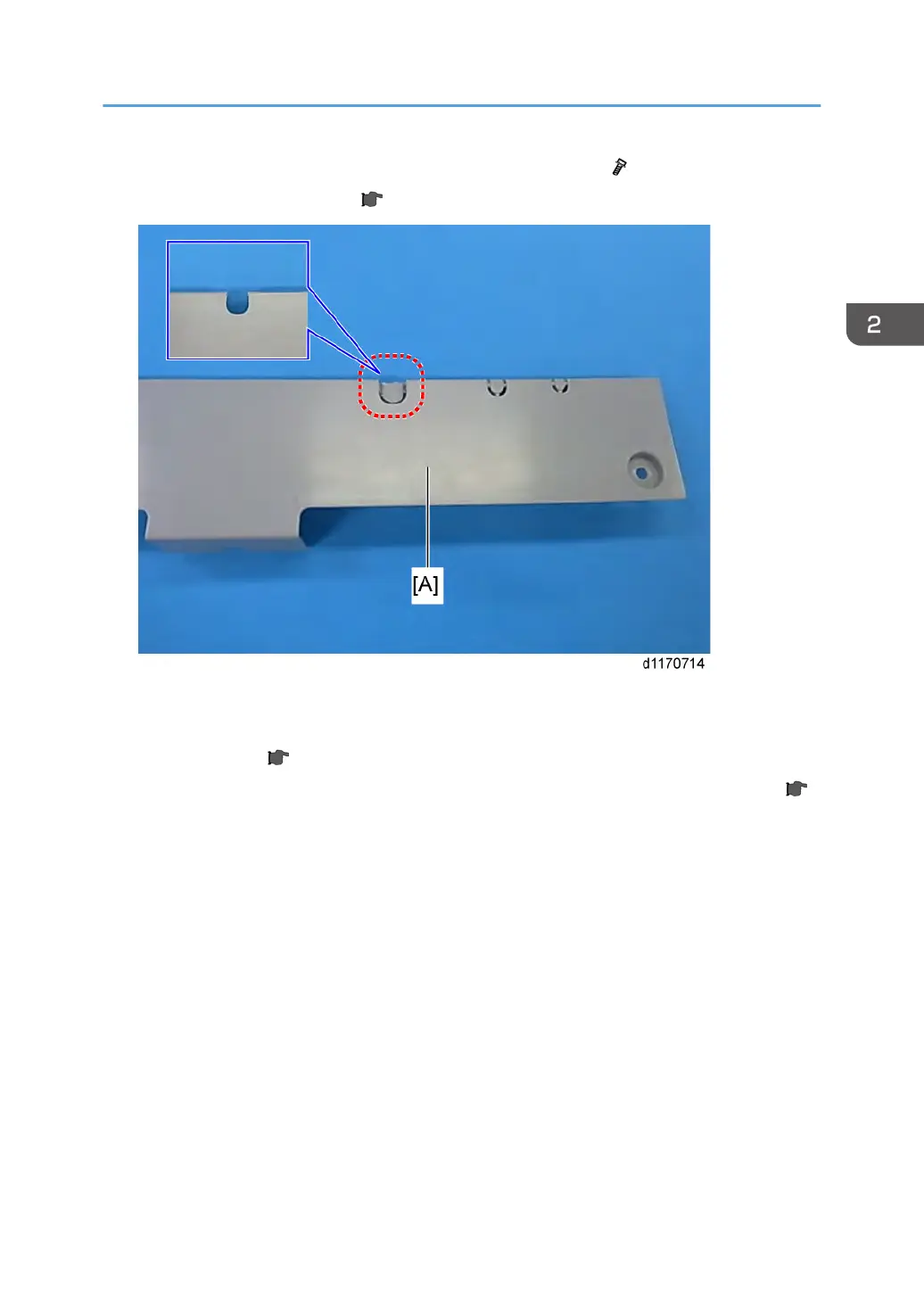8. Attach the key counter bracket cover [A] to the key counter bracket ( (large) x 1).
9. Remove the scanner rear cover ( p.186)
10. Cut out the hole for the key counter harness to pass through the rear upper cover [A].
11. Lead the key counter harness into the controller box of the machine through the hole.
12.
Route the harness (
p.82).
13. Connect the harness from the key counter bracket to CN4 on the key counter interface board (
p.82).
14. Reassemble the machine.
Key Counter Bracket Type H (A674)
99
