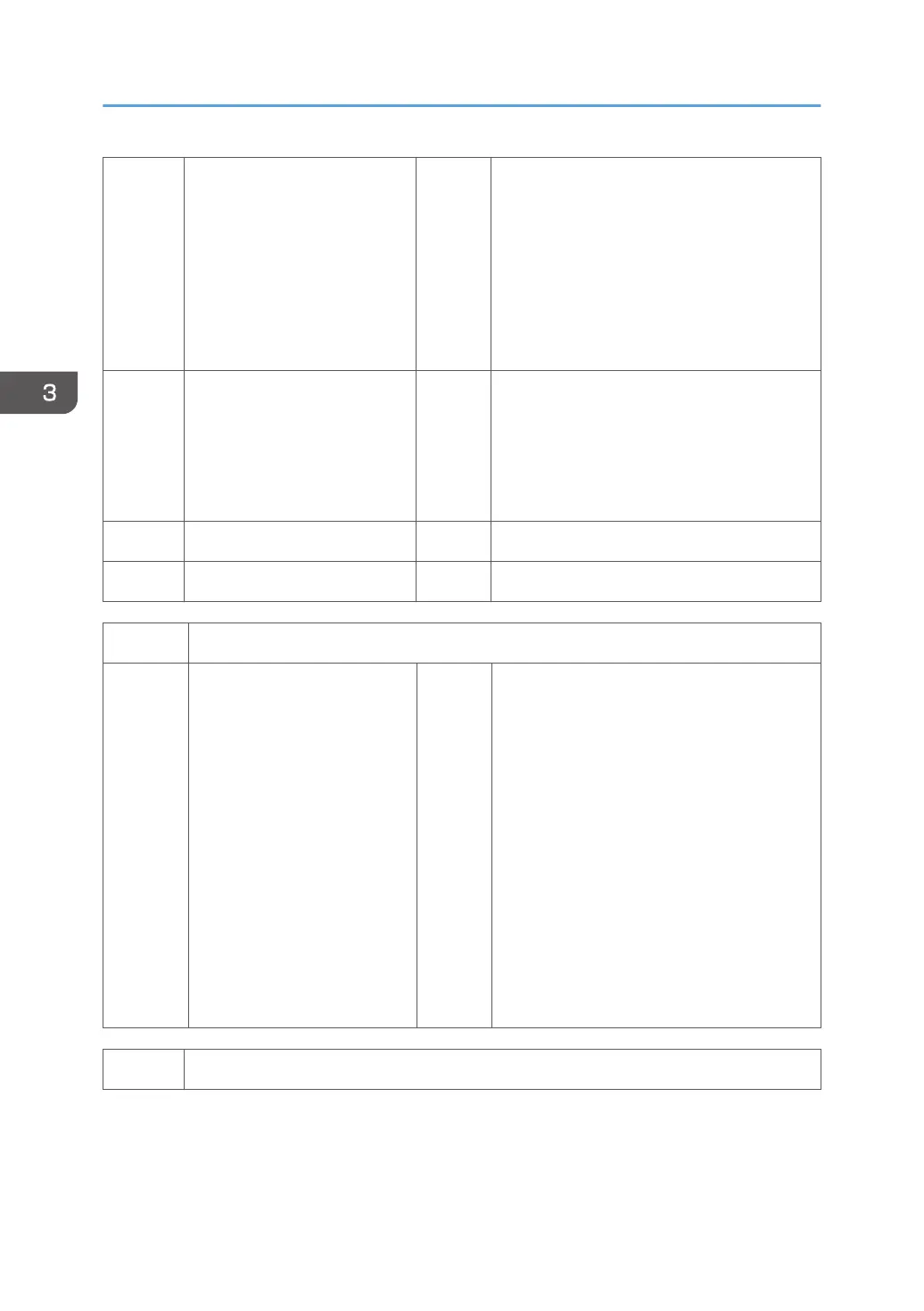100 Set Signature **CTL
Selects whether the signature is added to the
scanned documents with the WIM when they
are transmitted by an e-mail.
[0 to 2 / 0 / 1/step]
0: Setting for each e-mail
1: Signature for all
2: No signature
101 Set Encryption *CTL
Determines whether the scanned documents
with the WIM are encrypted when they are
transmitted by an e-mail.
[0 to 1 / 0 / 1]
0: Not encrypted, 1:Encryption
200 Detect Mem Leak **CTL Not Used
201 DocSvr Timeout *CTL Not Used
5887 [SD GetCounter]
001 - *CTL
This SP sends a text file to an SD card
inserted in SD card Slot 2 (lower slot). The
operation stores.
The file is stored in a folder created in the
root directory of the SD card called
SD_COUNTER.
The file is saved as a text file (*.txt) prefixed
with the number of the machine.
1. Insert the SD card in SD card Slot 2
(lower slot).
2.
Select SP5887 then touch [EXECUTE].
Touch [Execute] in the message when you
are prompted.
5888 [Personal Information Protect]
3. SP Mode Tables
334
