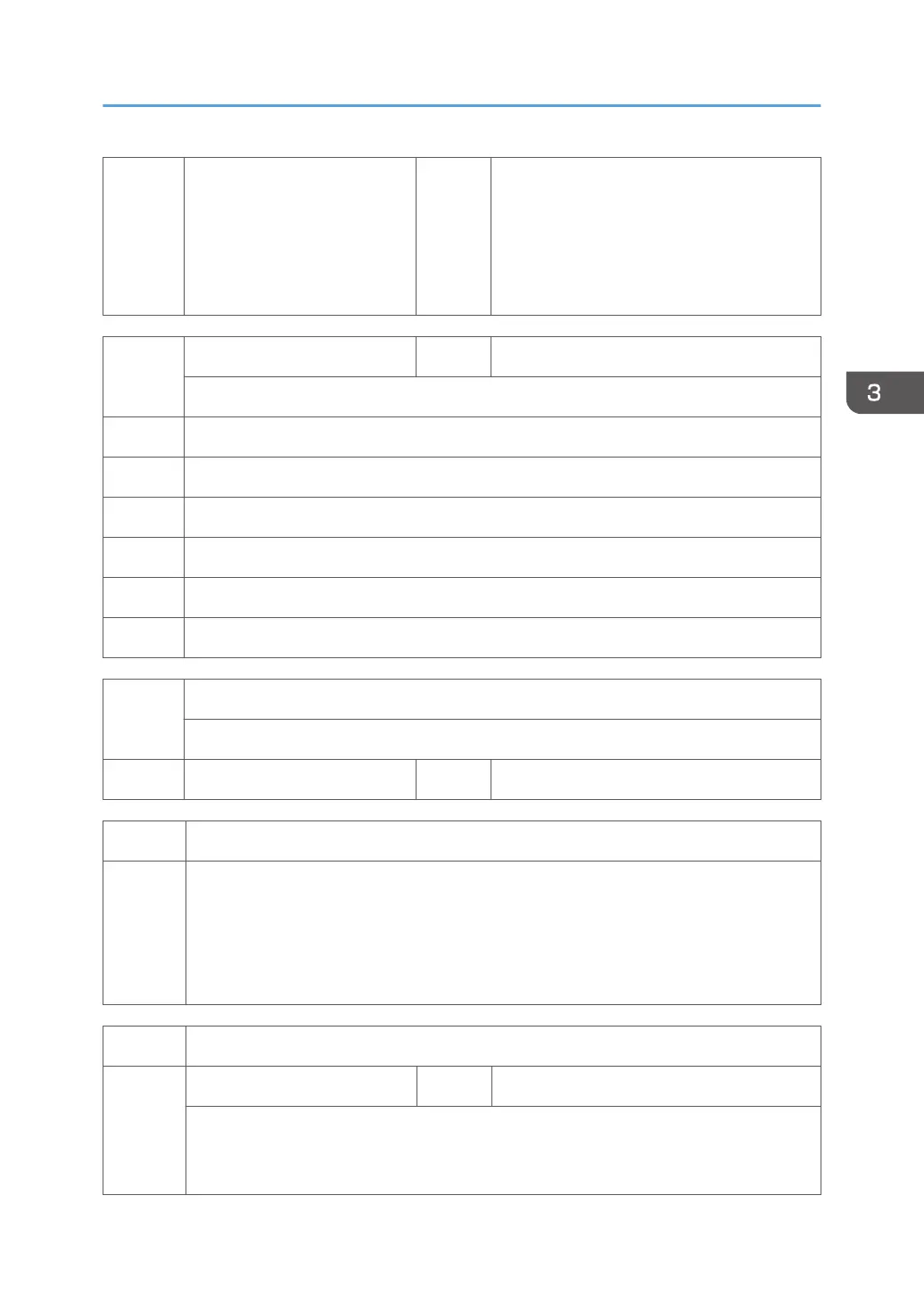001 - *CTL
Selects the protection level for logs.
[0 to 1 / 0 / 1}
0: No authentication, No protection for logs
1: No authentication, Protected logs (only an
administrator can see the logs)
5893
[SDK Application Counter] *CTL -
Displays the counter name of each SDK application.
001 SDK-1
002 SDK-2
003 SDK-3
004 SDK-4
005 SDK-5
006 SDK-6
5894
[External Counter Setting]
Test Name1_1
001 Switch Charge Mode *ENG [0 to 2 / 0 / 1/step]
5907 [Plug & Play Maker/Model Name]
001
Selects the brand name and the production name for Windows Plug & Play. This
information is stored in the NVRAM. If the NVRAM is defective, these names should be
registered again.
After selecting, press the "Original Type" key and "#" key at the same time. When the
setting is completed, the beeper sounds five times.
5913 [Switchover Permission Time]
002
Print Application Timer *CTL [3 to 30 / 3 / 1 second /step]
Sets the amount of time to elapse while the machine is in standby mode (and the
operation panel keys have not been used) before another application can gain control of
the display.
Main SP Tables-5
335
