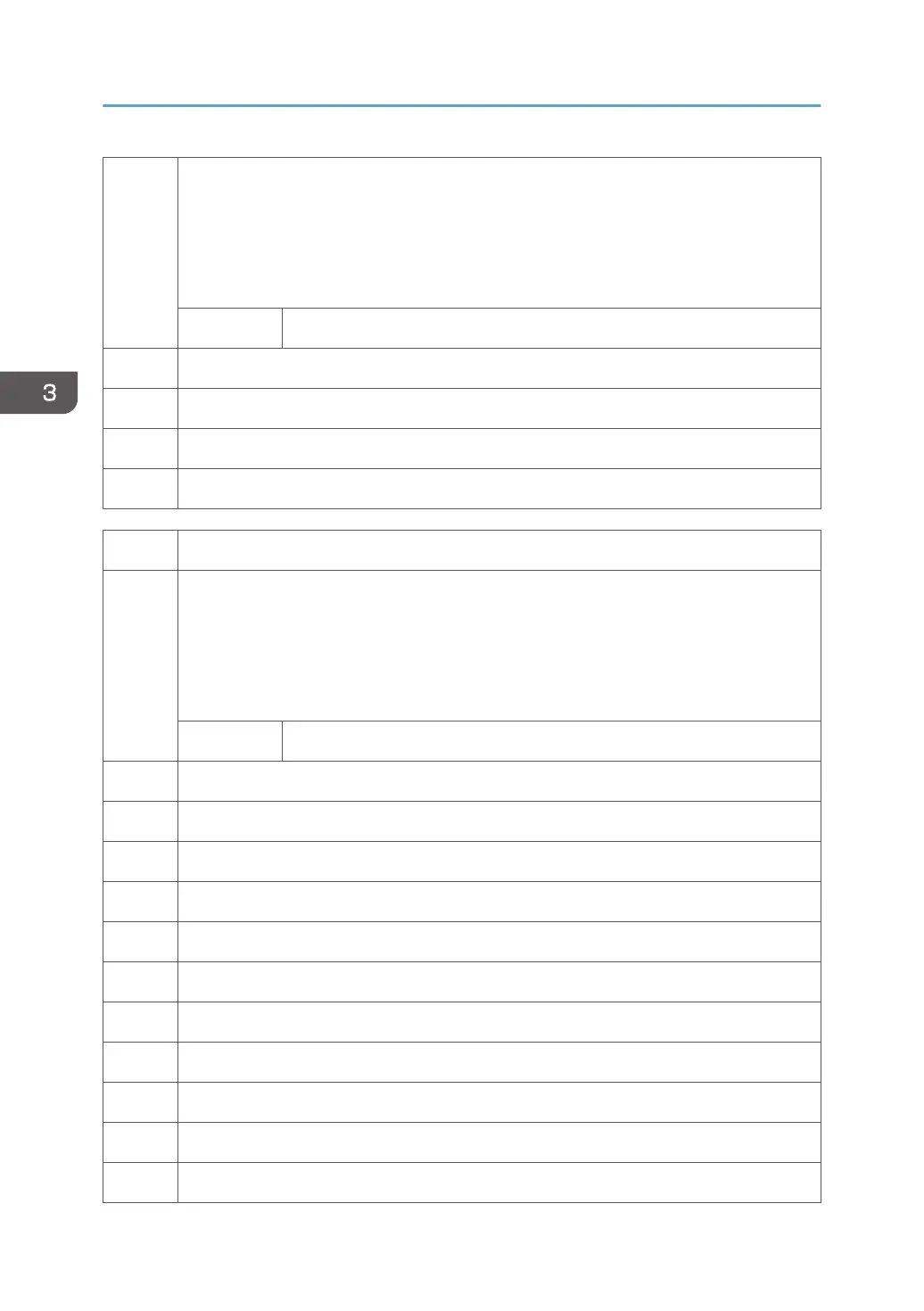021 to
024
Displays the number of pages of the pump unit for each current maintenance unit.
When a unit is replaced, and SP7804-xxx is executed, the current PM counter value
ismoved to the PM Counter - Previous (SP7-906-020 to 112) and is reset to “0”.
The total number of revolutions made with the last unit replaced can be checked
withSP7-906-020 to 112.
ENG [ 0 to 9999999 / - / 1 page/step ]
021 Page: Pump Unit: Bk
022 Page: Pump Unit: M
023 Page: Pump Unit: C
024 Page: Pump Unit: Y
7803 [PM Counter Display] (Page, Unit, [Color])
031 to
048
Displays the number of revolutions of motors or clutches for each current maintenance unit.
When a unit is replaced, and SP7804-xxx is executed, the current PM counter value is
moved to the PM Counter - Previous (SP7-906-11 to 20) and is reset to “0”.
The total number of revolutions made with the last unit replaced can be checked with
SP7-906-11 to 20.
ENG [0 to 999999999 / - / 1 mm/step]
031 Rotation: PCU: K
032 Rotation: PCU: C
033 Rotation: PCU: M
034 Rotation: PCU: Y
035 Rotation: Development Unit: K
036 Rotation: Development Unit: C
037 Rotation: Development Unit: M
038 Rotation: Development Unit: Y
039 Rotation: Developer: K
040 Rotation: Developer: C
041 Rotation: Developer: M
3. SP Mode Tables
350
