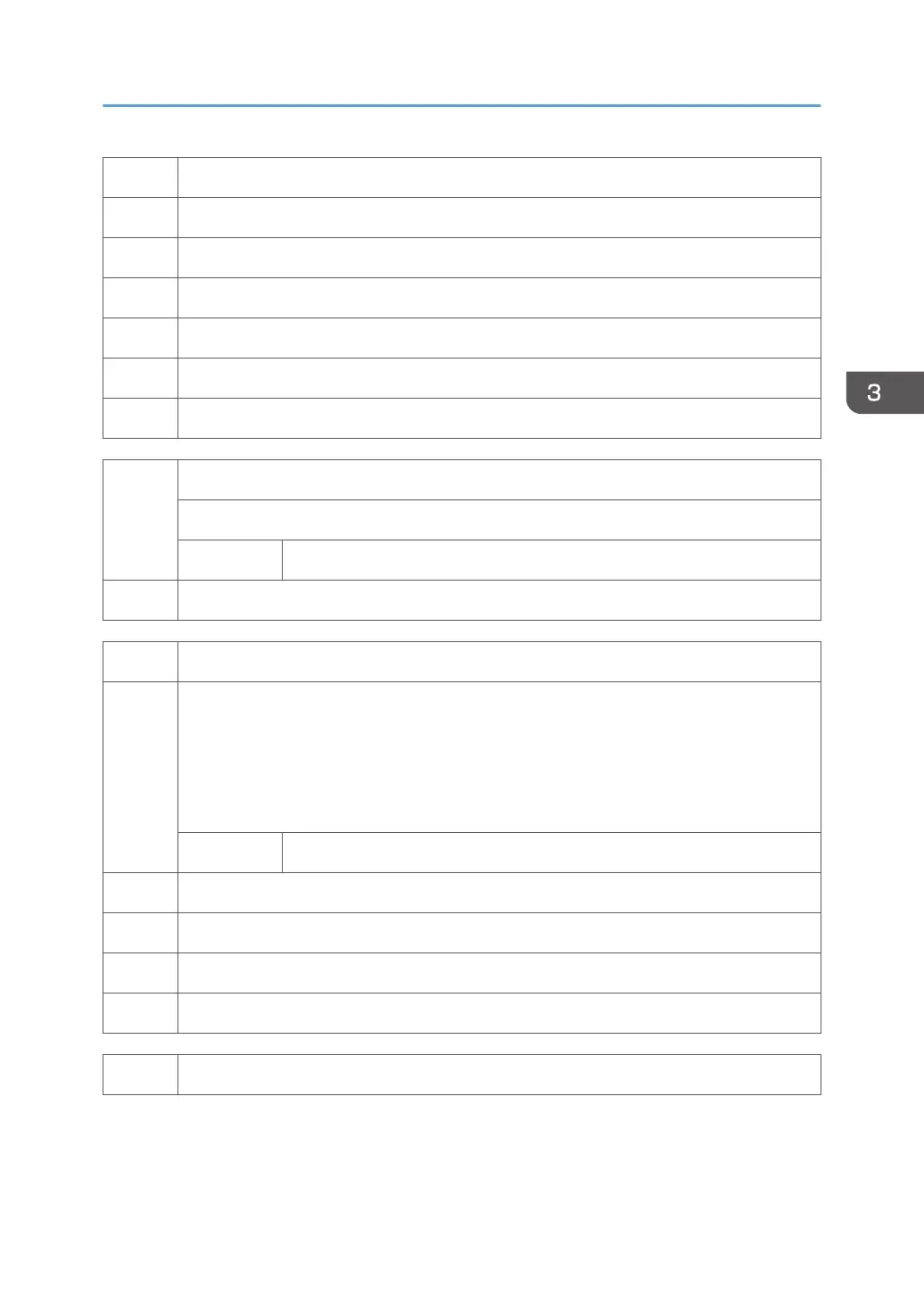042 Rotation: Developer: Y
043 Rotation: Image Transfer Belt
044 Rotation: Image Transfer Clean
045 Rotation: Fusing Unit
046 Rotation: Fusing Roller
047 Rotation: Fusing Belt
048 Rotation: Paper Transfer Unit
7803
[PM Counter Display] (Page, Unit, [Color])
Displays the total amount of each waste toner bottle.
ENG [0 to 999999999 / - / 1 mg/step]
049 Measurement: Toner Correction Bottle
7803 [PM Counter Display] (Page, Unit, [Color])
050 to
053
Displays the running time of the pump unit for each current maintenance unit.
When a unit is replaced, and SP7804-xxx is executed, the current PM counter value
ismoved to the PM Counter - Previous (SP7-906-020 to 112) and is reset to “0”. The
totalnumber of revolutions made with the last unit replaced can be checked with
SP7-906-020 to 112.
ENG [0 to 999999999 / - / 1msec/step]
050 Run Time: Pump Unit: Bk
051 Run Time: Pump Unit: M
052 Run Time: Pump Unit: C
053 Run Time: Pump Unit: Y
7803 [PM Counter Display] (Page, Unit, [Color])
Main SP Tables-7
351
