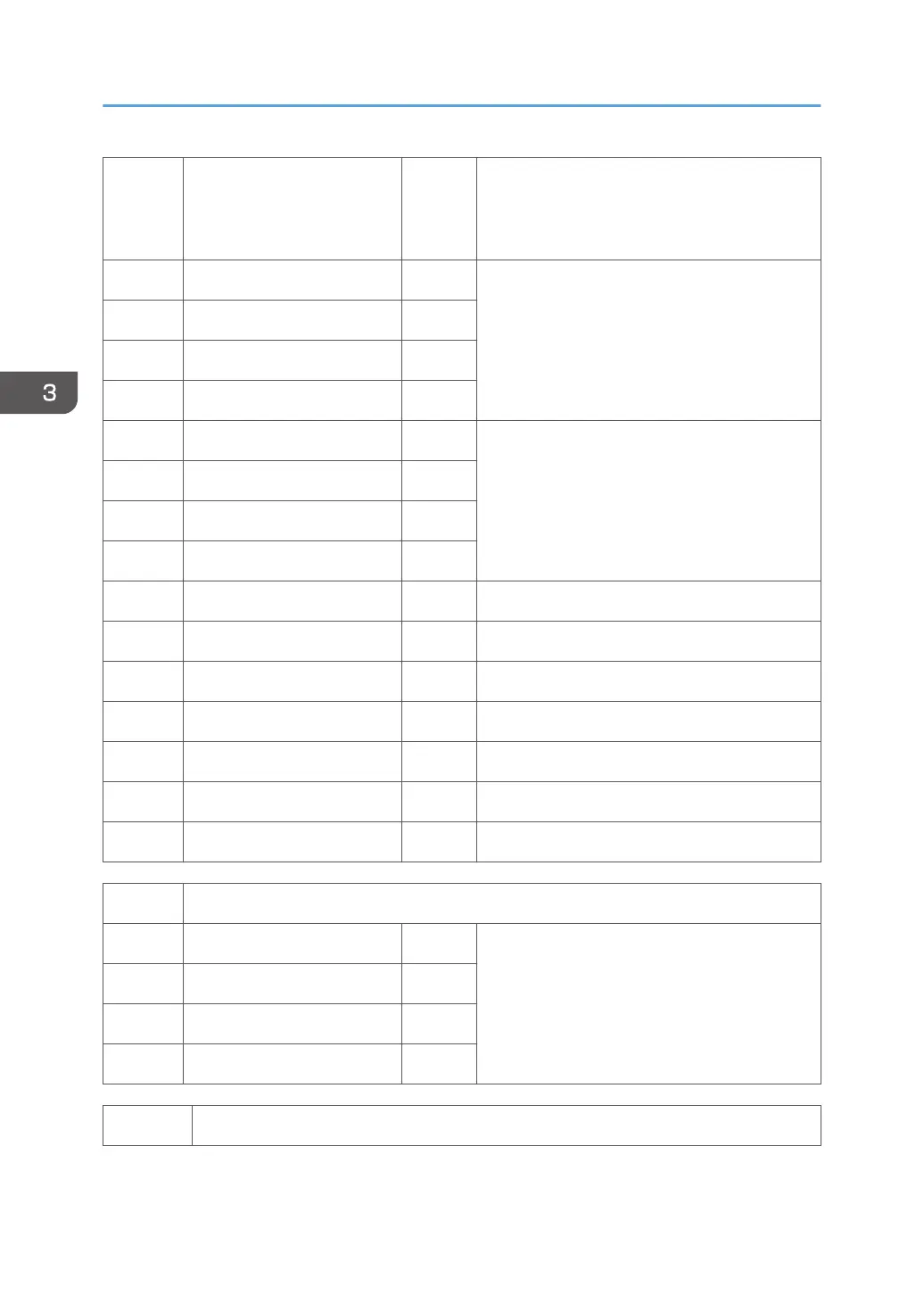001 ON/OFF *ENG
Controls On/Off for potential Vtref correction.
[0 or 1 / 1 / 1/step]
0:OFF, 1:ON
011 Corr Amt(+):K *ENG
Sets Vtref correction value for (+) side to control
toner density to lower with developer gamma
in potential control.
[0.00 to 1.00 / 0.05 / 0.01V/step]
012 Corr Amt(+):C *ENG
013 Corr Amt(+):M *ENG
014 Corr Amt(+):Y *ENG
021 Corr Amt(-):K *ENG
Sets Vtref correction value for (-) side to control
toner density to lower with developer gamma
in potential control.
[0.00 to 1.00 / 0.05 / 0.01V/step]
022 Corr Amt(-):C *ENG
023 Corr Amt(-):M *ENG
024 Corr Amt(-):Y *ENG
031 P Rank 1 Threshold *ENG [0.00 to 2.00 / 0.15 / 0.01/step]
032 P Rank 2 Threshold *ENG [0.00 to 2.00 / 0.05 / 0.01/step]
033 P Rank 3 Threshold *ENG [-2.00 to 0.00 / -0.05 / 0.01/step]
034 P Rank 4 Threshold *ENG [-2.00 to 0.00 / -0.15 / 0.01/step]
041 T Rank 1 Threshold *ENG [-1.00 to 0.00 / -0.20 / 0.01V/step]
042 T Rank 2 Threshold *ENG [0.00 to 1.00 / 0.20 / 0.01V/step]
050 T Rank 2 Threshold *ENG [1.0 to 5.0 / 2.0 / 0.1/step]
3250 [ImgArea :Disp]
001 ImgArea:K *ENG
Displays image area of the latest page.
[0 to 9999 / - / 1cm^2/step]
002 ImgArea:C *ENG
003 ImgArea:M *ENG
004 ImgArea:Y *ENG
3251 [DotCoverage :Disp]
3. SP Mode Tables
190
