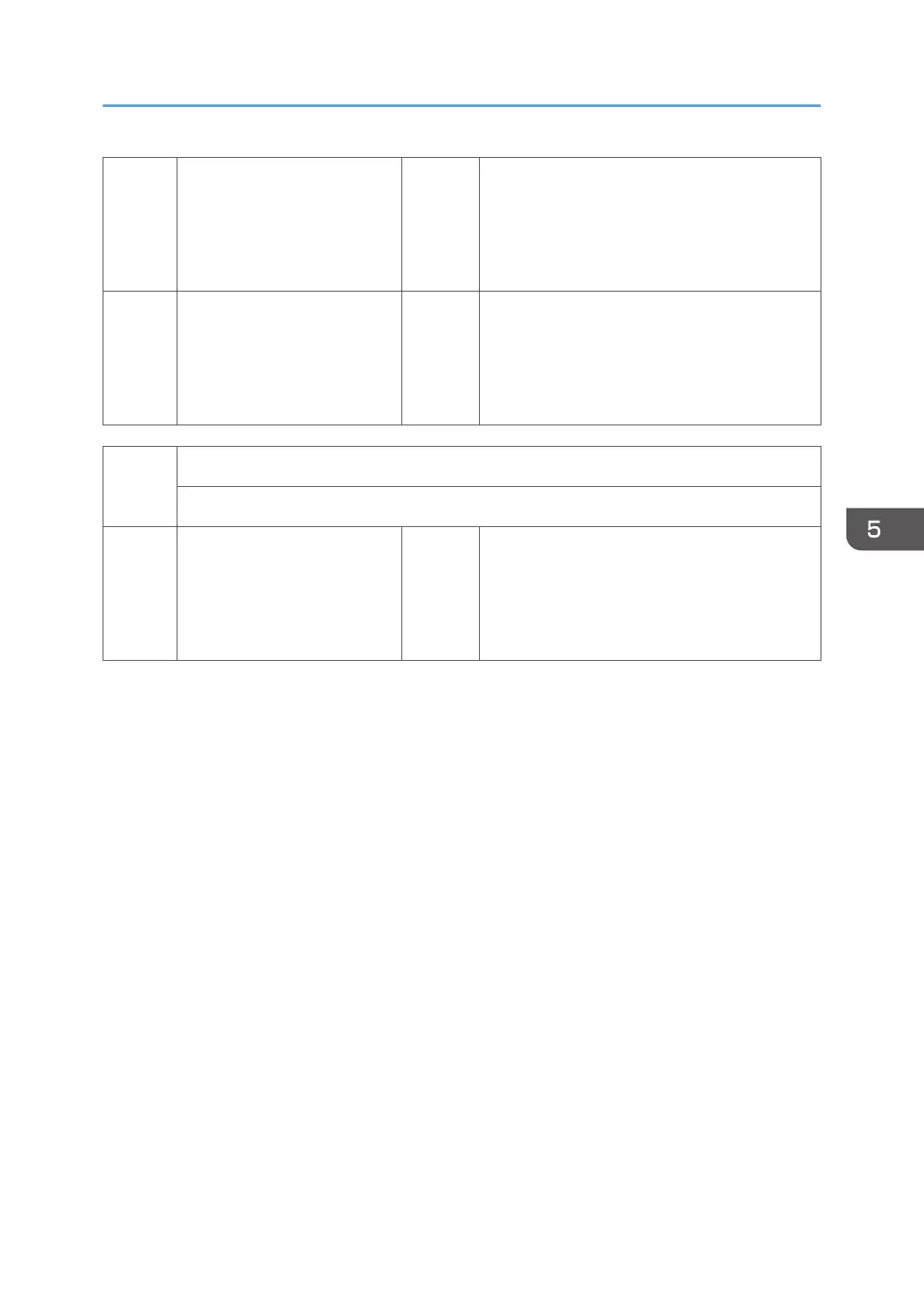001 Sensitivity Selection *ENG
Selects the Highlight correction level.
[0 to 9 / 4 / 1 /step]
0: weakest sensitivity
9: strongest sensitivity
002 Range Selection *ENG
Selects the range level of Highlight correction.
[0 to 9 / 4 / 1 /step]
0: weakest skew correction,
9: strongest skew correction
4994
[Text/Photo Detect Level Adj.]
Selects the definition level between Text and Photo for high compression PDF.
001 High Compression PDF *ENG
[0 to 2 / 1 / 1 /step]
0: Text priority
1: Normal
2: Photo priority
Main SP Tables-4
433
