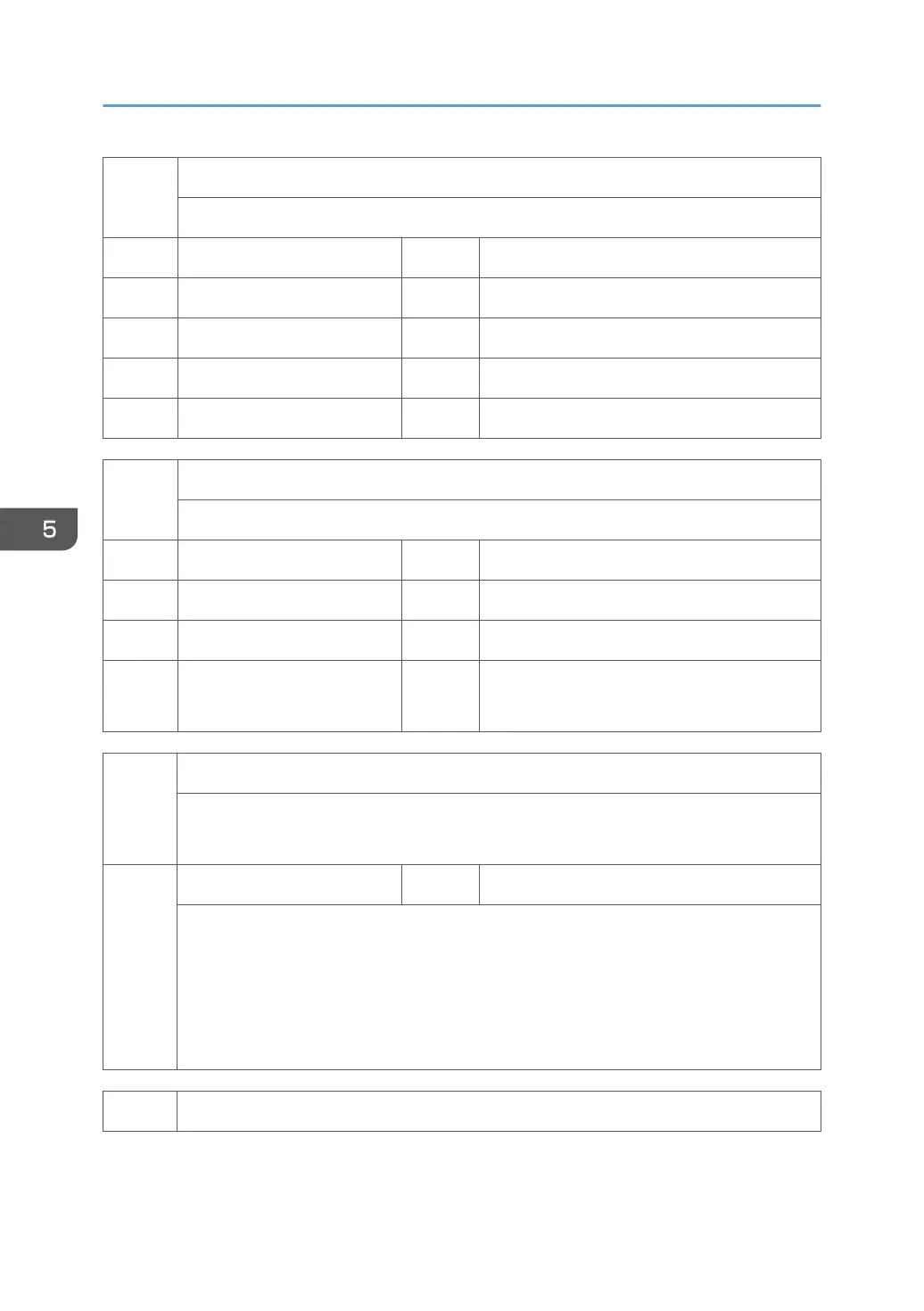4931
[Total Regulation:Photo Copy]
Sets the total regulation value.
001 FC 1 *ENG [0 to 400 / 240 / 1 /step]
002 FC 2 *ENG [0 to 400 / 260 / 1 /step]
003 Mono *ENG [0 to 400 / 100 / 1 /step]
004 Color Process *ENG [0 to 400 / 200 / 1 /step]
005 Cancel *ENG [0 to 400 / 400 / 1 /step]
4954
[Read/Restore:Std]
Reads or restores the standard chart.
001 Read New Chart ENG Execute the scanning of the A4 chart.
002 Recall Prev Chart ENG Clear the data of the scanned A4 chart.
004 Set Std Chart ENG Overwrite the standard data.
005 Chromaticity Rank *ENG
Restores the standard chromaticity rank.
[0 to 255 / 0 /1/step]
4991
[IPU Image Pass Selection]
Selects the image path.
Enter the number to be selected using the 10-key pad.
001
RGB Frame Memory:single ENG [0 to 11 / 2 / 1 /step ]
0: Scanner input RGB images
1: Scanner I/F RGB images
2: RGB images done by Shading correction (Shading ON, Black offset ON)
3: Shading data
4 to 11: Not used
4993 [High Light Correction]
5. System Maintenance
432
