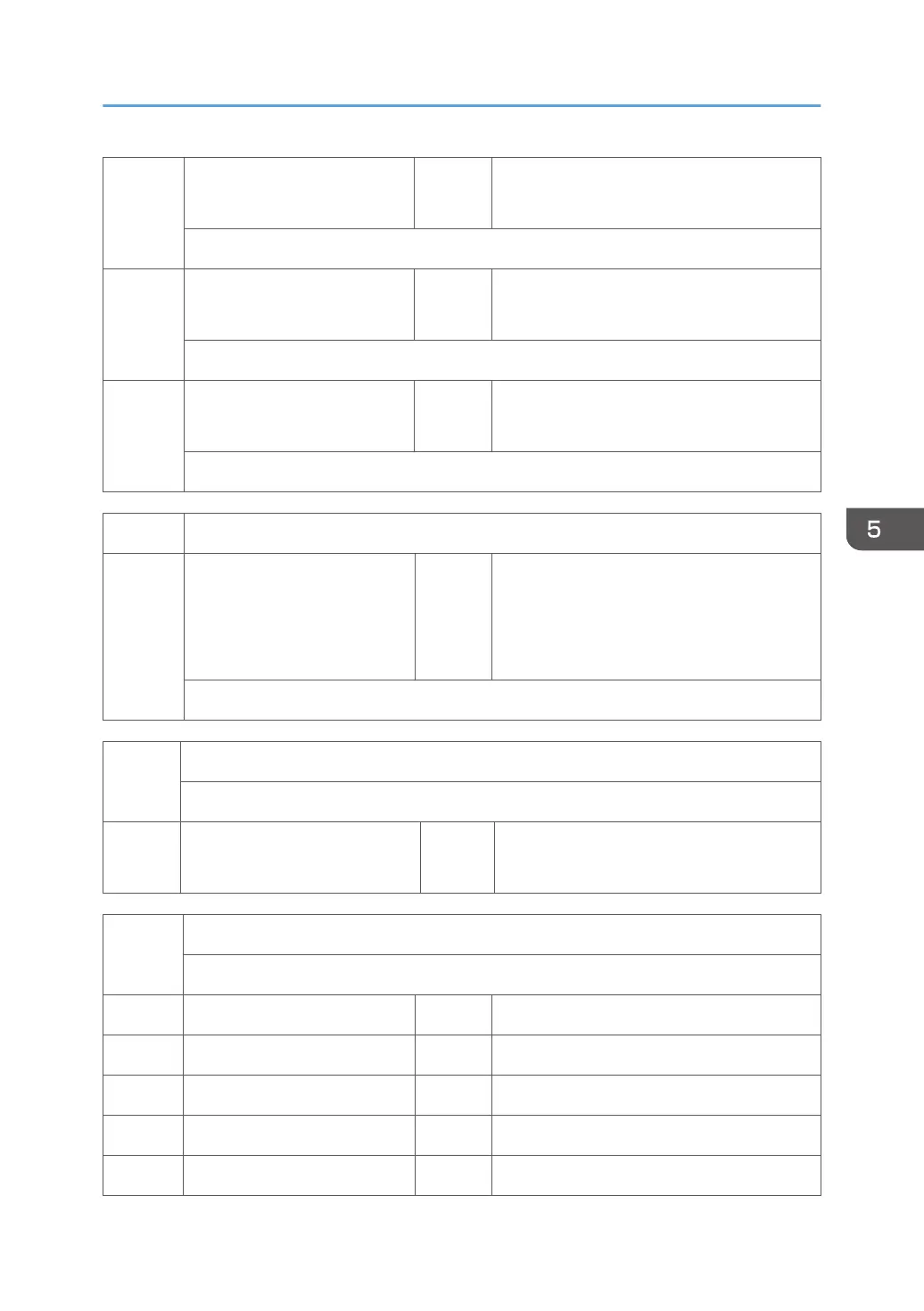004
G-Y *ENG
[0 to 128 / 100 / 1 /step]
128: Darkest density
Adjusts the Yellow correction value of the blue signal in two-color mode.
005
R-M *ENG
[0 to 128 / 100 / 1 /step]
128: Darkest density
Adjusts the Magenta correction value of the blue signal in two-color mode.
006
R-Y *ENG
[0 to 128 / 100 / 1 /step]
128: Darkest density
Adjusts the Yellow correction value of the blue signal in two-color mode.
5618 [Color Mode Display Selection]
001
- *CTL
[0 or 1 / 1 / - ]
0: ACS, Colour, Black & White, Two Colour,
Single colour
1: ACD, Full Colour, Black & White
Selects the color selection display on the LCD.
5731
[Counter Function Settings]
Changes the Mk1 Counter to the combine counter from the paper type counter.
001
ChangeMk1CntPaperToCombi
ne
*CTL
[0 or 1 / 0 / 1/step]
0: Disable 1: Enable
5745
[Deemed Power Consumption]
Displays the status of each mode.
211 Controller standby *CTL [0 to 9999 / 0 / 1/step]
212 STR *CTL [0 to 9999 / 0 / 1/step]
213 Main power off *CTL [0 to 9999 / 0 / 1/step]
214 Scanning and Printing *CTL [0 to 9999 / 0 / 1/step]
215 Printing *CTL [0 to 9999 / 0 / 1/step]
Main SP Tables-5
449
