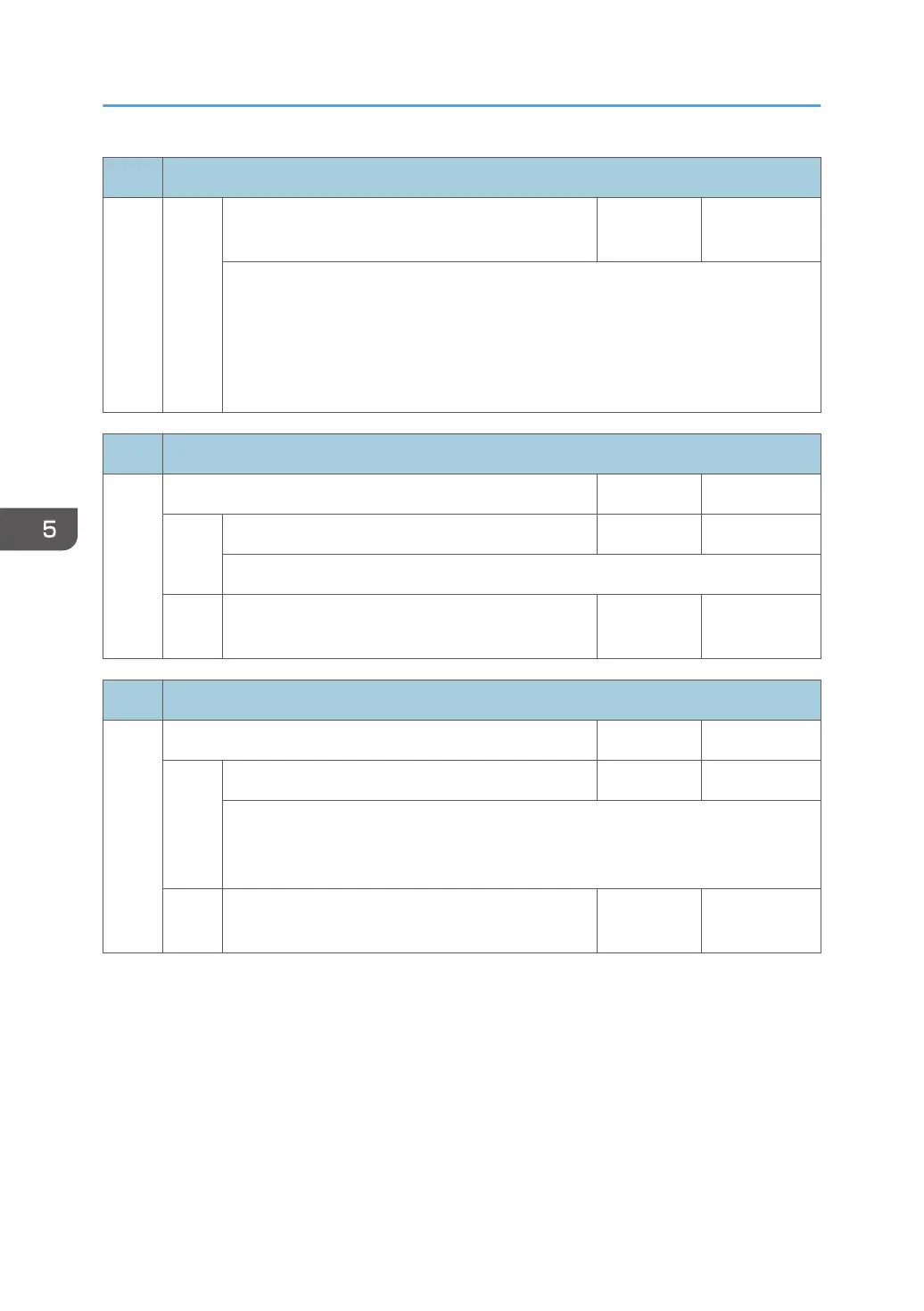1001 Bit Switch
bit 7 Letterhead mode printing
0: Disable
1: Enable
(Duplex)
Routes all pages through the duplex unit.
If
this
is disabled, simplex pages or the last page of an odd-paged duplex job are
not routed through the duplex unit. This could result in problems with letterhead/pre-
printed pages.
Only affects pages specified as Letterhead paper.
1001 Bit Switch
006 Bit Switch 6 0 1
bit 0
Include bypass in auto tray select 0: Disable 1: Enable
Enable: By-pass tray will be included in auto tray selection.
bit 1
to 7
DFU - -
1001 Bit Switch
007 Bit Switch 7 0 1
bit 0 Print path 0: Disable 1: Enable
Enable: Simplex pages (in mixed simplex/duplex PS/PCL5 jobs only) and the last
page of an odd paged duplex job (PS, PCL5, PCL6), are always routed through the
duplex unit. Not having to switch paper paths increases the print speed slightly.
bit 1
to 7
DFU - -
5. System Maintenance
590
